If you want to check how much disk space you have on your device using the Terminal running bash shell, you can do that using the df command.
Example:
bash-3.2$ df -h
Filesystem Size Used Avail Capacity iused ifree %iused Mounted on
/dev/disk3s3s1 228Gi 13Gi 102Gi 12% 381k 1.1G 0% /
devfs 200Ki 200Ki 0Bi 100% 693 0 100% /dev
/dev/disk3s6 228Gi 3.0Gi 102Gi 3% 3 1.1G 0% /System/Volumes/VM
/dev/disk3s4 228Gi 10Gi 102Gi 10% 687 1.1G 0% /System/Volumes/Preboot
/dev/disk3s2 228Gi 725Mi 102Gi 1% 308 1.1G 0% /System/Volumes/Update
/dev/disk2s2 500Mi 6.0Mi 482Mi 2% 7 4.9M 0% /System/Volumes/xarts
/dev/disk2s1 500Mi 6.1Mi 482Mi 2% 33 4.9M 0% /System/Volumes/iSCPreboot
/dev/disk2s3 500Mi 864Ki 482Mi 1% 40 4.9M 0% /System/Volumes/Hardware
/dev/disk3s1 228Gi 98Gi 102Gi 50% 805k 1.1G 0% /System/Volumes/Data
map auto_home 0Bi 0Bi 0Bi 100% 0 0 - /System/Volumes/Data/home
/dev/disk1s1 5.0Gi 1.5Gi 3.5Gi 31% 58 36M 0% /System/Volumes/Update/SFR/mnt1
/dev/disk3s3 228Gi 13Gi 102Gi 12% 382k 1.1G 0% /System/Volumes/Update/mnt1
If you want to know the disk space used by a particular system you can do that as follows,
Example:$ df -h devfs
Filesystem Size Used Avail Capacity iused ifree %iused Mounted on
devfs 200Ki 200Ki 0Bi 100% 693 0 100% /dev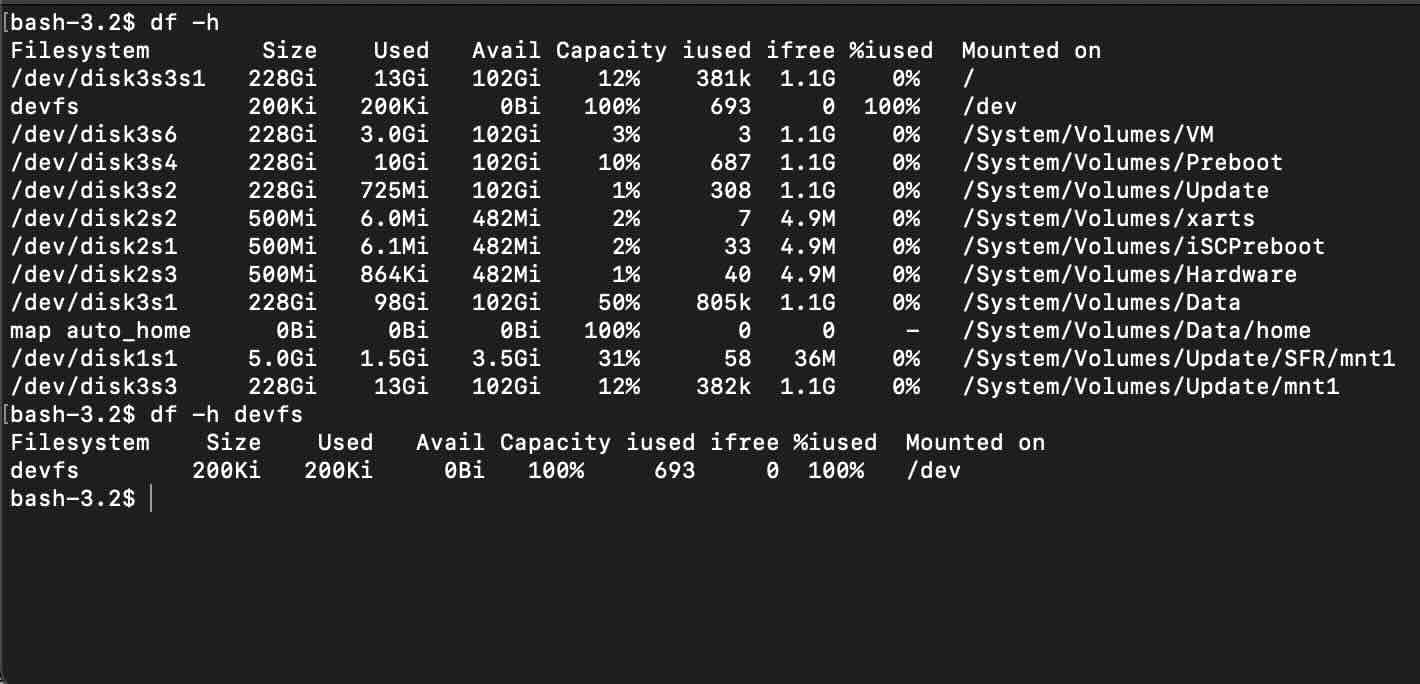
Facing issues? Have Questions? Post them here! I am happy to answer!
Author Info:
Rakesh (He/Him) has over 14+ years of experience in Web and Application development. He is the author of insightful How-To articles for Code2care.
Follow him on: X
You can also reach out to him via e-mail: rakesh@code2care.org
More Posts related to Bash,
- How to use Autocomplete and Autosuggestion in Shell Commands
- Bash How to Save Output of a Command to a Variable
- How to know the current shell you are logged in?
- How to Echo Bash Command to a File
- Bash Command to Get Absolute Path for a File
- How to Split a String based on Delimiter in Bash Scripting
- Bash: Command Line Arguments to Bash Script Examples
- Bash Command to Download a File From URL
- How to check if a Command Exists using Bash Script
- Ways to Increment a counter variable in Bash Script
- Know Bash shell version command
- Bash command to Read, Output and Manipulate JSON File
- Bash Command to Base64 Decode a String
- Bash Command to Check Python Version
- Bash: Command to Find the Length of a String
- What is $$ in Bash Shell Script- Special Variable
- Bash - How to check if a Command Failed?
- List all Username and User ID using Bash Command
- Command to Sort File In Reverse Order [Unix/Linux/macOS]
- bash: netstat: command not found
- Bash Command To Go Back To Previous Directory
- [Fix] bash: script.sh: /bin/bash^M: bad interpreter: No such file or directory
- How to check your IP using bash for Windows?
- Bash Command To Check If File Exists
- Convert String from uppercase to lowercase in Bash
More Posts:
- Android Constant and Resource Type Mismatches Lint - Android
- How to Know Which Python Version Installed on Jupyter Notebook - Python
- How to Schedule Mails in macOS Ventura - MacOS
- How to Uninstall Microsoft Teams on Mac - Teams
- PowerShell ps1 script is not digitally signed, you cannot run this script on the current system - Powershell
- Java Generics Methods Examples - Java
- How to install Python 2.7.xx on macOS 12.3 Monterey or higher - Python
- How to make TextView Text Transparent [Android] - Android