This is a step by step example of how to read a JSON file in a Python program,
Step 1:Make sure you import JSON module,
import jsonNow lets read from an external JSON file,
json_file = open("sample-json-file.txt", "r")Now we need to convert this json_file object to a String,
json_str = json_file.read()Now lets convert this json_str to an JSON object,
json_obj = json.loads(json_str)In this example, we will just iterate the array in the JSON file,
for element in json_obj:
print(element['name'])
print(element['age'])
print(element['city'])
print("-----------")Complete Program:
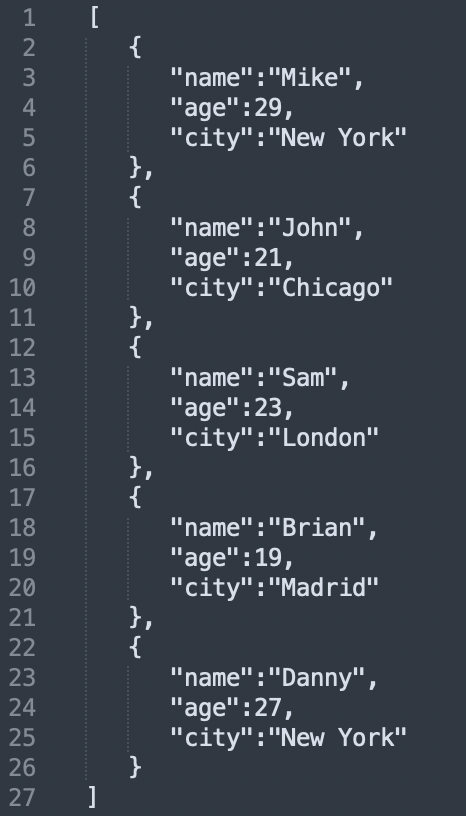
Content of JSON file
#
# Code2care Python Programs
# How to read JSON File
#
import json
json_file = open("sample-json-file.txt", "r")
json_str = json_file.read()
json_obj = json.loads(json_str)
for element in json_obj:
print(element['name'])
print(element['age'])
print(element['city'])
print("-----------")Mike 29 New York ----------- John 21 Chicago ----------- Sam 23 London ----------- Brian 19 Madrid ----------- Danny 27 New York -----------
More Posts related to Python,
- How to convert int to ASCII in Python
- How to make use of SQLite Module in Python?
- Split a String into Sub-string and Parse in Python
- Python: Pandas Rename Columns with List Example
- How to run Python file from Mac Terminal
- How to Exit a Loop in Python Code
- Python: How to Plot a Histogram using Matplotlib and data as list
- MD5 Hashing in Python
- Jupyter: Safari Cant Connect to the Server localhost:8888/tree
- Fix: AttributeError: str object has no attribute decode. Did you mean: encode?[Python]
- How to Read a binary File with Python
- How to add two float numbers in Python
- Python: How to install YAML Package
- Python: How to Save Image from URL
- What is Markdown in Jupyter Notebook with Examples
- How to change the Python Default version
- 33: Python Program to send an email vid GMail
- How to comment code in Python
- How to Fix AttributeError in Python
- Fix: error: Jupyter command `jupyter-nbconvert` not found [VSCode]
- How to comment out a block of code in Python
- List of All 35 Reserved Keywords in Python Programming Language 3.11
- Import Other Python Files Examples
- Python: How to add Progress Bar in Console with Examples
- 3 Ways to convert bytes to String in Python
More Posts:
- How to find Integer MAX and MIN Value in Java - Java
- Add Line Break (New Line) in Jupyter Notebook Markup Cell - Python
- How to Transpose a Square Matrix - Java Program - Java
- See actual SharePoint error exception modify web.config - SharePoint
- Mac: Sign in Required We cant upload or download your changes because your cached credentials have expired [Word Excel] - Windows
- 10 Beginners Commands for macOS Terminal Usage - MacOS
- Sort ls command by last modified date and time - Linux
- FileZilla Connection time out Failed to retrieve directory listing - FTP