Notepad++ is more than just a text-editor. Being an Open-Sourced tool with Plugins makes it most powerful Text Editor available for Windows platform.
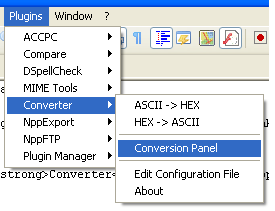
Notepad++ has a pre-installed plug-in called Converter that has an option to Convert ASCII to HEX and Vice-versa. This tool is quite useful as to convert data files that are in HEX format which are to be converted to ASCII to read.
How to Use it (Conversion Panel):
You can get to Converter Panel by going to Menu → Plugins → Converter → Conversion Panel
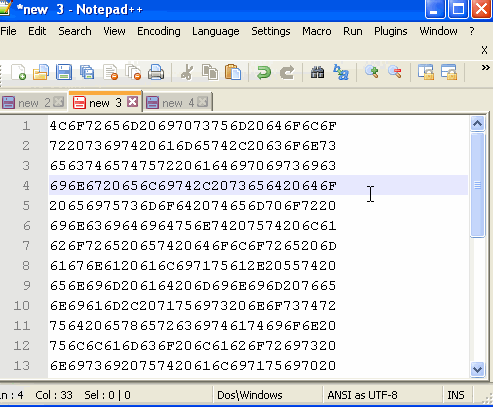 HEX to ASCII
HEX to ASCIIYou get a Dialog Box with ASCII, Decimal, Hexadecimal, Binary, Octa-decimal fields. Entering a value in any of these fields converts text to other options.
You can convert the whole text file to ASCII from HEX and vice-versa by selecting all text in Notepad++ and go-to Menu → Plugins → Converter → ASCII to HEX/HEX to ASCII
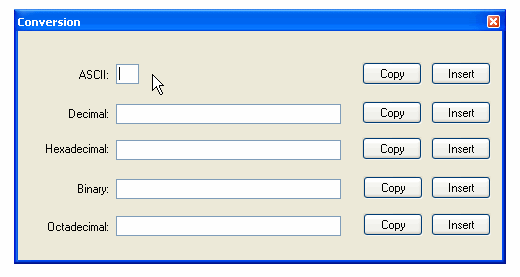
Comments:
- This is much better and easy way to convert text encoding! Thank you! Was helpful.
user1394 | 19 Jul 2020 16:07:14 GMT
- Further comments disabled!
- How to hide toolbar on Notepad++
- Change the default Line Encoding Notepad++ (CR LF)
- Notepad++ is about to exit prompt message
- How to force quit or kill Notepad++ Process
- Add Blank Lines Between Each Lines in Notepad++
- Install Notepad++ silently using Windows Powershell
- Prettify JSON in Notepad++
- Notepad++ Convert text from lower to upper case
- Must have CSV Plugins for Notepad++
- How to lock Notepad++ tabs?
- Column Mode Editing in Notepad++
- How to change background color in Notepad++
- Notepad++ sort by name with example
- How to rename a tab in Notepad++
- [Solved] Notepad++ Menu Bar Missing
- Where are Notepad++ temp unsaved files stored?
- Notepad++: How to add Quotes to CSV File
- How to check about details of Notepad++ text editor
- How to close all tabs of Notepad++?
- How choose alternate Tab Bar icon in Notepad++
- How to copy file name and path to clipboard in Notepad++
- Change default language highlighting in Notepad++
- Add Line Number before each line in Notepad++ using Column Editor
- Go to Line Number option in Windows Notepad
- How to show End of Line Characters in File using Notepad++
- How to Create AWS SNS Topic using AWS CLI - AWS
- What is the Max and Minimum Value of int type in Python? - Python
- Add Bookmark macOS Safari - MacOS
- How to Clear Cache for a website (URL) in Safari for Mac - MacOS
- Java Generics explained with simple definition and examples - Java
- Bash Command to Download a File From URL - Bash
- PHP Code for sending Emails - PHP
- Fix: Invalid Gradle JDK configuration found. Could not find the required JavaSDK - Gradle