If you make use of the Maven build tool for your Java project, you can set the Maven Central Repository in your pom.xml file by simply adding the repository tag with URL https://repo.maven.apache.org/maven2/
Example:
<project>
...
...
<repositories>
<repository>
<id>central</id>
<url>https://repo.maven.apache.org/maven2/</url>
</repository>
</repositories>
...
...
</project>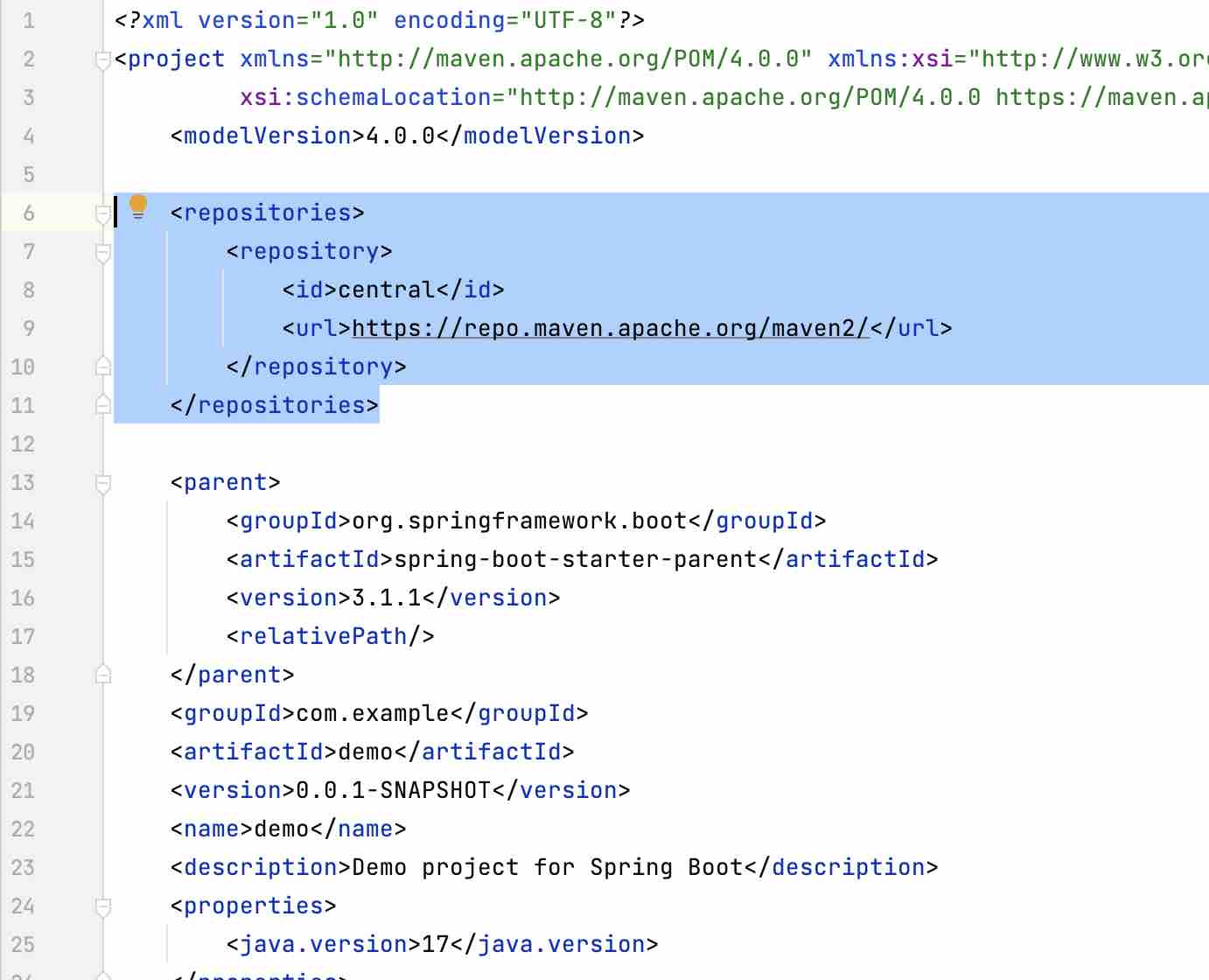
Facing issues? Have Questions? Post them here! I am happy to answer!
Author Info:
Rakesh (He/Him) has over 14+ years of experience in Web and Application development. He is the author of insightful How-To articles for Code2care.
Follow him on: X
You can also reach out to him via e-mail: rakesh@code2care.org
More Posts related to HowTos,
- [Fix] Error 1020 Cloudflare: Access was denied
- What is an Authorization Code Grant? OAuth 2.0
- Fix: psql: error: connection to server at localhost (::1) port 5432 failed: FATAL: database does not exist
- 100+ SEO Tips to improve your website search ranking
- How to submit website to dmoz directory
- How to check the version of NodeJS installed
- How to enter Rockstar Activation Code?
- Background task activation is spurious error - Windows 10, Office 2016, Office 365
- Angular CLI ng Error: You need to specify a command before moving on. Use --help to view the available commands
- cURL HTTP GET request command examples
- Fix - JioCinema Something Went Wrong Please Try Again Error 8001 while streaming IPL Cricket Live
- How to remove password from pdf file
- How to identify the version of IntelliJ
- Command: How to scp a file to remote server location?
- How to add Widgets to MacBook Desktop
- Setting up RSS feeds notifications within Outlook
- Fix - Website Connection timed out Error Code 522 (Cloudflare)
- How to fix: Please check your network connection (Retry)
- Fix: Could not connect to Redis at 127.0.0.1:6379: Connection refused
- Accept Only 0-9 Numbers RegEx Example
- How to create a New Project in Visual Studio Code (VS Code)
- Top 10 emerging breakthrough trending technologies
- Free Unlimited Calls from MTNL & BSNL Landlines from 1st May 2015
- [Error] zsh: command not found: mvn
- How to Scan iPhone for Virus? Is Antivirus it really required?
More Posts:
- Fix NVIDIA GeForce Experience ERROR CODE 0x0003 - HowTos
- Fix: Invalid Gradle JDK configuration found. Could not find the required JavaSDK - Gradle
- How to Convert a Java Object into an Optional with Example - Java
- Fix SharePoint Error - Unable to Display Named Item - SharePoint
- Fix: java.util.regex.PatternSyntaxException - Java
- How to display date and time in GMT Timezone in Java - Java
- How to Highlight Text in Notepad++ in various Colors - NotepadPlusPlus
- Which version of Python is pre-installed on macOS Sonoma 14 - Python