If you want to display a Java Date in GMT (UTC) timezone then you need follow the below steps,
- Create a Date object: Date currentDate = new Date();
- Create a SimpleDate object: DateFormat dateFormat = new SimpleDateFormat("yyyy/MM/dd HH:mm");
- Now set timezone to DateFormat object: dateFormat.setTimeZone(TimeZone.getTimeZone("GMT"));
- Now when you apply the dataFormat to the currentDate object, you will get the time printed in GMT: System.out.println(dateFormat.format(currentDate));
package org.code2care;
import java.text.DateFormat;
import java.text.SimpleDateFormat;
import java.util.Date;
import java.util.TimeZone;
public class Main {
public static void main(String[] args) {
Date currentDate = new Date();
DateFormat dateFormat = new SimpleDateFormat("yyyy/MM/dd HH:mm:ss");
System.out.println("Local Time: " + dateFormat.format(currentDate));
dateFormat.setTimeZone(TimeZone.getTimeZone("GMT"));
System.out.println("Time in GMT: " + dateFormat.format(currentDate));
}
}Local Time: 2021/03/27 04:25:50
Time in GMT: 2021/03/27 09:25:50
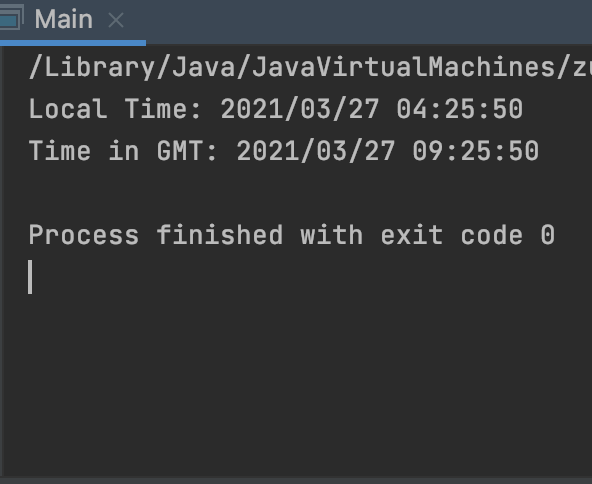
Java Display Time in GMT Example
By default when you create a Date object instance in Java you will get the time in the TimeZone that you have set on your device. Say you write a piece of code on your computer and you live in Chicago, your default system time zone will be America/Chicago (CST/CDT)
public static void main(String[] args) {
Date currentDate = new Date();
DateFormat dateFormat = new SimpleDateFormat("yyyy/MM/dd HH:mm:ss");
System.out.println(dateFormat.format(currentDate));
}2021/03/26 15:00:00.000-05:00
If your server is hosted in New York, then when the same code runs the output will be of America/New_York timezone,
2021/03/26 15:00:00.000-04:00
Have Questions? Post them here!
More Posts related to Java,
- Get the current timestamp in Java
- Java Stream with Multiple Filters Example
- Java SE JDBC with Prepared Statement Parameterized Select Example
- Fix: UnsupportedClassVersionError: Unsupported major.minor version 63.0
- [Fix] Java Exception with Lambda - Cannot invoke because object is null
- 7 deadly java.lang.OutOfMemoryError in Java Programming
- How to Calculate the SHA Hash Value of a File in Java
- Java JDBC Connection with Database using SSL (https) URL
- How to Add/Subtract Days to the Current Date in Java
- Create Nested Directories using Java Code
- Spring Boot: JDBCTemplate BatchUpdate Update Query Example
- What is CA FE BA BE 00 00 00 3D in Java Class Bytecode
- Save Java Object as JSON file using Jackson Library
- Adding Custom ASCII Text Banner in Spring Boot Application
- [Fix] Java: Type argument cannot be of primitive type generics
- List of New Features in Java 11 (JEPs)
- Java: How to Add two Maps with example
- Java JDBC Transition Management using PreparedStatement Examples
- Understanding and Handling NullPointerException in Java: Tips and Tricks for Effective Debugging
- Steps of working with Stored Procedures using JDBCTemplate Spring Boot
- Java 8 java.util.Function and BiFunction Examples
- The Motivation Behind Generics in Java Programming
- Get Current Local Date and Time using Java 8 DateTime API
- Java: Convert Char to ASCII
- Deep Dive: Why avoid java.util.Date and Calendar Classes
More Posts:
- What is the Difference Between Microsoft SharePoint vs OneDrive - SharePoint
- ls Command to See Hidden Files - Linux
- Microsoft Teams Zoom In and Zoom Out Keyboard Shortcut - Teams
- Java JDBC Delete a Record in Database Table using PreparedStatement - Java
- Docker Run Command Examples - Part 1 - Docker
- Customizing Notepad++ New Document Line Encoding: CR/LF/CR LF - NotepadPlusPlus
- Get HTTP Request Response Headers Safari Browser - MacOS
- How to install Android Studio Chipmunk and SDK tools on macOS (2021.2) - Android-Studio