All files and directories that start with a dot prefix are hidden by default in Mac Finder App, If you want to see such files and directories you can use the keyboard shortcut ⌘ Command + Shift + . (dot)
Example: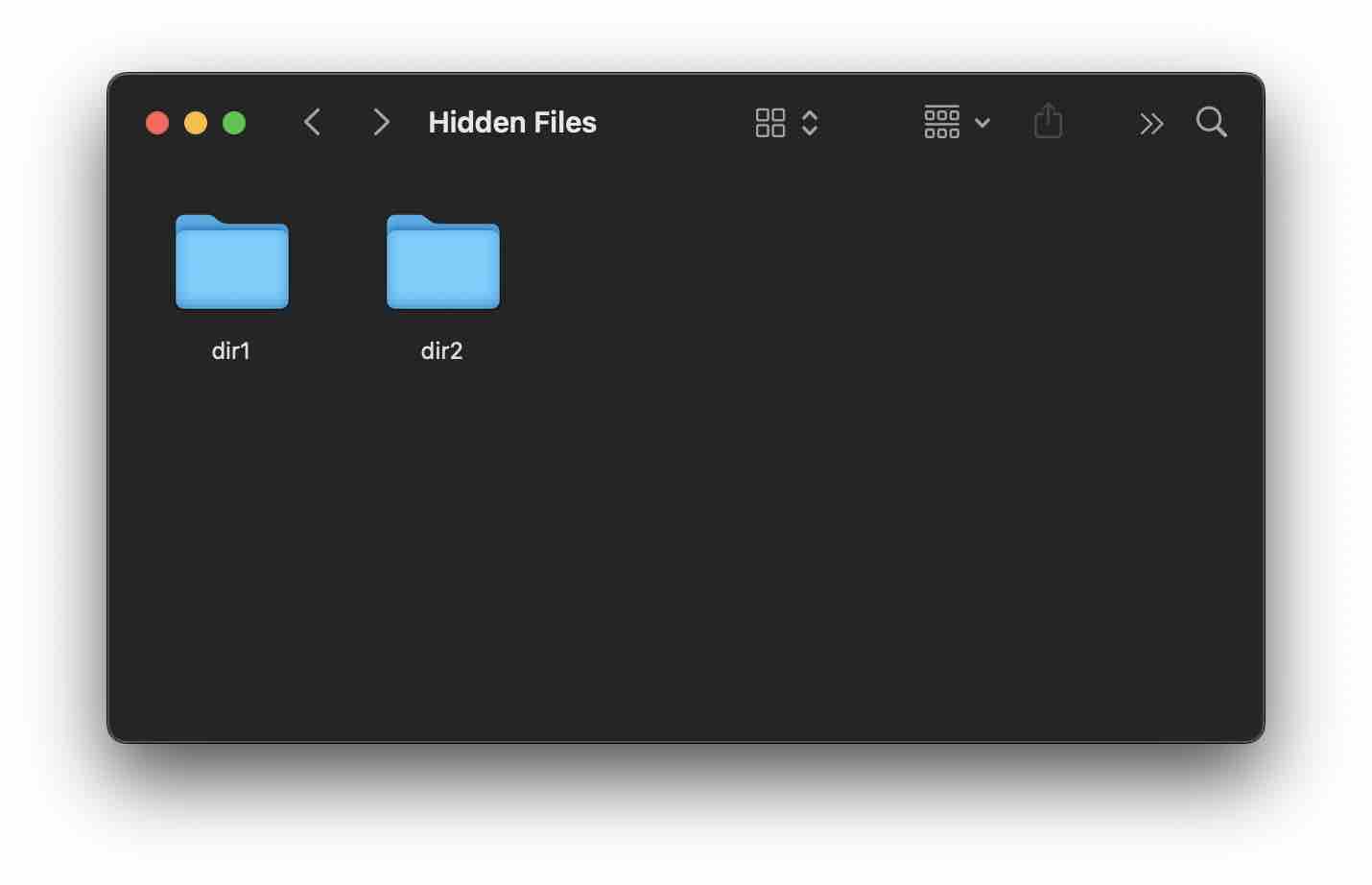
As you can see hidden files are not visible by default, but when I press "⌘ Command + Shift + ." I can see all the hidden files and folders.
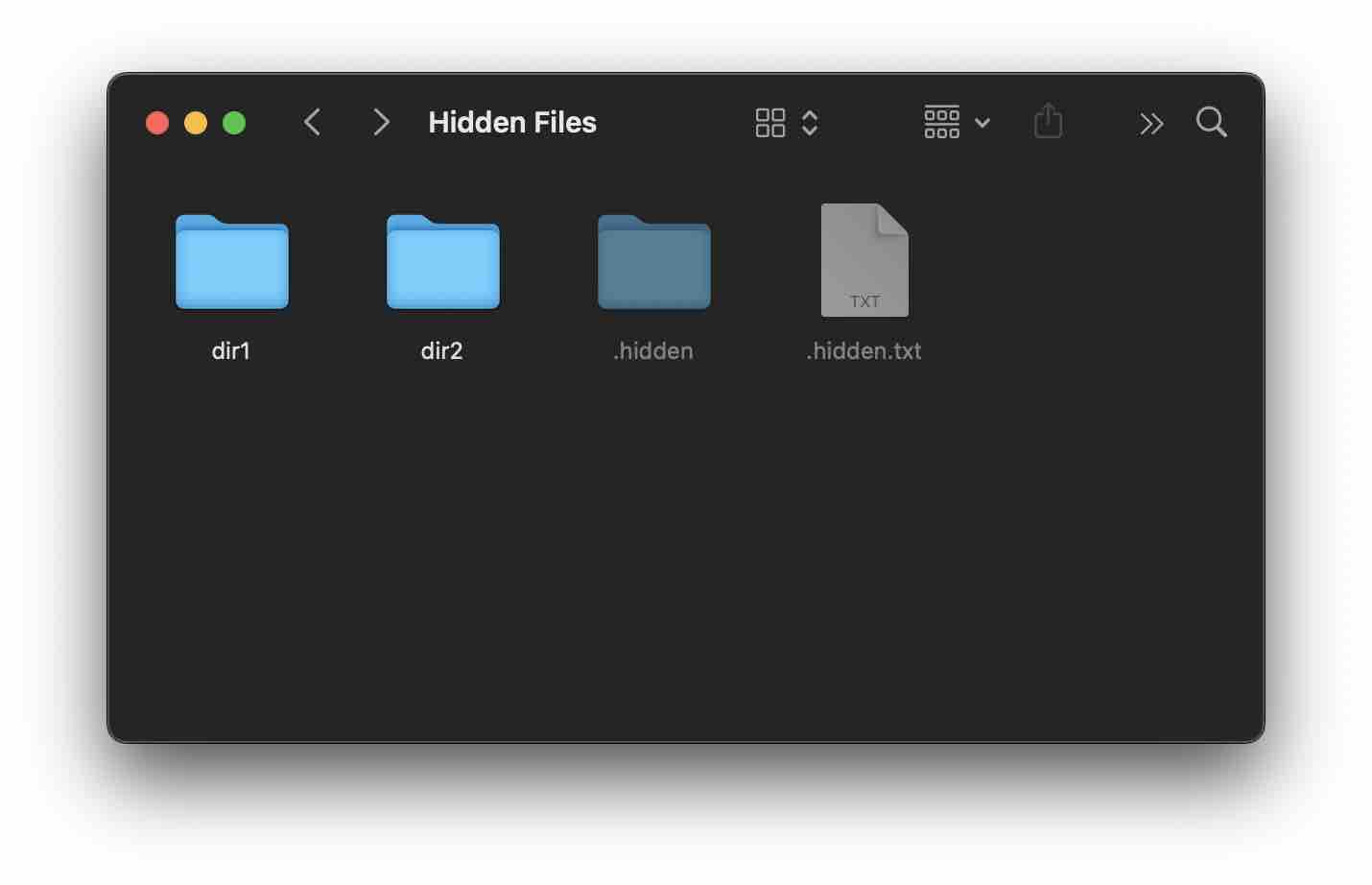
✏️ You can use "Command + Shift + ." Keyboard Shortcut to toggle between show and hide hidden files in Mac Finder!
Quick Look hidden file details
If you want a summary of hidden files and folders you can make use of the keyboard shortcut: ⌘ Command + Y

Facing issues? Have Questions? Post them here! I am happy to answer!
Rakesh (He/Him) has over 14+ years of experience in Web and Application development. He is the author of insightful How-To articles for Code2care.
Follow him on: X
You can also reach out to him via e-mail: rakesh@code2care.org
- Fix: grunt: command not found (Mac/Windows)
- AppleScript Example with TextEdit
- How to copy Password of Wifi on your Mac
- Install OpenJDK Java (8/11/17) versions using brew on Mac (Intel/M1/M2)
- How to check if a port is in use using terminal [Linux or macOS]
- Cut, Copy and Paste Keyboard Shortcuts on Mac Keyboard
- [macOS] NetBeans IDE cannot be installed. Java (JRE) found on your computer but JDK XX or newer is required.
- How to Remove Widgets from macOS Sonoma 14 Desktop
- Turn off Auto-Capitalization on macOS Ventura 13
- How to Go To /usr/local/bin on Mac Terminal?
- How to Open TextEdit on Mac
- Mac: How to Open Android Studio from Terminal
- How to change the default location of Mac Screenshot
- Display Seconds in Digital Clock on Mac Menu Bar [macOS]
- How to install homebrew (brew) on M1 Mac
- Must Know Homebrew Commands for Mac/Linux Users
- Steps to Uninstall Roblox on Mac (macOS)
- How to change the System Settings Sidebar icon size Mac Ventura 13
- How to set Out Of Office (OOO) on Outlook for Mac [Updated 2023]
- Trigger Notification Center Message using Mac Terminal Command
- [fix] macOS Ventura - Python3 xcrun: error: invalid active developer path missing xcrun at CommandLineTools
- How to Install Rust Language on Mac (macOS)
- How to minimize all Windows in Mac
- Display ls command file sizes in KB (kilobytes) MB (megabytes) or GB (gigabytes) [Linux/macOS]
- How to make TextEdit the default text Editor on Mac
- How to create MD5 digest in Notepad++ - NotepadPlusPlus
- Word count in Sublime Text Editor - Sublime-Text
- Read/Write Java Object to a File - Java
- This class should be public (android.support.v7.internal.widget.ActionBarView.HomeView) Lint Error - Android
- How to know the Docker Sandbox ID of a Container Network? - Docker
- Make a list bullet and numbering in TextEdit on Mac - MacOS
- Fix: Error: error:0308010C:digital envelope routines::unsupported NodeJs/Vue/React - JavaScript
- How to Show the Status Bar on Windows 11 New Notepad - Windows-11