If you have a service running on your system on a certain port and you want to kill it using bash you can make use of the kill command, the kill command can send a signal to a process to terminate it,
Example:Say I have MySQL running on port 3306 or tomcat on 8080 and I want to kill it,
$ kill $(lsof -t -i:3306)$ kill $(lsof -t -i:8080)lsof: list open files
-t: to produce an output of lsof without headers with just the process identifier (PID)
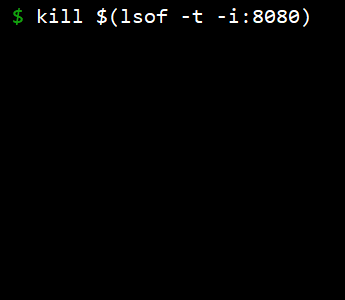
Kill a Port
Have Questions? Post them here!
More Posts related to Bash,
- How to use Autocomplete and Autosuggestion in Shell Commands
- Bash How to Save Output of a Command to a Variable
- How to know the current shell you are logged in?
- How to Echo Bash Command to a File
- Bash Command to Get Absolute Path for a File
- How to Split a String based on Delimiter in Bash Scripting
- Bash: Command Line Arguments to Bash Script Examples
- Bash Command to Download a File From URL
- How to check if a Command Exists using Bash Script
- Ways to Increment a counter variable in Bash Script
- Know Bash shell version command
- Bash command to Read, Output and Manipulate JSON File
- Bash Command to Base64 Decode a String
- Bash Command to Check Python Version
- Bash: Command to Find the Length of a String
- What is $$ in Bash Shell Script- Special Variable
- Bash - How to check if a Command Failed?
- List all Username and User ID using Bash Command
- Command to Sort File In Reverse Order [Unix/Linux/macOS]
- bash: netstat: command not found
- Bash Command To Go Back To Previous Directory
- [Fix] bash: script.sh: /bin/bash^M: bad interpreter: No such file or directory
- How to check your IP using bash for Windows?
- Bash Command To Check If File Exists
- Convert String from uppercase to lowercase in Bash
More Posts:
- Json Serialization and Deserialization using Java Jackson - Java
- Capture cURL Request Output to a File - cURL
- How to Open a New Notebook in Google Colab - Google
- Share Image to WhatsApp with Caption from your Android App - WhatsApp
- Install OpenJDK Java (8/11/17) versions using brew on Mac (Intel/M1/M2) - MacOS
- Android App Showing Two Toolbars Issue fix - Android
- Float built-in function in Python - Python
- Get Absolute Relative Path of File in IDEA IntelliJ - Java