If you have a file and you are trying to access it using vim/nano or maybe a script file and you get an error "bash: syntax error near unexpected token", well the reason for this error is that you have a character in the file name which is special w.r.t your operating system (Unix, Linux or macOS)
Example:# nano myfile(2023).csv
bash: syntax error near unexpected token `('Fix:
# nano myfile\(2023\).csv You need to escape the special character with a slash.
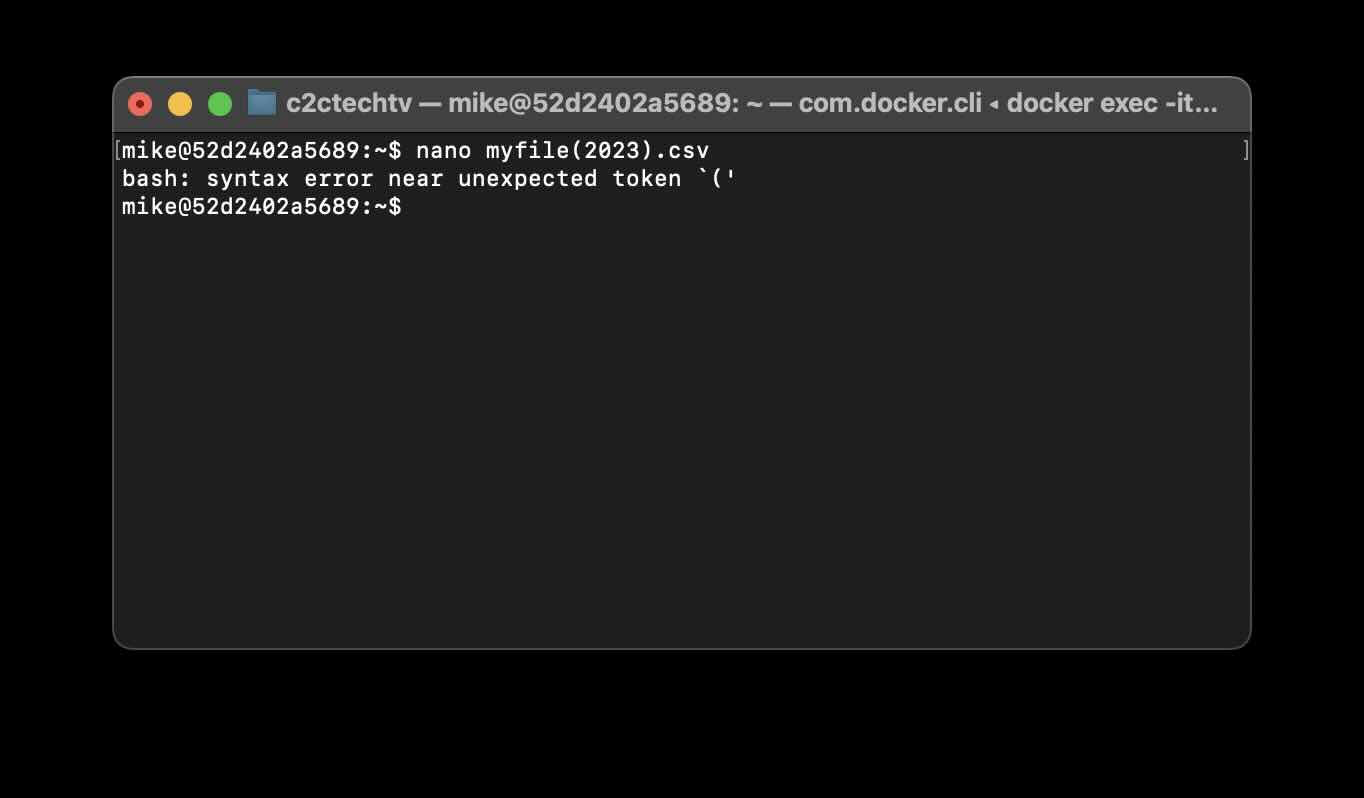
List of special characters and how to escape them to fix "syntax error near unexpected token":
| Special Character | Escape Sequence |
|---|---|
| Space | \ |
| ! | \! |
| " | \" |
| # | \# |
| $ | \$ |
| % | \% |
| & | \& |
| ' | \' |
| ( | \( |
| ) | \) |
| * | \* |
| + | \+ |
| , | \, |
| - | \- |
| . | \. |
| / | \/ |
| : | \: |
| ; | \; |
| < | \< |
| = | \= |
| > | \> |
| ? | \? |
| @ | \@ |
| [ | \[ |
| \ | \\ |
| ] | \] |
| ^ | \^ |
| ` | \\ |
| { | \{ |
| | | | |
| } | \} |
| ~ | \~ |
Facing issues? Have Questions? Post them here! I am happy to answer!
Author Info:
Rakesh (He/Him) has over 14+ years of experience in Web and Application development. He is the author of insightful How-To articles for Code2care.
Follow him on: X
You can also reach out to him via e-mail: rakesh@code2care.org
More Posts related to Bash,
- How to use Autocomplete and Autosuggestion in Shell Commands
- Bash How to Save Output of a Command to a Variable
- How to know the current shell you are logged in?
- How to Echo Bash Command to a File
- Bash Command to Get Absolute Path for a File
- How to Split a String based on Delimiter in Bash Scripting
- Bash: Command Line Arguments to Bash Script Examples
- Bash Command to Download a File From URL
- How to check if a Command Exists using Bash Script
- Ways to Increment a counter variable in Bash Script
- Know Bash shell version command
- Bash command to Read, Output and Manipulate JSON File
- Bash Command to Base64 Decode a String
- Bash Command to Check Python Version
- Bash: Command to Find the Length of a String
- What is $$ in Bash Shell Script- Special Variable
- Bash - How to check if a Command Failed?
- List all Username and User ID using Bash Command
- Command to Sort File In Reverse Order [Unix/Linux/macOS]
- bash: netstat: command not found
- Bash Command To Go Back To Previous Directory
- [Fix] bash: script.sh: /bin/bash^M: bad interpreter: No such file or directory
- How to check your IP using bash for Windows?
- Bash Command To Check If File Exists
- Convert String from uppercase to lowercase in Bash
More Posts:
- Column Mode Editing in Notepad++ - NotepadPlusPlus
- Find MAC address of your laptop device - HowTos
- How to Disable Remote Management using Mac Terminal - MacOS
- MySQL Workbench - Connection Warning - Incompatible/nonstandard server version or connection protocol detected - MySQL
- List of 28 Protocols supported by cURL with Examples - cURL
- Calculate Volume of Cylinder - C-Program
- Android M cannot run app using play button : Android Studio - Android
- MacBook - Time Limit - You have reached your time limit, Ignore Limit - MacOS