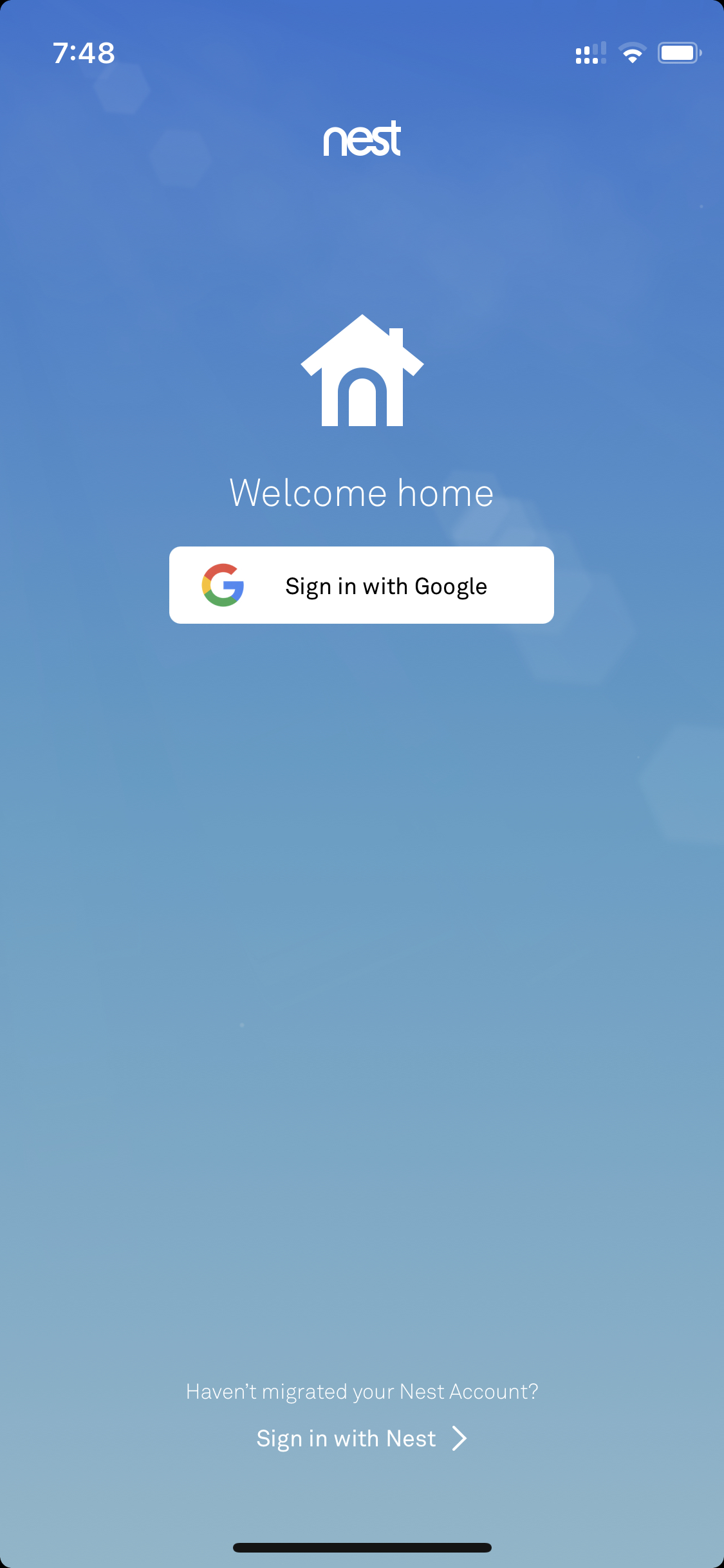
Nest Aware is a paid subscription service that lets you keep informed of about important events at your home. If you have an Google Nest compatible device, you can add a Nest Aware subscription to save your recorded footage. You can choose from below plans that are available that you can choose from based on your needs and preferences,
Nest Aware subscriptions are billed monthly or yearly, and is currently available in below countries,
| Country | Nest Aware monthly | Nest Aware Plus monthly | Nest Aware yearly | Nest Aware Plus yearly |
|---|---|---|---|---|
| Australia | $9 | $18 | $90 | $180 |
| Austria | €5 | €10 | €50 | €100 |
| Belgium | €5 | €10 | €50 | €100 |
| Canada | $8 | $16 | $80 | $160 |
| Denmark | 40 Kr. | 80 Kr. | 400 Kr. | 800 Kr. |
| Finland | €5 | €10 | €50 | €100 |
| France | €5 | €10 | €50 | €100 |
| Germany | €5 | €10 | €50 | €100 |
| Ireland | €5 | €10 | €50 | €100 |
| Italy | €5 | €10 | €50 | €100 |
| Mexico | $115 | $230 | $1150 | $2300 |
| Netherlands | €5 | €10 | €50 | €100 |
| New Zealand | $9 | $18 | $90 | $180 |
| Norway | 50 Kr. | 100 Kr. | 500 Kr. | 1000 Kr. |
| Spain | €5 | €10 | €50 | €100 |
| Sweden | 55 Kr. | 110 Kr. | 550 Kr. | 1100 Kr. |
| Switzerland | 6 Fr. | 12 Fr. | 60 Fr. | 120 Fr. |
| United Kingdom | €5 | €10 | €50 | €100 |
| United States | $6 | $12 | $60 | $120 |
Rates as of March 2022 - https://support.google.com/store/answer/9396337?co=GENIE.CountryCode%3DUnited+States
You can make a choice based on the plan and decide Is Nest Aware worth is!
How to Subscribe to Google Nest Aware/Nest Aware Plus
You can subscribe to Goole Nest in two ways,
1) Using Google Store
2) Using Google Home Mobile Application (this option is currently available only on Android phones).
- Google Store Nest Aware Link: https://store.google.com/product/nest_aware?hl=en-US
- Google Home App:
- Open Google Home app on your Android phone, if you do not have it get it installed from Play Store,
- Sign-in/Sign-up, Make sure you are signed in with the account that you want to make a subscription to Nest Aware.
- From the home view, tap on Nest Settings -> Features -> Nest Aware -> Subscribe,
- If you are using Nest Aware for the first time, you'll see an option to start a 30-day unpaid trial. After starting your unpaid trial is over, you would see the option to subscribe to Nest Aware.
- Choose your Nest Aware/Aware Plus plan your want to subscribe, and also select between monthly or annual/yearly bulling.
- Review the details and tab Subscribe, once done you will receive an email from Google Play
Note that you will have to manage your Nest Aware subscription through Google Play.
- How to upload and read csv file in Google Colab
- Resolving DNS_PROBE_FINISHED_NXDOMAIN Google Chrome Error
- Fix - ModuleNotFoundError: No module named google.colab
- Fetch More then 10 Links Per Page in Google Search Result
- Find Nearest Gas Station using Google Map App on your Phone
- How to get nest aware on iPhone
- Fix: Cannot contact reCAPTCHA. Check your connection and try again.
- Enable Dark Mode in Google Search
- How to Mount Google Drive in Colab Notebook
- [Fix] reCAPTCHA not working in Web Browser
- Google Celebrates Rosa Bonheur 200th birthday with a Google Doodle
- How to Subscribe to Google Nest Aware on iPhone
- Google Local Guide Program and Perks of Contributing to Google Maps
- How to remove disable google search blue triangle
- 86 Gmail keyboard shortcuts that you may find Advantageous
- How to insert image into Google Sheets cell
- How to Open a New Notebook in Google Colab
- Google Colab: How to read file from Google Drive
- How to Access Local Files in Google Colab
- Installing Google Cloud macOS SDK
- Turning Off Chat in Gmail
- How to do a Reverse Image Search Using Google Tools
- Google Search Console: HTTPS is invalid and might prevent it from being indexed
- How to Show Line Numbers in Google Colab Cells
- Fetch as Google Crawl Error or Redirected Status
- Enable Native Dark Mode in Notepad++ - NotepadPlusPlus
- Fix: Teams is in preview in Safari on Mac - Teams
- How to remove/delete a directory in Linux/macOs - Linux
- List of Java JDBC Database Driver Jars, Classes and URLs Details - Java
- SharePoint Designer Workflow error - Coercion Failed: Input cannot be null for this coercion - SharePoint
- Open VS Code Command Palette using Keyboard Shortcut - Shortcuts
- How to make a dummy phone call from Android Emulator device - Android
- [Fix] Docker Error response from daemon: manifest for :latest not found: manifest unknown - Docker