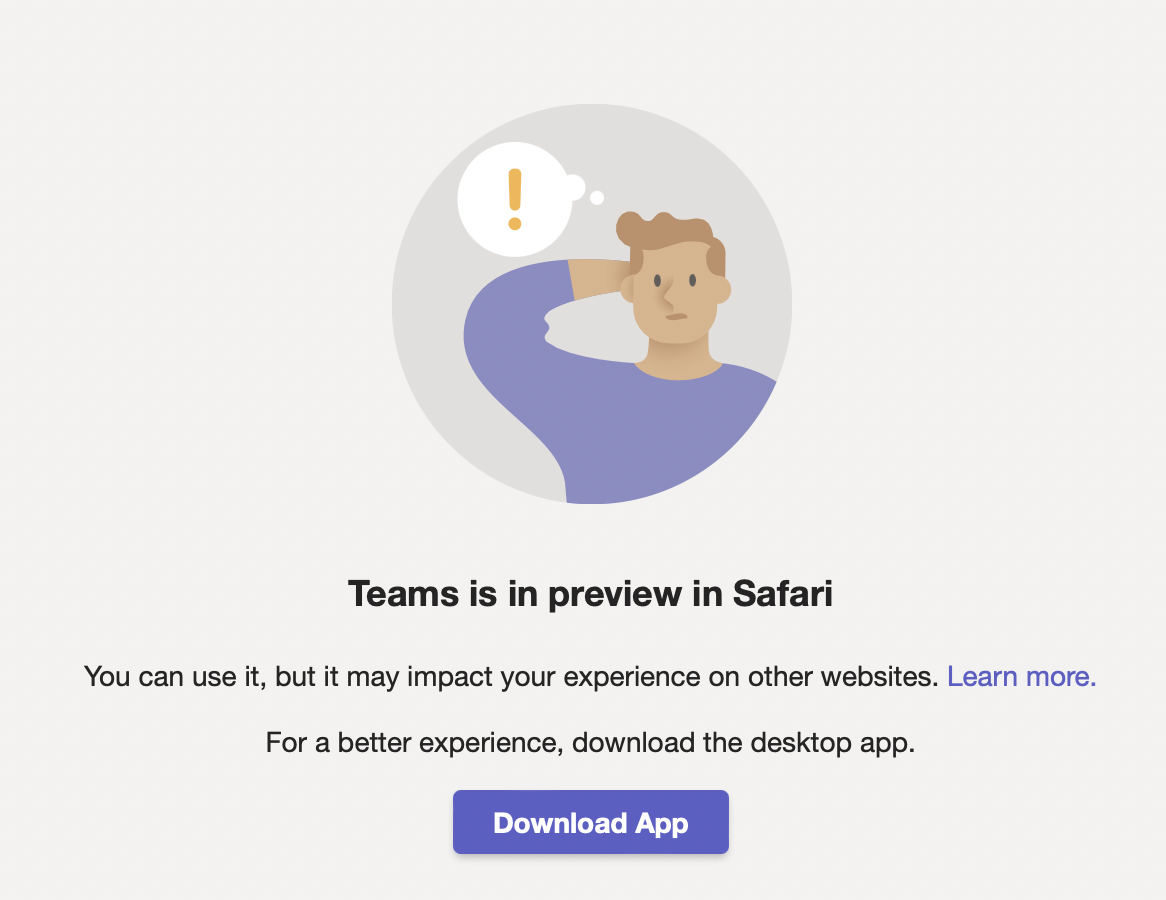
Teams is in preview in Safari
Teams is in preview in Safari
You can use it, but it may impact your experience on other websites.
Learn more.
For a better experience, download the desktop app.Note that Safari 11 and above uses Intelligent Tracking Prevention to block third-party tracking cookies that cause Microsoft Teams to be prevented from opening.
If you are still want to open Microsoft Teams on Safari on your Mac, instead of App, follow the below steps to use Teams in Safari,
- Click on Safari from your Mac Menu,
- Click on Preferences...
- Go to Privacy tab,
- Under Website Tracking, un-check prevent cross-site tracking
Now try to visit https://teams.microsoft.com, you should be able to access Teams.
Prevent cross-site tracking
More Posts related to Teams,
- How to start Microsoft Teams on Mac Startup
- 5 ways to pop out a Chat in Microsoft Teams
- Fix - Microsoft Teams Error Code - 80090016
- How to track and download Microsoft Teams meeting attendance report of participants/students
- How to know the version of Teams installed
- How to Install Microsoft Teams App on M1 or M2 Mac
- Fix - You're missing out! Ask your admin to enable Microsoft Teams
- How to fix Microsoft Teams Error Code caa70004
- [Microsoft Teams] You're not on Teams yet, but you can set it up for your organization.
- Microsoft Teams Error - You cannot add another work account to Teams at the moment
- Fix Microsoft Teams error We're sorry—we have run into an issue Try again
- Microsoft Teams: Delay in sending and receiving messages - TM495986
- How to enable Do Not Disturb (DND) mode in Microsoft Teams
- Fix Microsoft Teams Admin Center error - The Security zone setting isnt configured correctly
- Microsoft Teams - Where would you like to start - Business or Personal
- Microsoft Teams adds New Conversation Button
- How to Quit Microsoft Teams when App Closed on Mac
- Microsoft Teams: Sign-in is blocked error
- How to Uninstall Microsoft Teams on Mac
- Enable and reduce background noise in Microsoft Teams with AI-based noise suppression
- How to install Microsoft Teams on Mac using Terminal (Silently)
- How to Enable Dark Mode Theme in Microsoft Teams
- Error code - 7: There's a more permanent way to sign in to Microsoft Teams
- Common Microsoft Teams sign in errors and how to fix
- Teams - You're offline. Messages you send while offline will be sent when you're back online
More Posts:
- Center Align TextView Android Horizontally or Vertically - Android
- Block Select Text in TextEdit on Mac - MacOS
- Advanced ways to set Custom Settings for a Website on Safari for Mac - MacOS
- How to change Android Titlebar theme color from Purple - Android
- Implementing Android Text to Speech Example - Android
- cURL HTTP GET request command examples - HowTos
- Fix: Xbox Error Code: 0x80190190 - Microsoft
- How to open a file via Mac Terminal - MacOS