There are six time zones across The United States: Hawaii-Aleutian time, Alaska time, Pacific time, Mountain time, Central time, and Eastern time.
You may want to at times convert GMT/UTC time zone into specific timezones in Excel. In such case you can make use of the formula Cell +/- GMT-OFFSET/24
GMT/UTC Timezone GMT 12/25/22 12:00 AM Formula
Eastern Standard Time EST GMT-5 12/24/22 7:00 PM D1 - 5/24
Central Standard Time CST GMT-6 12/24/22 6:00 PM D1 - 6/24
Mountain Standard Time MST GMT-7 12/24/22 5:00 PM D1 - 7/24
Pacific Standard Time PST GMT-8 12/24/22 4:00 PM D1 - 8/24
Alaskan Standard Time AST GMT-9 12/24/22 3:00 PM D1 - 9/24
Hawaiian Standard Time HST GMT-10 12/24/22 2:00 PM D1 - 10/24Note: You also need to make into account Daylight Saving Time (DST),
GMT/UTC Timezone GMT 10/25/22 12:00 AM Formula
Eastern Daylight Time EDT GMT-4 10/24/22 8:00 PM D1 - 4/24
Central Daylight Time CDT GMT-5 10/24/22 7:00 PM D1 - 5/24
Mountain Daylight Time MDT GMT-6 10/24/22 6:00 PM D1 - 6/24
Pacific Daylight Time PDT GMT-7 10/24/22 5:00 PM D1 - 7/24
Alaskan Daylight Time ADT GMT-8 10/24/22 4:00 PM D1 - 8/24
Hawaiian Daylight Time HDT GMT-9 10/24/22 3:00 PM D1 - 9/24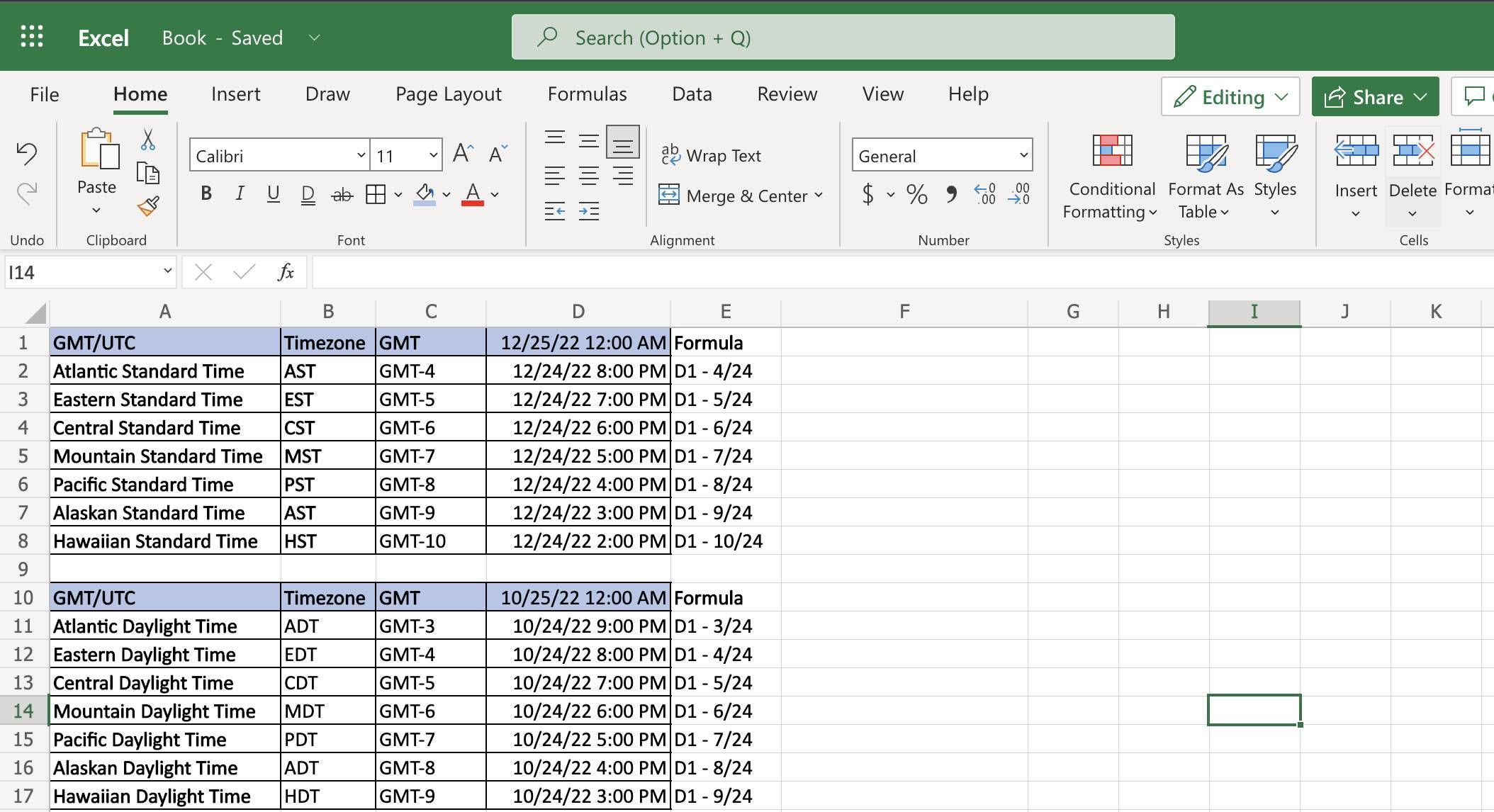
Facing issues? Have Questions? Post them here! I am happy to answer!
Author Info:
Rakesh (He/Him) has over 14+ years of experience in Web and Application development. He is the author of insightful How-To articles for Code2care.
Follow him on: X
You can also reach out to him via e-mail: rakesh@code2care.org
More Posts related to Microsoft,
- How to add Business Users using Microsoft 365 Admin Center
- Microsoft Office Mac Ventura: System Settings must be changed before Microsoft AutoUpdate can run
- Save TextEdit file as Microsoft Word File .docx extension
- Fix - Microsoft Windows Error Code: 0xA00F4244 NoCamerasAreAttached
- How to Save a Notepad file as Microsoft Excel file
- Customize Praise badge for Microsoft Teams with own images, values, brand
- Microsoft Stream - This may not be for you, It looks like you don't have permission to watch this video
- Visual Studio Code available for Apple Mac ARM64 build for native M1 processor support
- Fix: Xbox Error Code: 0x80190190
- Fix Error Code: 80090030 in Microsoft Outlook/Teams
- Microsoft Edge Fix: ERR_TUNNEL_CONNECTION_FAILED
- AADSTS90033: A transient error has occurred. Please try again. [Microsoft 365]
- Fix- Microsoft Word Pages Appear Black
- Microsoft Excel Fuzzy Lookup Add-in
- Graph API error when querying BookingBusinesses - ErrorExceededFindCountLimit, The GetBookingMailboxes request returned too many results
- Keyboard shortcuts to format Source code in Microsoft Visual Studio Code IDE
- Lost your iPhone? Regenerate QR Code for Microsoft Authenticator App
- [Fix] Microsoft Remote Desktop Error Code: 0x204
- How to Sync Microsoft Teams Calendar with Mac Calendar
- How to know file encoding in Microsoft Windows Notepad?
- Fix: Microsoft OneDrive We are currently experiencing technical difficulties
- Fix Microsoft Windows Update Error 80072EFE
- [fix] Microsoft Error Code 0x80004005 - Unspecified error
- How to add Data Analysis Add-in in Excel on Mac
- How to save a file as csv in Windows Notepad?
More Posts:
- Fix: hibernate.InstantiationException: No default constructor for entity: User - Java
- How to Save Jupyter Notebook as PDF - Python
- How to Send or Publish SNS Message using AWS CLI - AWS
- Online Free SQL Query Formatter (Prettifier) Tool - Tools
- How to check for Updates on Windows 11 - Windows-11
- How to always fail a Junit Java Test Case - Java
- PowerShell: If Else ElseIf Statements Examples - Powershell
- Identify MySQL version in MySQL Command Line Prompt - MySQL