If you are in MySQL prompt and want to know which version of the database you are using, you can make use of below queries,
mysql> select version();
+-------------------------+
| version() |
+-------------------------+
| 8.0.28-0ubuntu0.20.04.3 |
+-------------------------+
1 row in set (0.01 sec)
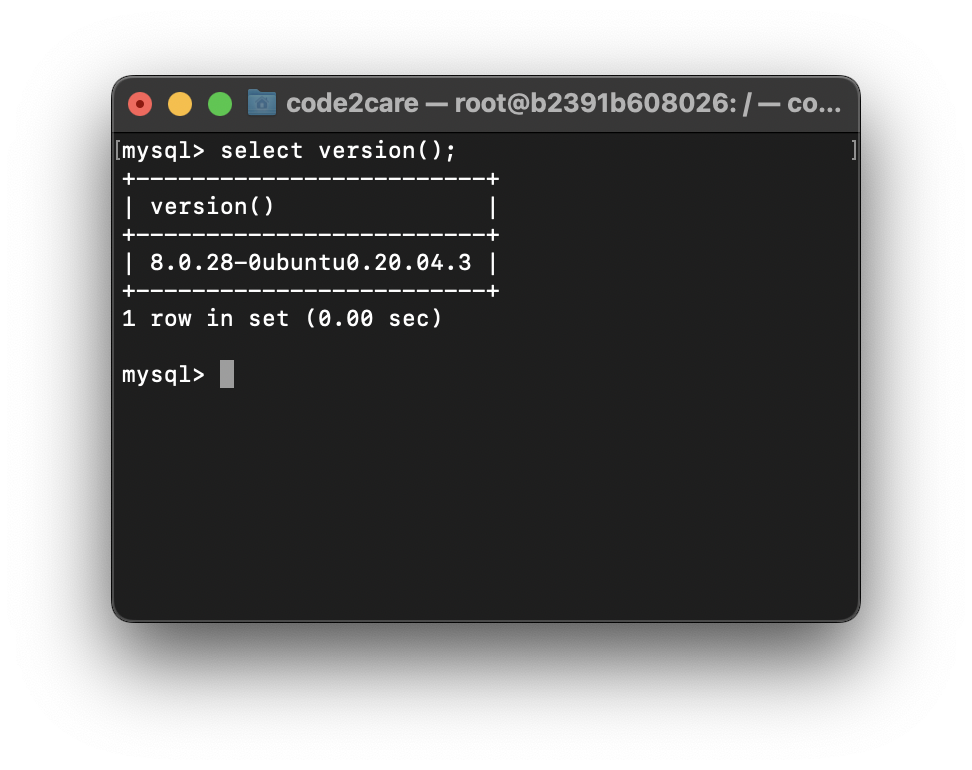
You can also find the details by looking at the variable name version
mysql> show variables like 'version';
+---------------+-------------------------+
| Variable_name | Value |
+---------------+-------------------------+
| version | 8.0.28-0ubuntu0.20.04.3 |
+---------------+-------------------------+
1 row in set (0.01 sec)One other way is to quit and come out of mysql prompt and once you login you will see the version details,
mysql> quit
Bye
root@b2391b608026:/# mysql
Welcome to the MySQL monitor. Commands end with ; or \g.
Your MySQL connection id is 13
Server version: 8.0.28-0ubuntu0.20.04.3 (Ubuntu)
Copyright (c) 2000, 2022, Oracle and/or its affiliates.
mysql>
More Posts related to MySQL,
- MySQL Workbench could not detect any MySQL server running. This means that MySQL is not installed or is not running.
- Fix: pip install mysqlclient error: subprocess-exited-with-error
- [Fix] MySQL Docker ERROR 1045 (28000): Access denied for user root@localhost (using password: YES/NO)
- MySQL Error :1006 SQLSTATE: HY000 (ER_CANT_CREATE_DB) Message: Can't create database 'mydb' (errno: 28)
- MySQL: Error Code: 1175 You are using safe update mode
- Display List of Databases in mysql Command Line
- How to install MySQL Workbench on Mac (M1/M2)
- [macOS] Fix: MySQL ERROR 2002 (HY000): Cant connect to local MySQL server through socket /tmp/mysql.sock (2)
- [Fix] MySQL No database selected - ERROR 1046 (3D000)
- MySQL: How to know which Database Schema you are on in Terminal
- MySQL #6 - Error on delete of './my-database/db.opt' (Errcode: 13 - Permission denied)
- MySQL : Error :1000 SQLSTATE: HY000 (ER_HASHCHK) Message: hashchk Server Error
- Fix MySQL - Error: (OperationalError) (HY000) [08S01] Communications link failure
- MySQL Workbench - Connection Warning - Incompatible/nonstandard server version or connection protocol detected
- MySQL: How to Select Database via Terminal/Command Line
- MySQL 1005 Error : SQLSTATE: HY000 (ER_CANT_CREATE_TABLE) Message: Can't create table '%s' (errno: 150)
- Connection Failed: 1130 PHP MySQL Error
- Identify MySQL version in MySQL Command Line Prompt
- Fix mySQL Error Cant connect to local MySQL server through socket /var/run/mysqld/mysqld.sock ERROR 2002 HY000
- MySQL ERROR 1064 (42000): You have an error in your SQL syntax [fix]
- [fix] Loading class com.mysql.jdbc.Driver is deprecated
- How to Create Database in MySQL
- MySQL Error :1007 SQLSTATE: HY000 (ER_DB_CREATE_EXISTS) Message: Can't create database '%s'; database exists
- How to query database table names [MySQL/Oracle/SQL Server]
- How to clear MySQL Console Screen
More Posts:
- Fix: error: could not find `Cargo.toml` in Users or any parent directory - Rust
- How to change the Python Default version - Python
- Java JDK 21 - JEP 440 - Record Patterns - Java-JDK-21
- Get Wifi Details : Android Programming - Android
- Base 64 Index, Character and Binary Table - Html
- How to extract numbers as list from Python String - Python
- Mac - How to Install VirtualBox - MacOS
- Bash Script wait for user Input Command - Bash