Exiting a running Bash Script in Terminal
If for some reason a bash script is running too long and you want to exit its execution, then you can make press the keyboard keys Control + C.
Example:bash-3.2$ ./script.sh
^C
bash-3.2$ When you press Control + C you will see a ^C character displayed on the Terminal and you are returned back to the bash shell prompt.
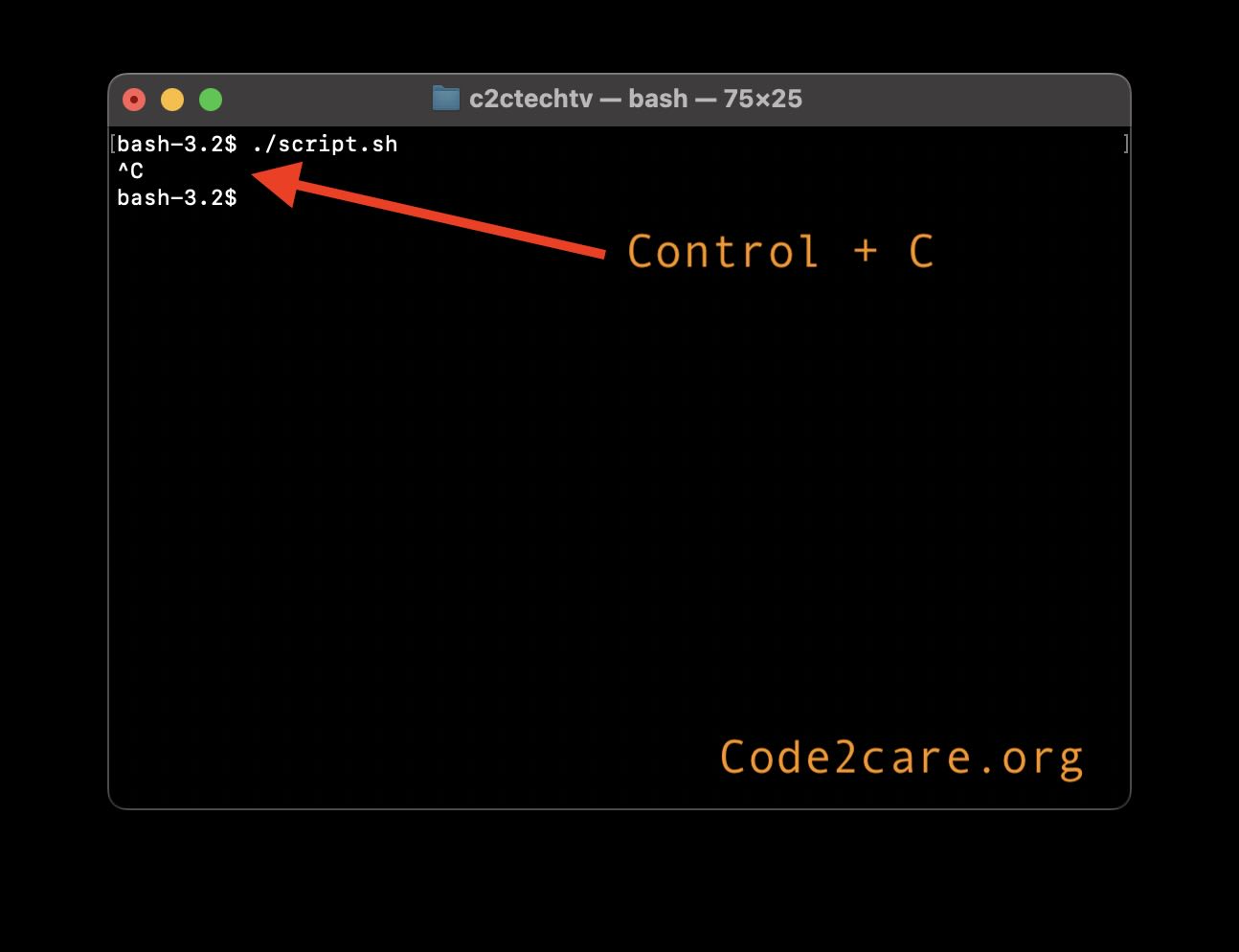
Exiting a Script from within a Bash Script
On the other hand if you want to exit the script from within it, then you can make use of the exit 0 command. When this command is encountered while execution the script will terminal and return back to the prompt.
Example:#!/bin/bash
sleep 10
exit 0
echo "Hello there"When you run the above script, it exits at line number 2, and the 3rd echo line is not printed.
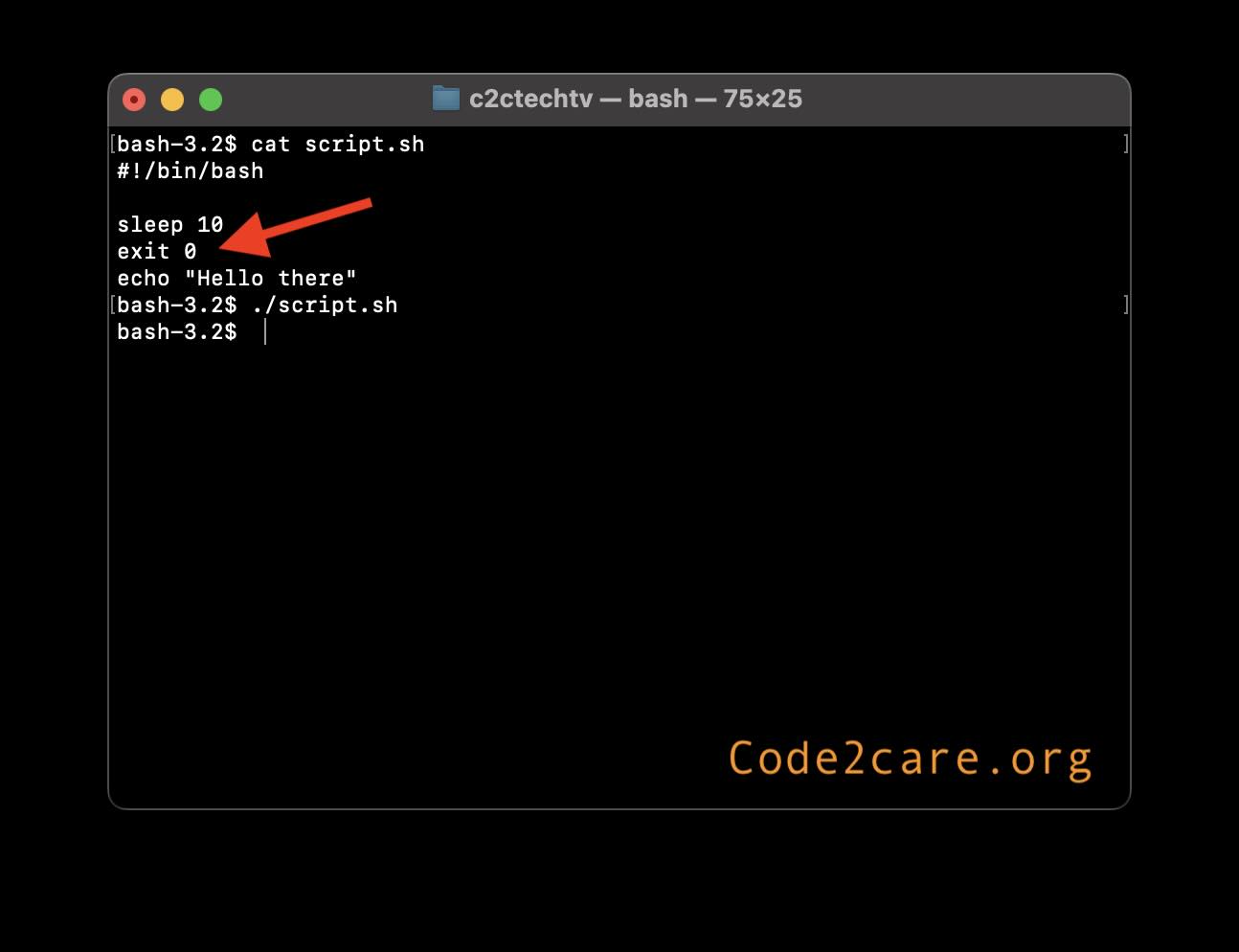
Facing issues? Have Questions? Post them here! I am happy to answer!
Rakesh (He/Him) has over 14+ years of experience in Web and Application development. He is the author of insightful How-To articles for Code2care.
Follow him on: X
You can also reach out to him via e-mail: rakesh@code2care.org
- How to use Autocomplete and Autosuggestion in Shell Commands
- Bash How to Save Output of a Command to a Variable
- How to know the current shell you are logged in?
- How to Echo Bash Command to a File
- Bash Command to Get Absolute Path for a File
- How to Split a String based on Delimiter in Bash Scripting
- Bash: Command Line Arguments to Bash Script Examples
- Bash Command to Download a File From URL
- How to check if a Command Exists using Bash Script
- Ways to Increment a counter variable in Bash Script
- Know Bash shell version command
- Bash command to Read, Output and Manipulate JSON File
- Bash Command to Base64 Decode a String
- Bash Command to Check Python Version
- Bash: Command to Find the Length of a String
- What is $$ in Bash Shell Script- Special Variable
- Bash - How to check if a Command Failed?
- List all Username and User ID using Bash Command
- Command to Sort File In Reverse Order [Unix/Linux/macOS]
- bash: netstat: command not found
- Bash Command To Go Back To Previous Directory
- [Fix] bash: script.sh: /bin/bash^M: bad interpreter: No such file or directory
- How to check your IP using bash for Windows?
- Bash Command To Check If File Exists
- Convert String from uppercase to lowercase in Bash
- Your JBoss Application Server 7 is running However you have not yet added any users to be able to access the admin console - Java
- Java 8: Get First and Last Date of the Week for Given Date - Java
- How to take a screenshot on Microsoft Windows OS on PC or Laptop - Microsoft
- How to Enable StandBy Mode on iPhone with iOS 17 - iOS
- How to add Conda Environment To Jupyter Notebook - Python
- [fix] java: incompatible types: double cannot be converted to java.lang.Integer Generics - Java
- fix fatal: --local can only be used inside a git repository error - Git
- How to Compare two Files in Bash Shell - Bash