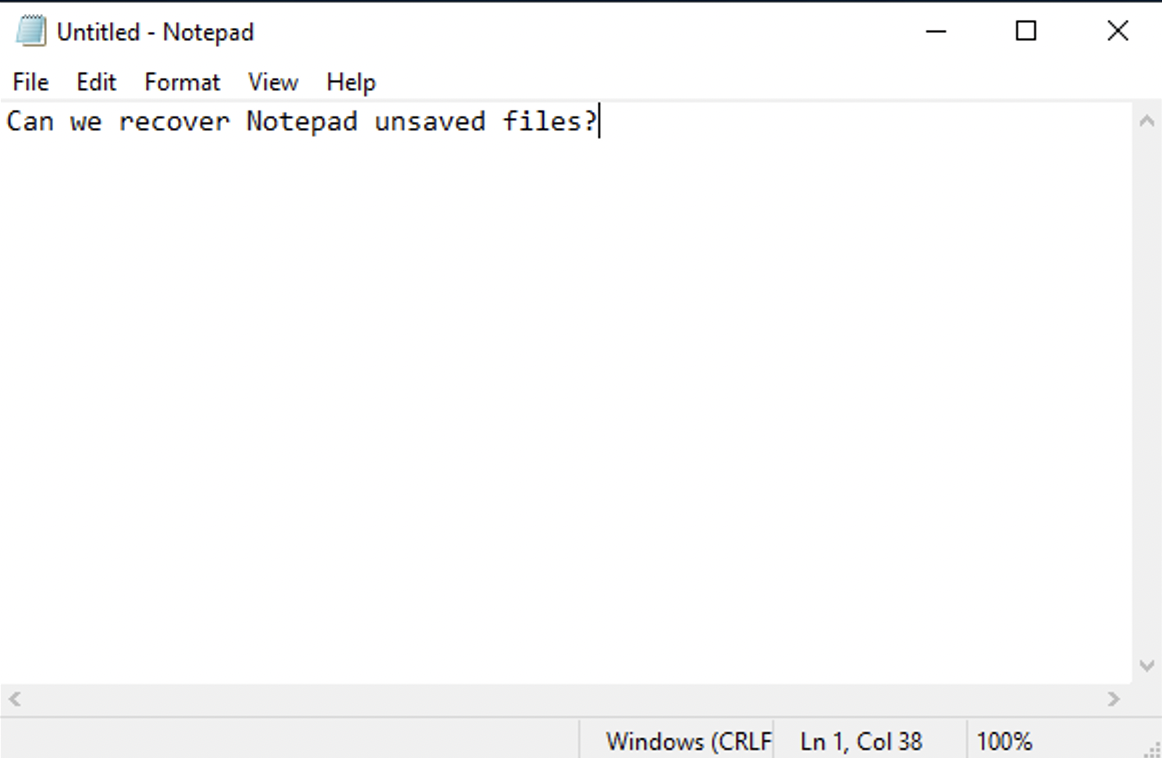
If you were in the middle of drafting an important email or taking notes while in a call in Windows Notepad text editor and forget to save the file and the contents were lost? and you are wondering are Windows Notepad files recoverable? the straight answer is no they are not.
Yes it's 2022 and yet Windows Notepad is a very basic text editing tool and does not save a backup/draft/temp copy of the file that you are actively working on, so it is very important that,
- Avoid using Notepad to work on important text notes - rather use Notepad++/Sublime Text/Edit Plus which saves the file as a draft every x seconds, so even if you forget to save it when you open it again it will have your text.
- If you have no other options available, make sure to save the file every now and then as you add notes.
More Posts related to NotepadPlusPlus,
- How to hide toolbar on Notepad++
- Change the default Line Encoding Notepad++ (CR LF)
- Notepad++ is about to exit prompt message
- How to force quit or kill Notepad++ Process
- Add Blank Lines Between Each Lines in Notepad++
- Install Notepad++ silently using Windows Powershell
- Prettify JSON in Notepad++
- Notepad++ Convert text from lower to upper case
- Must have CSV Plugins for Notepad++
- How to lock Notepad++ tabs?
- Column Mode Editing in Notepad++
- How to change background color in Notepad++
- Notepad++ sort by name with example
- How to rename a tab in Notepad++
- [Solved] Notepad++ Menu Bar Missing
- Where are Notepad++ temp unsaved files stored?
- Notepad++: How to add Quotes to CSV File
- How to check about details of Notepad++ text editor
- How to close all tabs of Notepad++?
- How choose alternate Tab Bar icon in Notepad++
- How to copy file name and path to clipboard in Notepad++
- Change default language highlighting in Notepad++
- Add Line Number before each line in Notepad++ using Column Editor
- Go to Line Number option in Windows Notepad
- How to show End of Line Characters in File using Notepad++
More Posts:
- Removing a key from Python Dict - Python
- How to rename package name in Android Studio - Android-Studio
- SharePoint List redirect user after submitting form NewForm.aspx - SharePoint
- Prettify JSON in Notepad++ - NotepadPlusPlus
- Python: Create CSV file from a List Values - Python
- How to Only Show File name instead of Complete File Path on Notepad++ - NotepadPlusPlus
- How to install VS Code on Mac using Terminal Command - MacOS
- Change TextEdit File Encoding - MacOS