When you use the command ifconfig, it displays lot of information to the console and for a non technical person it could be very confusing to get where the IP address details. The easiest way to display only the IP address using Terminal command ipconfig is by using it options getifaddr en0
Example:$ ipconfig getifaddr en0Output: 192.168.225.137
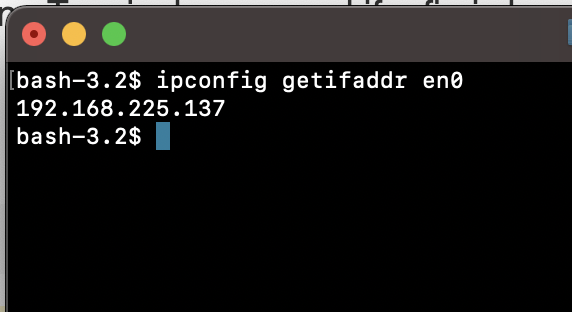
Get only the IP address details using ipconfig
You can also make use of ifconfig command combine grep and awk commands to filter out the IP address.
bash-3.2$ ifconfig
lo0: flags=8041<UP,LOOPBACK,RUNNING,MULTICAST> mtu 16382
options=1203<RXCSUM,TXCSUM,TXSTATUS,SW_TIMESTAMP>
inet 127.0.0.1 netmask 0xff000000
inet6 ::1 prefixlen 128
inet6 fe80::1%lo0 prefixlen 64 scopeid 0x1
nd6 options=201<PERFORMNUD,DAD>
gif0: flags=8010<POINTOPOINT,MULTICAST> mtu 1280
stf0: flags=0<> mtu 1280
anpi0: flags=8863<UP,BROADCAST,SMART,RUNNING,SIMPLEX,MULTICAST> mtu 1500
options=400<CHANNEL_IO>
ether 1e:29:c0:20:2e:48
inet6 fe80::1c29:c0ff:fe20:2e48%anpi0 prefixlen 64 scopeid 0x4
nd6 options=201<PERFORMNUD,DAD>
media: none
status: inactive
anpi1: flags=8863<UP,BROADCAST,SMART,RUNNING,SIMPLEX,MULTICAST> mtu 1500
options=400<CHANNEL_IO>
ether 1e:29:c0:20:2e:49
inet6 f180::1c29:c0aa:fe11:aa49%anpi1 prefixlen 64 scopeid 0x2
nd6 options=201<PERFORMNUD,DAD>
media: none
status: inactive
en3: flags=8863<UP,BROADCAST,SMART,RUNNING,SIMPLEX,MULTICAST> mtu 1500
options=400<CHANNEL_IO>
ether 1a:21:c0:20:2e:28
nd6 options=201<PERFORMNUD,DAD>
media: none
status: inactive
en4: flags=8861<UP,BROADCAST,SMART,RUNNING,SIMPLEX,MULTICAST> mtu 1500
options=400<CHANNEL_IO>
ether 1e:11:c0:21:2e:12
nd6 options=201<PERFORMNUD,DAD>
media: none
status: inactive
en1: flags=8963<UP,BROADCAST,SMART,RUNNING,PROMISC,SIMPLEX,MULTICAST> mtu 1500
options=460<TSO4,TSO6,CHANNEL_IO>
ether 12:1f:73:31:f2:82
media: autoselect <full-duplex>
status: inactive
en2: flags=8963<UP,BROADCAST,SMART,RUNNING,PROMISC,SIMPLEX,MULTICAST> mtu 1500
options=460<TSO4,TSO6,CHANNEL_IO>
ether 12:1f:73:31:f2:82
media: autoselect <full-duplex>
status: inactive
ap1: flags=8802<BROADCAST,SIMPLEX,MULTICAST> mtu 1500
options=400<CHANNEL_IO>
ether 312:1f:73:31:f2:82
media: autoselect
status: inactive
en0: flags=8863<UP,BROADCAST,SMART,RUNNING,SIMPLEX,MULTICAST> mtu 1500
options=400<CHANNEL_IO>
ether 12:1f:73:31:f2:82
inet6 fe10::12b4:d2da:7345:a622b%en0 prefixlen 64 secured scopeid 0xb
inet6 2409:4040:d83:bd3d:4f4:f553:2c2c:bdc4 prefixlen 64 autoconf secured
inet6 2409:4040:d83:bd3d:e43d:395:23bc:1cb1 prefixlen 64 autoconf temporary
inet 192.168.225.137 netmask 0xffffff00 broadcast 192.168.225.255
nd6 options=201<PERFORMNUD,DAD>
media: autoselect
status: active
bridge0: flags=8863<UP,BROADCAST,SMART,RUNNING,SIMPLEX,MULTICAST> mtu 1500
options=63<RXCSUM,TXCSUM,TSO4,TSO6>
ether 12:1f:73:31:f2:82
Configuration:
id 0:0:0:0:0:0 priority 0 hellotime 0 fwddelay 0
maxage 0 holdcnt 0 proto stp maxaddr 100 timeout 1200
root id 0:0:0:0:0:0 priority 0 ifcost 0 port 0
ipfilter disabled flags 0x0
member: en1 flags=3<LEARNING,DISCOVER>
ifmaxaddr 0 port 8 priority 0 path cost 0
member: en2 flags=3<LEARNING,DISCOVER>
ifmaxaddr 0 port 9 priority 0 path cost 0
nd6 options=201<PERFORMNUD,DAD>
media: <unknown type>
status: inactive
awdl0: flags=8943<UP,BROADCAST,RUNNING,PROMISC,SIMPLEX,MULTICAST> mtu 1500
options=400<CHANNEL_IO>
ether 12:1f:73:31:f2:82
inet6 fe10::b117:11ff:fe22:12b8%awdl0 prefixlen 64 scopeid 0xd
nd6 options=201<PERFORMNUD,DAD>
media: autoselect
status: active
llw0: flags=8863<UP,BROADCAST,SMART,RUNNING,SIMPLEX,MULTICAST> mtu 1500
options=400<CHANNEL_IO>
ether 12:1f:73:31:f2:82
inet6 fe80::bcb7:27ff:fe63:8bb8%llw0 prefixlen 64 scopeid 0xe
nd6 options=201<PERFORMNUD,DAD>
media: autoselect
status: active
utun0: flags=8051<UP,POINTOPOINT,RUNNING,MULTICAST> mtu 1380
inet6 fe10::b117:11ff:fe22:12b8%awdl0 prefixlen 64 scopeid 0xd
nd6 options=201<PERFORMNUD,DAD>
utun1: flags=8051<UP,POINTOPOINT,RUNNING,MULTICAST> mtu 2000
inet6 fe10::b117:11ff:fe22:12b8%awdl0 prefixlen 64 scopeid 0xd
nd6 options=201<PERFORMNUD,DAD>Extracting only the required private IP address details,
$ ifconfig | grep "inet.*broadcast.*" | awk '{print $2}'192.168.225.137
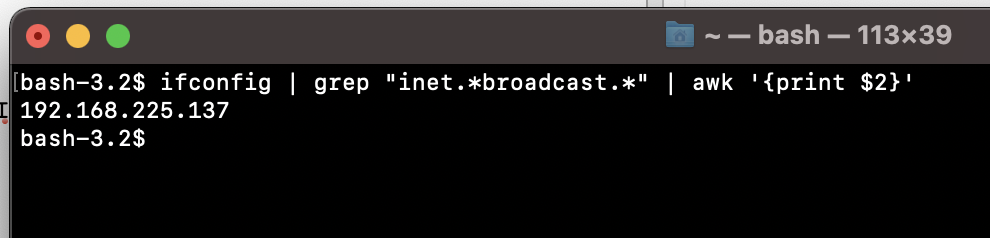
Ifconfig command to get private ip details
Have Questions? Post them here!
More Posts related to HowTos,
- [Fix] Error 1020 Cloudflare: Access was denied
- What is an Authorization Code Grant? OAuth 2.0
- Fix: psql: error: connection to server at localhost (::1) port 5432 failed: FATAL: database does not exist
- 100+ SEO Tips to improve your website search ranking
- How to submit website to dmoz directory
- How to check the version of NodeJS installed
- How to enter Rockstar Activation Code?
- Background task activation is spurious error - Windows 10, Office 2016, Office 365
- Angular CLI ng Error: You need to specify a command before moving on. Use --help to view the available commands
- cURL HTTP GET request command examples
- Fix - JioCinema Something Went Wrong Please Try Again Error 8001 while streaming IPL Cricket Live
- How to remove password from pdf file
- How to identify the version of IntelliJ
- Command: How to scp a file to remote server location?
- How to add Widgets to MacBook Desktop
- Setting up RSS feeds notifications within Outlook
- Fix - Website Connection timed out Error Code 522 (Cloudflare)
- How to fix: Please check your network connection (Retry)
- Fix: Could not connect to Redis at 127.0.0.1:6379: Connection refused
- Accept Only 0-9 Numbers RegEx Example
- How to create a New Project in Visual Studio Code (VS Code)
- Top 10 emerging breakthrough trending technologies
- Free Unlimited Calls from MTNL & BSNL Landlines from 1st May 2015
- [Error] zsh: command not found: mvn
- How to Scan iPhone for Virus? Is Antivirus it really required?
More Posts:
- Create S3 bucket using AWS CLI Command mb - AWS
- How to resolve Certificate Expired WhatsApp Error - WhatsApp
- [fix] Java Spring Boot JPA SQLSyntaxErrorException: Encountered user at line 1 column 14 - Java
- [Fix] java: incompatible types: incompatible parameter types in lambda expression error - Java
- How to Update Device Drivers on Windows 10/11 Manually - Windows
- Location of eclipse.ini file on Mac OS X - Mac-OS-X
- hibernate.cfg.xml Configuration and Mapping xml Example - Java
- How to delete SNS Topic using AWS CLI - AWS