You must be familiar with clear command to clear the text on the Terminal screen on macOS, do you know there is a keyboard shortcut as well to the same operation.
How to clear screen of Terminal using Keyboard?
Press Command + L - this will clear the console.
Note: Unlike clear command they keyboard shortcut clears one command at a time. It will not clear the whole screen.
Example:code2care@mac ~ % pwd
/Users/code2care
code2care@mac ~ % who
code2care console Jun 14 12:20
code2care ttys000 Jun 27 14:20
code2care@mac ~ % date
Sun Jun 27 14:24:22 GMT 2021
code2care@mac ~ % Press: Command + L
code2care@mac ~ % pwd
/Users/code2care
code2care@mac ~ % who
code2care console Jun 14 12:20
code2care ttys000 Jun 27 14:20
code2care@mac ~ % Press: Command + L
code2care@mac ~ % pwd
/Users/code2care
code2care@mac ~ % Press: Command + L
code2care@mac ~ %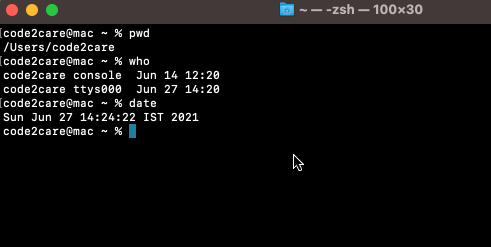
macOS Terminal Clear Screen using Keyboard Command and L Keys
Have Questions? Post them here!
More Posts related to MacOS,
- How to show line numbers in Nano on Mac
- How to install Jupyter Notebook on macOS Sonoma
- How to Disable Remote Management using Mac Terminal
- Test internet speed using macOS Terminal command
- Docker Desktop needs privileged access macOS
- Google Search Hot Trends Screensaver for Mac OS X
- How to do calculations in Mac Terminal
- How to make TextEdit the default text Editor on Mac
- How to Show Full Website Address on Safari for Mac (Ventura/Sonoma)
- The Zsh Shell - Mac Tutorial
- Opening mac Terminal
- How to change the name of your Mac running on macOS Ventura 13
- How to find the Battery Cycle Count on macOS Ventura
- How to set an emoji as Zsh terminal prompt in macOS
- How to access Trash Folder using Mac Terminal Command
- macOS Ventura XCode Command Line Tools Installation
- Hide Bluetooth icon on Mac Menu Bar macOS Ventura 13
- How to run .sh file in Mac Terminal
- Terminal Command to get the list of available shells in macOS
- How to see Storage Information on macOS Ventura
- How to Go To /usr/local/bin on Mac Terminal?
- How to do screen recording on Mac
- How to Find File and Directory Size in Mac Terminal
- Open .bash_profile File in TextEdit using Terminal
- Remove Now Playing icon from macOS Big Sur Menu Bar
More Posts:
- Android Emulator cannot be opened because the developer cannot be verified. [M1 Mac] - Android
- Screen Mirroring iPhone to TV - iOS
- MySQL: How to Select Database via Terminal/Command Line - MySQL
- How to see storage usage details on OneDrive on Mac? - Windows
- How to install pip on macOS using terminal command [Python] - Python
- 3 Ways to Change Default 8080 Port in Spring Boot - Java
- How to Recover Deleted Messages on iPhone - iOS
- How to check your IP using bash for Windows? - Bash