If you want to change the default language of the macOS Safari web browser, you can follow the below steps,
⚠️ Note: This will change the default language of all the
applications to the one you set as primary.- Close Safari,
- Now go to Apple Menu: System Preferences...,
- Click on Language & Region,
- Click on + sign to add new Region,
- Select a prefered language,
- Click on Add,
- You will see a prompt based on what you select: Would you like to use English (US) as your primary language?: When changing your primary language, some applications may not use the new language until your computer is restarted.
- You may have to restart the system to apply the changes.
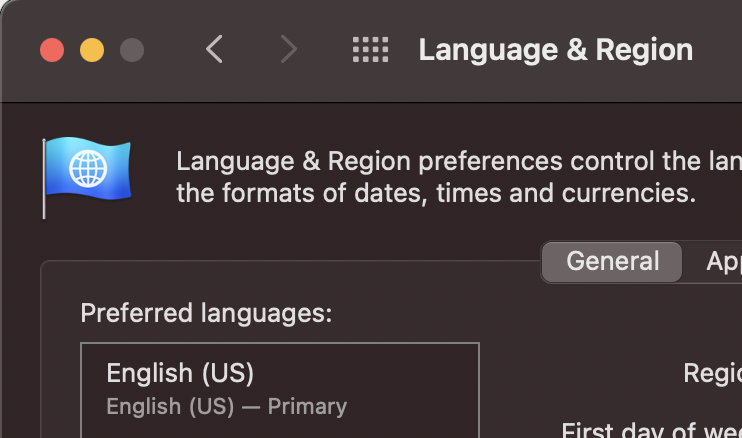
Change macOS Safari Browser Default language
More Posts related to MacOS,
- How to show line numbers in Nano on Mac
- How to install Jupyter Notebook on macOS Sonoma
- How to Disable Remote Management using Mac Terminal
- Test internet speed using macOS Terminal command
- Docker Desktop needs privileged access macOS
- Google Search Hot Trends Screensaver for Mac OS X
- How to do calculations in Mac Terminal
- How to make TextEdit the default text Editor on Mac
- How to Show Full Website Address on Safari for Mac (Ventura/Sonoma)
- The Zsh Shell - Mac Tutorial
- Opening mac Terminal
- How to change the name of your Mac running on macOS Ventura 13
- How to find the Battery Cycle Count on macOS Ventura
- How to set an emoji as Zsh terminal prompt in macOS
- How to access Trash Folder using Mac Terminal Command
- macOS Ventura XCode Command Line Tools Installation
- Hide Bluetooth icon on Mac Menu Bar macOS Ventura 13
- How to run .sh file in Mac Terminal
- Terminal Command to get the list of available shells in macOS
- How to see Storage Information on macOS Ventura
- How to Go To /usr/local/bin on Mac Terminal?
- How to do screen recording on Mac
- How to Find File and Directory Size in Mac Terminal
- Open .bash_profile File in TextEdit using Terminal
- Remove Now Playing icon from macOS Big Sur Menu Bar
More Posts:
- Be right back We’re making updates to the Apple Store. Check back soon. - Apple
- How to install XML Tools Plugin Notepad++ - NotepadPlusPlus
- Mac: How to quit Jupyter Notebook from Terminal - MacOS
- Save Java Object as JSON file using Jackson Library - Java
- SQLite with Android Easy to Understand Tutorial that covers Select, Insert, Update and Delete - Android
- Fix: rust-analyzer failed to discover workspace [Visual Studio Code] - Rust
- Float built-in function in Python - Python
- How to Make Google.com the Default Homepage on Safari on Mac - MacOS