In this article, we will see how to read a JSON file in Python with examples,
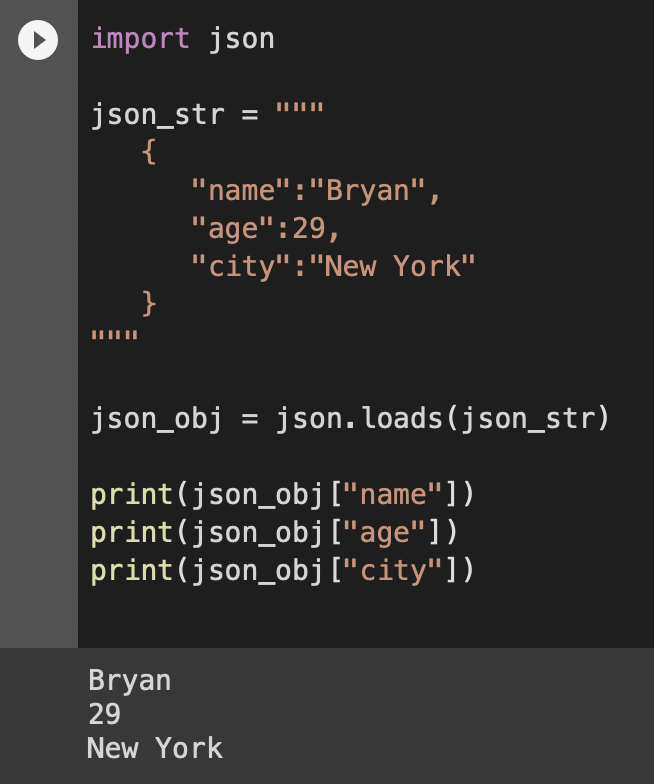
The first thing you need to do is import the json module,
import jsonNow let's create a JSON object that we want to read and store it in a variable,
json_str = """[
{
"name":"Mike",
"age":29,
"city":"New York"
},
{
"name":"John",
"age":21,
"city":"Chicago"
},
{
"name":"Sam",
"age":23,
"city":"London"
},
{
"name":"Brian",
"age":19,
"city":"Madrid"
},
{
"name":"Danny",
"age":27,
"city":"New York"
}
]"""Now let's convert the JSON string to JSON Object
json_obj= json.loads(json_str)Now let's read the content of JSON object, not that as we have a JSON Object of arrays, we can read it with its index starting from zero,
print(json_obj[0]["name"])
print(json_obj[0]["age"])
print(json_obj[0]["city"])
print("-----------------")
print(json_obj[1]["name"])
print(json_obj[1]["age"])
print(json_obj[1]["city"])Full Example to Read JSON in Python:
import json
json_str = """[
{
"name":"Mike",
"age":29,
"city":"New York"
},
{
"name":"John",
"age":21,
"city":"Chicago"
},
{
"name":"Sam",
"age":23,
"city":"London"
},
{
"name":"Brian",
"age":19,
"city":"Madrid"
},
{
"name":"Danny",
"age":27,
"city":"New York"
}
]"""
json_obj = json.loads(json_str)
print(json_obj[0]["name"])
print(json_obj[0]["age"])
print(json_obj[0]["city"])
print("-----------------")
print(json_obj[1]["name"])
print(json_obj[1]["age"])
print(json_obj[1]["city"])Mike
29
New York
-----------------
John
21
Chicago
If you are reading JSON where you do not know the size of it and want to iterate over it, you can use a for-each loop
for element in json_obj:
print(element['name'])
print(element['age'])
print(element['city'])
print("-----------")More Posts related to Python,
- How to convert int to ASCII in Python
- How to make use of SQLite Module in Python?
- Split a String into Sub-string and Parse in Python
- Python: Pandas Rename Columns with List Example
- How to run Python file from Mac Terminal
- How to Exit a Loop in Python Code
- Python: How to Plot a Histogram using Matplotlib and data as list
- MD5 Hashing in Python
- Jupyter: Safari Cant Connect to the Server localhost:8888/tree
- Fix: AttributeError: str object has no attribute decode. Did you mean: encode?[Python]
- How to Read a binary File with Python
- How to add two float numbers in Python
- Python: How to install YAML Package
- Python: How to Save Image from URL
- What is Markdown in Jupyter Notebook with Examples
- How to change the Python Default version
- 33: Python Program to send an email vid GMail
- How to comment code in Python
- How to Fix AttributeError in Python
- Fix: error: Jupyter command `jupyter-nbconvert` not found [VSCode]
- How to comment out a block of code in Python
- List of All 35 Reserved Keywords in Python Programming Language 3.11
- Import Other Python Files Examples
- Python: How to add Progress Bar in Console with Examples
- 3 Ways to convert bytes to String in Python
More Posts:
- Enable Native Dark Mode in Notepad++ - NotepadPlusPlus
- Fix: Teams is in preview in Safari on Mac - Teams
- How to remove/delete a directory in Linux/macOs - Linux
- List of Java JDBC Database Driver Jars, Classes and URLs Details - Java
- SharePoint Designer Workflow error - Coercion Failed: Input cannot be null for this coercion - SharePoint
- Open VS Code Command Palette using Keyboard Shortcut - Shortcuts
- How to make a dummy phone call from Android Emulator device - Android
- [Fix] Docker Error response from daemon: manifest for :latest not found: manifest unknown - Docker