Example Code:
import csv
'''
Example to Convert Python List to CSV
Author: Code2care.org
Date: 27 July 2023
Version: v1.0
'''
data_list = [
["Date", "T-Shirt", "Jeans", "Dress", "Shirts"],
["2023-07-01", 50, 30, 20, 15],
["2023-07-02", 40, 25, 15, 20],
["2023-07-03", 60, 35, 25, 18],
["2023-07-04", 55, 28, 18, 25],
["2023-07-05", 70, 40, 30, 22],
["2023-07-06", 80, 45, 35, 30],
["2023-07-07", 75, 42, 28, 28]
]
file_name = "sales_data_July_23.csv"
with open(file_name, mode='w', newline='') as file:
writer = csv.writer(file)
for row in data_list:
writer.writerow(row)
CSV file Data
Date,T-Shirt,Jeans,Dress,Shirts
2023-07-01,50,30,20,15
2023-07-02,40,25,15,20
2023-07-03,60,35,25,18
2023-07-04,55,28,18,25
2023-07-05,70,40,30,22
2023-07-06,80,45,35,30
2023-07-07,75,42,28,28
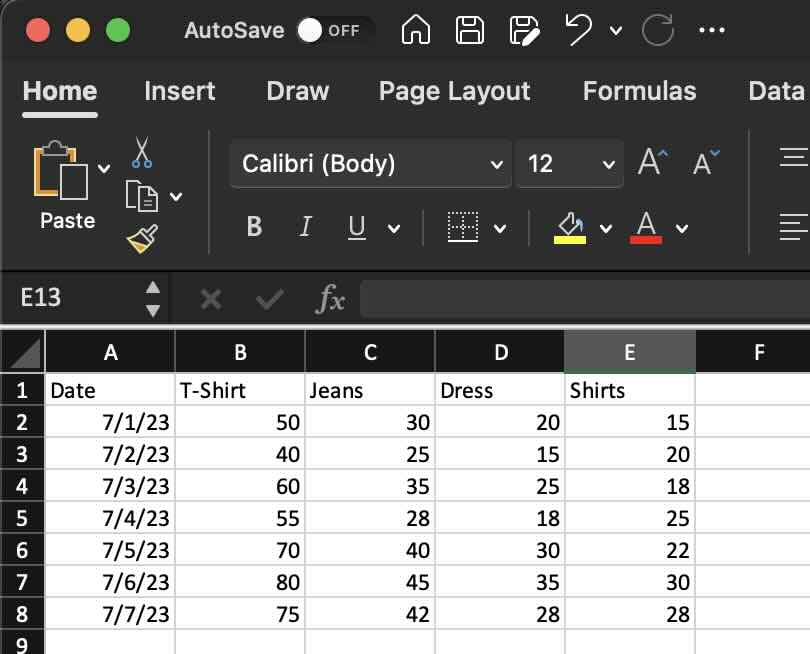
Facing issues? Have Questions? Post them here! I am happy to answer!
Author Info:
Rakesh (He/Him) has over 14+ years of experience in Web and Application development. He is the author of insightful How-To articles for Code2care.
Follow him on: X
You can also reach out to him via e-mail: rakesh@code2care.org
More Posts related to Python,
- How to convert int to ASCII in Python
- How to make use of SQLite Module in Python?
- Split a String into Sub-string and Parse in Python
- Python: Pandas Rename Columns with List Example
- How to run Python file from Mac Terminal
- How to Exit a Loop in Python Code
- Python: How to Plot a Histogram using Matplotlib and data as list
- MD5 Hashing in Python
- Jupyter: Safari Cant Connect to the Server localhost:8888/tree
- Fix: AttributeError: str object has no attribute decode. Did you mean: encode?[Python]
- How to Read a binary File with Python
- How to add two float numbers in Python
- Python: How to install YAML Package
- Python: How to Save Image from URL
- What is Markdown in Jupyter Notebook with Examples
- How to change the Python Default version
- 33: Python Program to send an email vid GMail
- How to comment code in Python
- How to Fix AttributeError in Python
- Fix: error: Jupyter command `jupyter-nbconvert` not found [VSCode]
- How to comment out a block of code in Python
- List of All 35 Reserved Keywords in Python Programming Language 3.11
- Import Other Python Files Examples
- Python: How to add Progress Bar in Console with Examples
- 3 Ways to convert bytes to String in Python
More Posts:
- [Fix] Java: Type argument cannot be of primitive type generics - Java
- Get FIle Size using PowerShell - Powershell
- [Fix] Microsoft 53003 Error - Microsoft
- Bash Commands to Display File Contents - Bash
- reCaptcha Verification expired. Check the checkbox again - Html
- How to pass authorization header using cURL - cURL
- Android Emulator] ##KBD: Full queue, lose event Error Logs - Android
- Remove items from JavaScript array - JavaScript