You can pass the authorization header using the cURL command as follows.
For Basic Auth:
curl -u username:password https://code2care.com/data/2023/02/05or,
curl --user username:password https://code2care.com/v2/data/2023/02/05For OAuth 2 with Bearer Token:
Though this is not a header (-H) but an option to be used when the authentication is of type Basic.
curl -H "Authorization: Bearer the_token" https://code2care.com/v2/api/data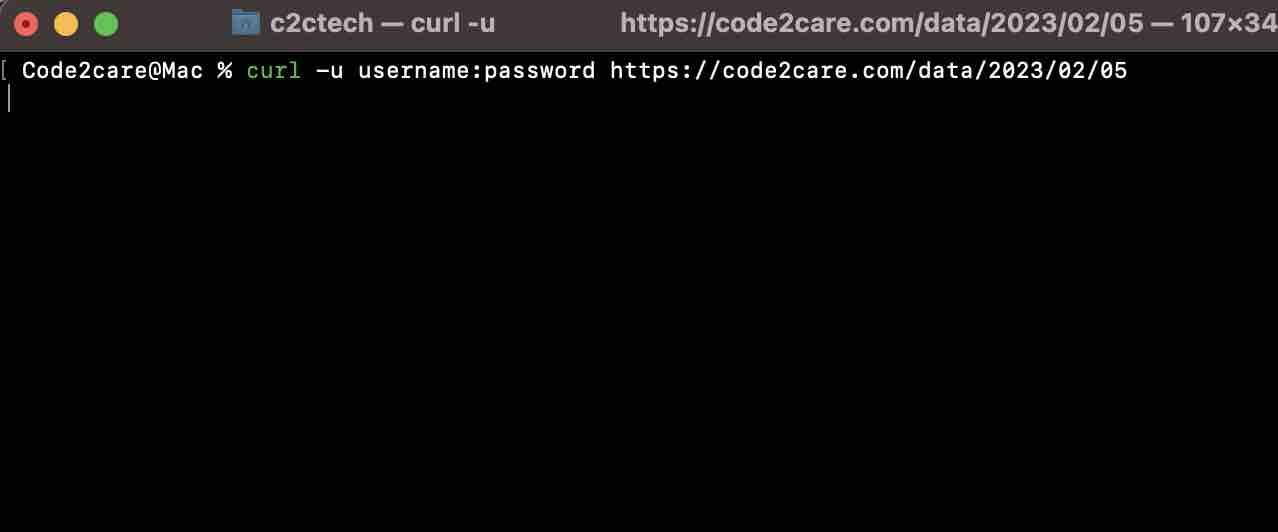
Facing issues? Have Questions? Post them here! I am happy to answer!
Author Info:
Rakesh (He/Him) has over 14+ years of experience in Web and Application development. He is the author of insightful How-To articles for Code2care.
Follow him on: X
You can also reach out to him via e-mail: rakesh@code2care.org
More Posts related to cURL,
- cURL Option to show HTTP Response Status Code
- URL Encode cURL HTTP GET\POST Data with Examples
- Capture cURL Request Output to a File
- Fix: Curl No Match Found Error
- trurl: A new command-line tool for URL parsing and manipulation by cURL Developer
- Send JSON Data as Payload using cURL HTTP POST Request
- cURL: Show Request and Response Headers
- Get cURL command from Chrome Inspect Network HTTP URL
- Save cURL Command Output to a external file
- cURL DELETE Request with Examples
- How to URL Encode Data for a cURL Request Parameters
- cURL Example using IP (IPv4 and IPv6) address and Port
- How to convert a Postman request to cURL Command
- [fix] command not found curl
- How to Pretty Print cURL JSON Output in Terminal
- How to follow redirects in cURL Command Request
- How to pass authorization header using cURL
- cURL -x Use of HTTP Proxy Server Examples
- Downloading Google Chrome using cURL Command
- How to get cURL Command to run in verbose mode?
- List of 28 Protocols supported by cURL with Examples
- Hide cURL Outputs and Errors on Terminal
- cURL -d Option with Examples
- How to show SSL Certificate details using cURL Command
- Perform Basic Authentication using cURL with Examples
More Posts:
- Python: Fix - TypeError: NoneType object is not iterable - Python
- [Solution] macOS Big Sur Installation: There is not enough free space, Additional Space Required - MacOS
- Java 8 Steam API peek() method with Example - Java
- [Soluiton] You already have the latest version of Android Studio installed - Android
- How to Stream Photos and Videos iPhone to your TV - iOS
- [Error] There was an error connecting to the apple id server - HowTos
- Fix: zsh: command not found: mysql (Mac XAMPP) - zsh
- How to start or open a new bourne-again shell (bash) session on Windows using Command Line CMD - Bash