If you want to form a cURL command for a URL you visited on Google Chrome web browser, then its easy to do that, just follow the below steps,
- Open Google Chrome browser.
- Press F12 open Inspect, or press Ctrl + Shift + I
- Type in your URL in address bar example: https://code2care.org/tools/ and press enter.
- Now locate your URL -> Right Click on it -> Copy -> Copy as cURL (cmd) or (bash) based on if you are on Windows or macOS or Linix.
- Paste this cURL to cmd or bash and execute!
- It will get you the HTTP response.
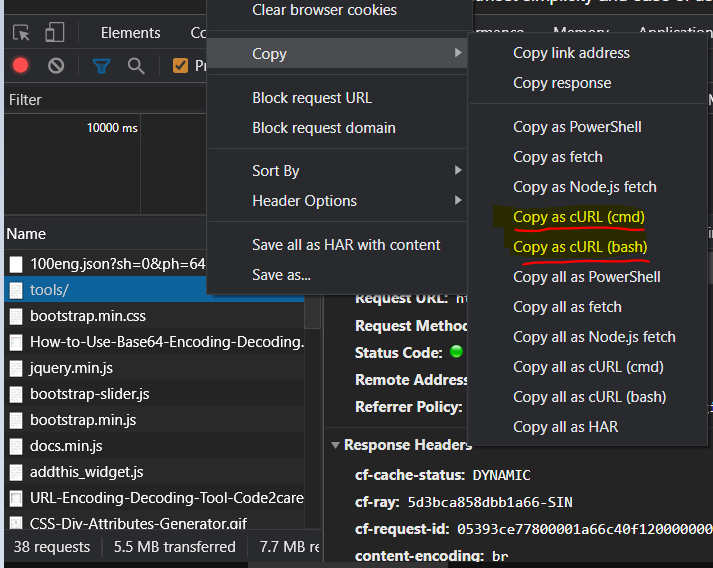
Chrome URL to cuRL Example
GET Example:
curl 'https://code2care.org/tools/' \
-H 'authority: code2care.org' \
-H 'pragma: no-cache' \
-H 'cache-control: no-cache' \
-H 'upgrade-insecure-requests: 1' \
-H 'user-agent: Mozilla/5.0 (Windows NT 10.0; Win64; x64)
AppleWebKit/537.36 (KHTML, like Gecko)
Chrome/85.0.4183.102 Safari/537.36' \
-H 'accept: text/html,application/xhtml+xml,application/xml;q=0.9' \
-H 'sec-fetch-site: none' \
-H 'sec-fetch-mode: navigate' \
-H 'sec-fetch-user: ?1' \
-H 'sec-fetch-dest: document' \
-H 'accept-language: en-US,en;q=0.9' \
--compressedMore Posts related to cURL,
- cURL Option to show HTTP Response Status Code
- URL Encode cURL HTTP GET\POST Data with Examples
- Capture cURL Request Output to a File
- Fix: Curl No Match Found Error
- trurl: A new command-line tool for URL parsing and manipulation by cURL Developer
- Send JSON Data as Payload using cURL HTTP POST Request
- cURL: Show Request and Response Headers
- Get cURL command from Chrome Inspect Network HTTP URL
- Save cURL Command Output to a external file
- cURL DELETE Request with Examples
- How to URL Encode Data for a cURL Request Parameters
- cURL Example using IP (IPv4 and IPv6) address and Port
- How to convert a Postman request to cURL Command
- [fix] command not found curl
- How to Pretty Print cURL JSON Output in Terminal
- How to follow redirects in cURL Command Request
- How to pass authorization header using cURL
- cURL -x Use of HTTP Proxy Server Examples
- Downloading Google Chrome using cURL Command
- How to get cURL Command to run in verbose mode?
- List of 28 Protocols supported by cURL with Examples
- Hide cURL Outputs and Errors on Terminal
- cURL -d Option with Examples
- How to show SSL Certificate details using cURL Command
- Perform Basic Authentication using cURL with Examples
More Posts:
- PowerShell ISE Alternative for Mac - Powershell
- TL;DR List of 34+ New Features added to iOS 17 for iPhones - iOS
- How to find Integer MAX and MIN Value in Java - Java
- [fix] Deprecated gradle features were used in this build, making it incompatible with Gradle X.0 - Gradle
- Online Regex Tester Tool - Tools
- How to highlight the current line in Notepad++ - NotepadPlusPlus
- Notepad++ Editor alternatives for macOS - NotepadPlusPlus
- Read file from Windows CMD (Command Line) - Windows