We can make use of the Get-Item cmdlet from the Microsoft.PowerShell.Management module to get the size of a file.
Let's take a look at a few one-liner examples.
Example 1: For a File
(Get-Item 'data_2023.csv').LengthExample 2: For a File with Absolute Path
(Get-Item 'D:\documents\annual_report.xlsx').LengthExample 3: Convert File Size from Bytes to KB/MB
"{0:N2} {1}" -f ((Get-Item 'sharepoint.png').Length / 1MB), "MB"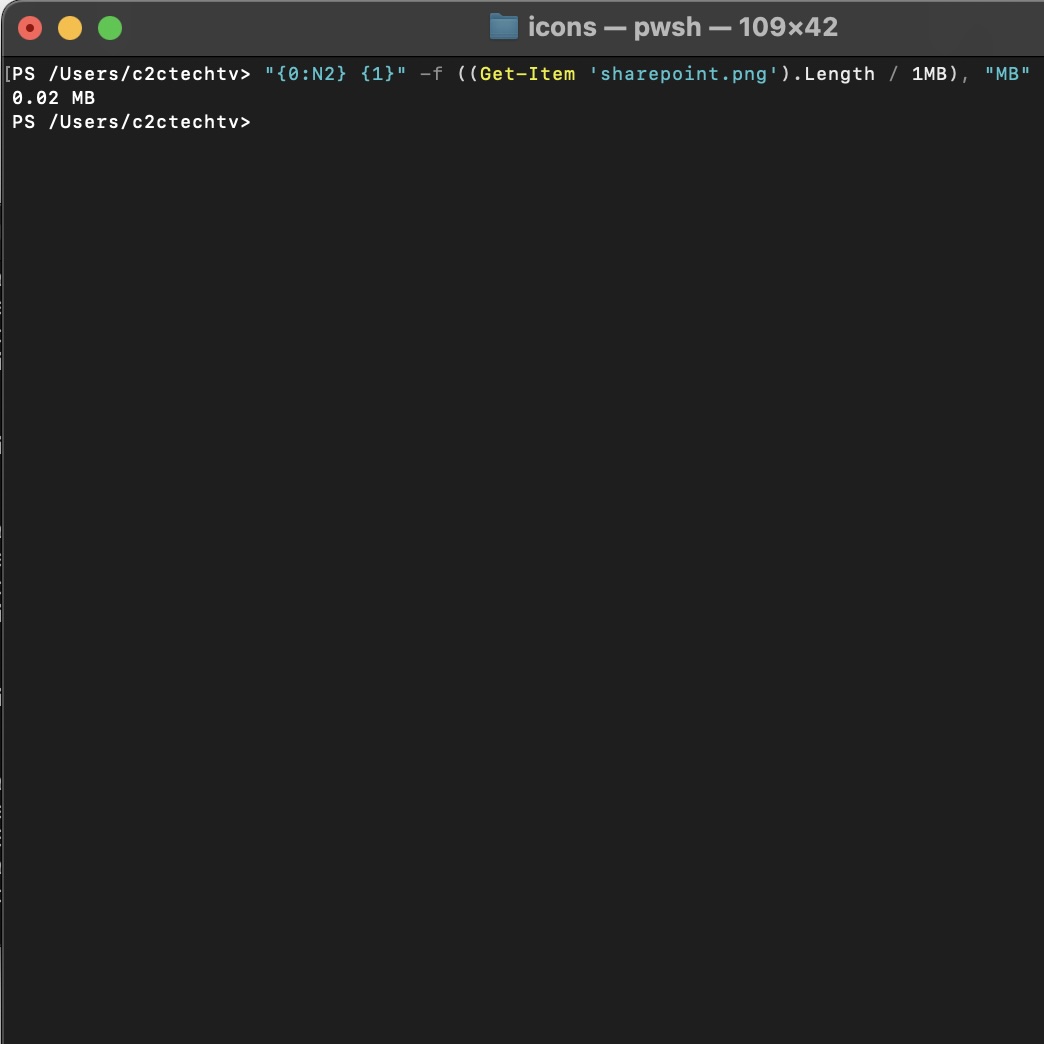
Example demonstrated on macOS with Powershell version 7.2
Facing issues? Have Questions? Post them here! I am happy to answer!
Author Info:
Rakesh (He/Him) has over 14+ years of experience in Web and Application development. He is the author of insightful How-To articles for Code2care.
Follow him on: X
You can also reach out to him via e-mail: rakesh@code2care.org
More Posts related to Powershell,
- How to upgrade PowerShell on Mac
- How to install AWS CLI 2 on Windows 11 using PowerShell
- How to switch to Powershell on Mac Terminal
- How to connect to Microsoft Exchange Online using PowerShell
- How to Check PowerShell Version? [Windows/Mac/Linux]
- How to Comment out Code in PowerShell Script
- How to Identify installed PowerShell version
- How to install PowerShell on macOS
- Open PowerShell Terminal in Visual Studio Code (VSCode)
- PowerShell ps1 script is not digitally signed, you cannot run this script on the current system
- Update Powershell Using Command Line
- PowerShell 1..10 foreach Example
- PowerShell Fix: Get-Help cannot find the Help files for this cmdlet on this computer
- List of PowerShell Cmdlet Commands for Mac
- Help or Man equivalent in PowerShell
- PowerShell SubString with Examples
- PowerShell: How to Get Folder Size
- PowerShell Traditional For Loop Example
- PowerShell Switch Statement with Examples
- PowerShell Concatenate String Examples
- PowerShell For Each Loop Examples
- PowerShell: Grep Command Alternative - Select-String
- How to delete a file using PowerShell [Windows/macOS]
- Fix: nano is not recognized as an internal or external command - Windows PowerShell
- PowerShell on Mac: The term get-service is not recognized as a name of a cmdlet, function, script file, or executable program
More Posts:
- Parse XML file in Java using DOM Parser - Java
- Convert existing code project into a git project using Eclipse - Eclipse
- Setting up Zsh Syntax Highlighting - zsh
- Fix: Windows Update Error Code: 0x800f0922 - Windows
- How to delete all text after a character or string in Notepad++ - NotepadPlusPlus
- Java Split String by Spaces - Java
- How to Update Brew on Mac - MacOS
- Customize Praise badge for Microsoft Teams with own images, values, brand - Microsoft