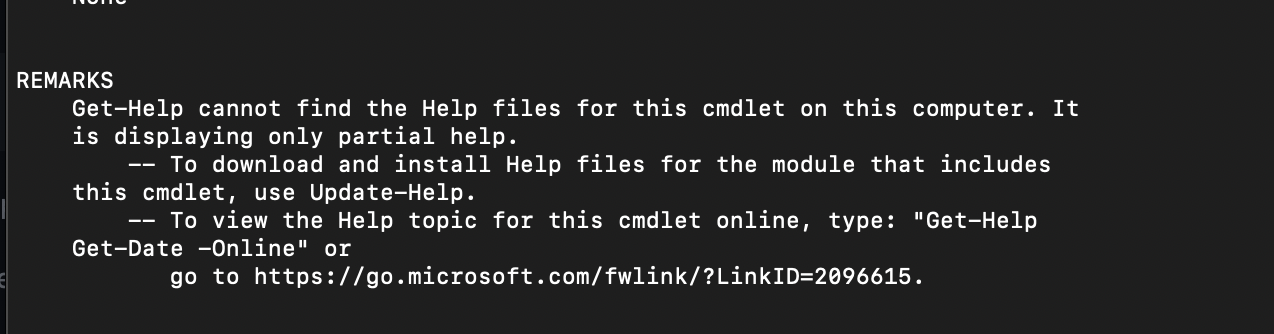
When you try to Get-Help of a Module or Cmdlet on PowerShell on macOS, you do not get complete help and you see a remark, "Get-Help cannot find the Help files", in this case you have a few options.
Option 1: Get Online help with -Option
You can add a -Online flag along with the help command, and this will open the help page on the web-browser.
Option 2: Use Update-Help command to download help files locally.
Interestingly the Update-Help command does not downloads the help files unless you pass in -UICulture flag.
So to make it work, say you want to download help in en-US language, run the below command,
Update-Help -UICulture en-USFacing issues? Have Questions? Post them here! I am happy to answer!
Rakesh (He/Him) has over 14+ years of experience in Web and Application development. He is the author of insightful How-To articles for Code2care.
Follow him on: X
You can also reach out to him via e-mail: rakesh@code2care.org
- How to upgrade PowerShell on Mac
- How to install AWS CLI 2 on Windows 11 using PowerShell
- How to switch to Powershell on Mac Terminal
- How to connect to Microsoft Exchange Online using PowerShell
- How to Check PowerShell Version? [Windows/Mac/Linux]
- How to Comment out Code in PowerShell Script
- How to Identify installed PowerShell version
- How to install PowerShell on macOS
- Open PowerShell Terminal in Visual Studio Code (VSCode)
- PowerShell ps1 script is not digitally signed, you cannot run this script on the current system
- Update Powershell Using Command Line
- PowerShell 1..10 foreach Example
- PowerShell Fix: Get-Help cannot find the Help files for this cmdlet on this computer
- List of PowerShell Cmdlet Commands for Mac
- Help or Man equivalent in PowerShell
- PowerShell SubString with Examples
- PowerShell: How to Get Folder Size
- PowerShell Traditional For Loop Example
- PowerShell Switch Statement with Examples
- PowerShell Concatenate String Examples
- PowerShell For Each Loop Examples
- PowerShell: Grep Command Alternative - Select-String
- How to delete a file using PowerShell [Windows/macOS]
- Fix: nano is not recognized as an internal or external command - Windows PowerShell
- PowerShell on Mac: The term get-service is not recognized as a name of a cmdlet, function, script file, or executable program
- How to know the Version of Notepad App on Windows 11 - Windows-11
- Android : Duplicate registration for activity com.example.abc - Android
- Android SecurityException: Need BLUETOOTH ADMIN permissicacheNameAndAddresson: Neither user 10123 nor current process has android.permission.BLUETOOTH_ADMIN - Android
- How to do a Print Screen on Windows 11 to Screencapture - Windows
- 5 Programming Languages to Learn in the Year 2021 - News
- Fix error The tool was unable to install the Web Server (IIS) Role during SharePoint 2019 Setup - SharePoint
- Program 5: Find Sum of Two Integer Numbers - 1000+ Python Programs - Python-Programs
- Android AlertDialog Programatically Example - Android