We can create a panda data frame from a list using the DataFrame() function.
Creating a Dataframe using Lists
Example 1:
import pandas as pd
data = [['USA', 'New York', 8623000],
['USA', 'Los Angeles', 3990456],
['USA', 'Chicago', 2705994],
['China', 'Shanghai', 24183300],
['China', 'Beijing', 21707000],
['India', 'Mumbai', 18414230]]
# DataFrame from the list
df = pd.DataFrame(data, columns=['Country', 'City', 'Population'])
print(df)
Country City Population
0 USA New York 8623000
1 USA Los Angeles 3990456
2 USA Chicago 2705994
3 China Shanghai 24183300
4 China Beijing 21707000
5 India Mumbai 18414230
Example 2:
import pandas as pd
data = [['US Treasury', 'USA', 1.8],
['German Bund', 'Germany', 0.5],
['UK Gilt', 'UK', 1.2],
['Japanese Government Bond', 'Japan', 0.1],
['Australian Government Bond', 'Australia', 2.3]]
df = pd.DataFrame(data, columns=['Bond', 'Country', 'Rate'])
print(df)
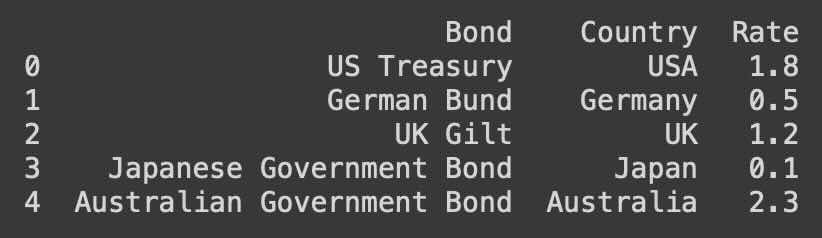
Facing issues? Have Questions? Post them here! I am happy to answer!
Author Info:
Rakesh (He/Him) has over 14+ years of experience in Web and Application development. He is the author of insightful How-To articles for Code2care.
Follow him on: X
You can also reach out to him via e-mail: rakesh@code2care.org
More Posts related to Python,
- How to convert int to ASCII in Python
- How to make use of SQLite Module in Python?
- Split a String into Sub-string and Parse in Python
- Python: Pandas Rename Columns with List Example
- How to run Python file from Mac Terminal
- How to Exit a Loop in Python Code
- Python: How to Plot a Histogram using Matplotlib and data as list
- MD5 Hashing in Python
- Jupyter: Safari Cant Connect to the Server localhost:8888/tree
- Fix: AttributeError: str object has no attribute decode. Did you mean: encode?[Python]
- How to Read a binary File with Python
- How to add two float numbers in Python
- Python: How to install YAML Package
- Python: How to Save Image from URL
- What is Markdown in Jupyter Notebook with Examples
- How to change the Python Default version
- 33: Python Program to send an email vid GMail
- How to comment code in Python
- How to Fix AttributeError in Python
- Fix: error: Jupyter command `jupyter-nbconvert` not found [VSCode]
- How to comment out a block of code in Python
- List of All 35 Reserved Keywords in Python Programming Language 3.11
- Import Other Python Files Examples
- Python: How to add Progress Bar in Console with Examples
- 3 Ways to convert bytes to String in Python
More Posts:
- [fix] zsh: command not found: telnet on Mac - MacOS
- How to Share Microsoft SharePoint Site with Users or Groups - SharePoint
- [Interview Question] Can Constructors be Overloaded in Java? - Java
- Save webpage as pdf in Google Chrome for Mac OS X - Mac-OS-X
- IntelliJ: Error: Could not find or load main class, java.lang.ClassNotFoundException - Java
- Splitting String in Java with Examples - Java
- Installing Android Studio Dolphin on Mac with Apple (M1/M2) Chip - Android-Studio
- How to Know the Build Version Details of Microsoft Office 365 Applications - Microsoft