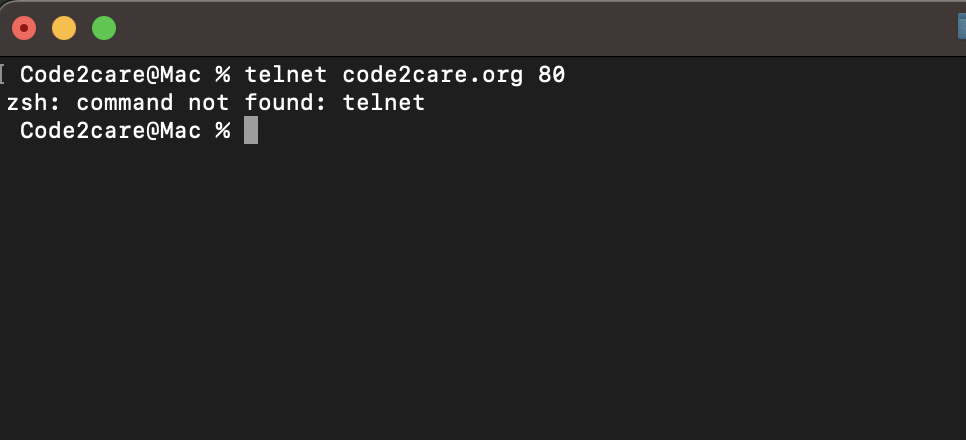
Code2care@Mac % telnet example.com 443
zsh: command not found: telnetIf you try to run the telnet command on your Mac which is running on macOS Catalina (10.15) or higher. You will get the error "telnet command not found". This is because since Catalina, telnet command binary has been removed from Mac due to security concerns, as it transmits data in plain text, which can be intercepted and read by an attacker and they can steal sensitive data such as passwords.
The alternative is to make use of the telnet is the nc command.
% man nc
NAME
nc – arbitrary TCP and UDP connections and listens
...
...
DESCRIPTION
The nc (or netcat) utility is used for just about anything under the sun involving TCP or UDP.
It can open TCP connections, send UDP packets, listen on arbitrary TCP and UDP ports,
do port scanning, and deal with both IPv4 and IPv6. Unlike telnet(1), nc scripts nicely,
and separates error messages onto standard error instead of sending them to standard
output, as telnet(1) does with some.
Common uses include:
• simple TCP proxies
• shell-script based HTTP clients and servers
• network daemon testing
• a SOCKS or HTTP ProxyCommand for ssh(1)
• and much, much more
The options are as follows:
-4 Forces nc to use IPv4 addresses only.
-6 Forces nc to use IPv6 addresses only.
-A Set SO_RECV_ANYIF on socket.
...Example:
nc code2care.org 443Facing issues? Have Questions? Post them here! I am happy to answer!
Rakesh (He/Him) has over 14+ years of experience in Web and Application development. He is the author of insightful How-To articles for Code2care.
Follow him on: X
You can also reach out to him via e-mail: rakesh@code2care.org
- How to show line numbers in Nano on Mac
- How to install Jupyter Notebook on macOS Sonoma
- How to Disable Remote Management using Mac Terminal
- Test internet speed using macOS Terminal command
- Docker Desktop needs privileged access macOS
- Google Search Hot Trends Screensaver for Mac OS X
- How to do calculations in Mac Terminal
- How to make TextEdit the default text Editor on Mac
- How to Show Full Website Address on Safari for Mac (Ventura/Sonoma)
- The Zsh Shell - Mac Tutorial
- Opening mac Terminal
- How to change the name of your Mac running on macOS Ventura 13
- How to find the Battery Cycle Count on macOS Ventura
- How to set an emoji as Zsh terminal prompt in macOS
- How to access Trash Folder using Mac Terminal Command
- macOS Ventura XCode Command Line Tools Installation
- Hide Bluetooth icon on Mac Menu Bar macOS Ventura 13
- How to run .sh file in Mac Terminal
- Terminal Command to get the list of available shells in macOS
- How to see Storage Information on macOS Ventura
- How to Go To /usr/local/bin on Mac Terminal?
- How to do screen recording on Mac
- How to Find File and Directory Size in Mac Terminal
- Open .bash_profile File in TextEdit using Terminal
- Remove Now Playing icon from macOS Big Sur Menu Bar
- How to Create AWS SNS Topic using AWS CLI - AWS
- What is the Max and Minimum Value of int type in Python? - Python
- Add Bookmark macOS Safari - MacOS
- How to Clear Cache for a website (URL) in Safari for Mac - MacOS
- Java Generics explained with simple definition and examples - Java
- Bash Command to Download a File From URL - Bash
- PHP Code for sending Emails - PHP
- Fix: Invalid Gradle JDK configuration found. Could not find the required JavaSDK - Gradle