If you have a Mac with Apple M1/M2 Apple ARM Chip and want to install Android Studio Natively, follow the below steps,
- Go to the URL: https://developer.android.com/studio,
- Now Click on Download Android Studio
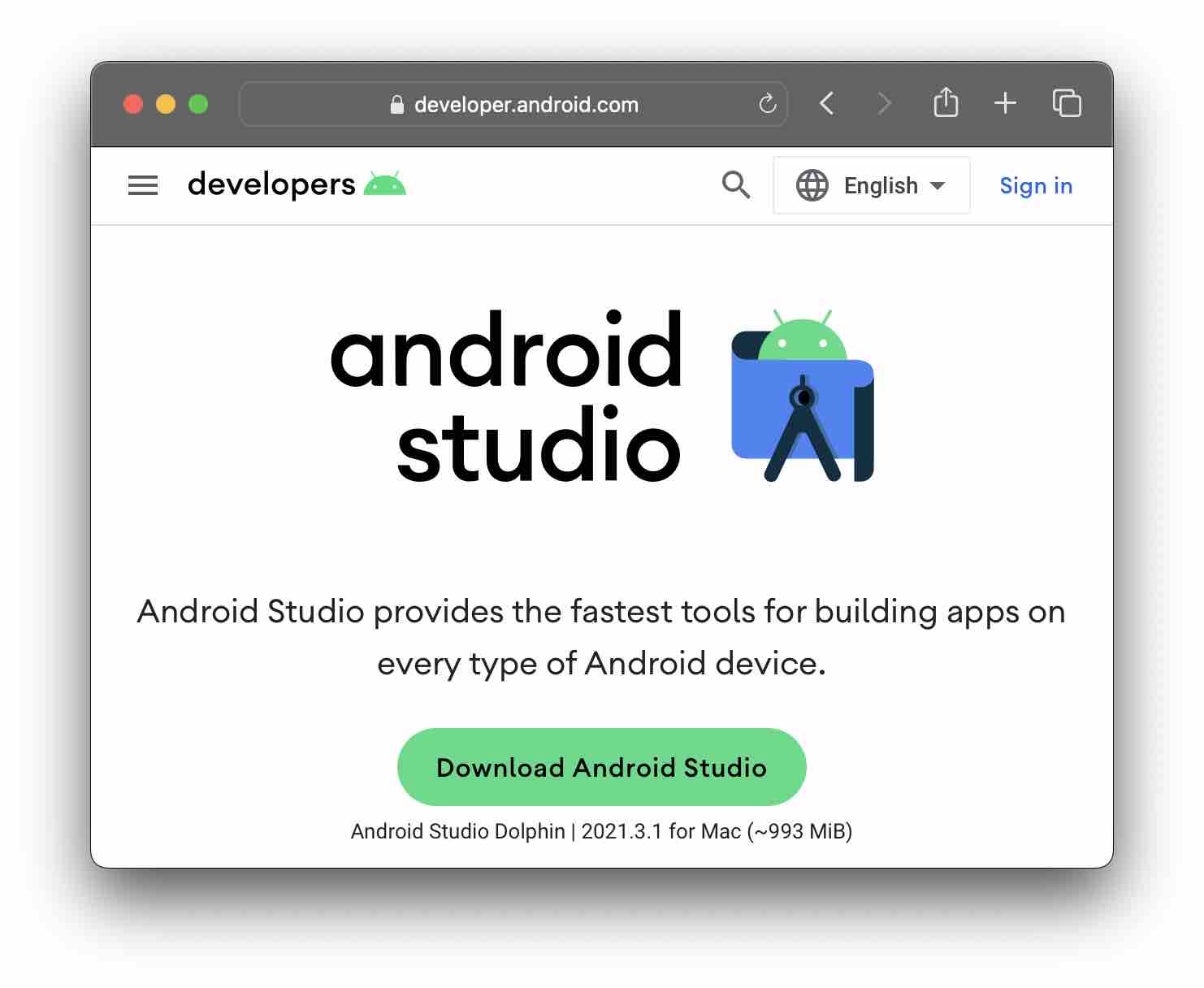
- You will see a terms page - scroll down and accept the terms and select - Mac with Apple chip,
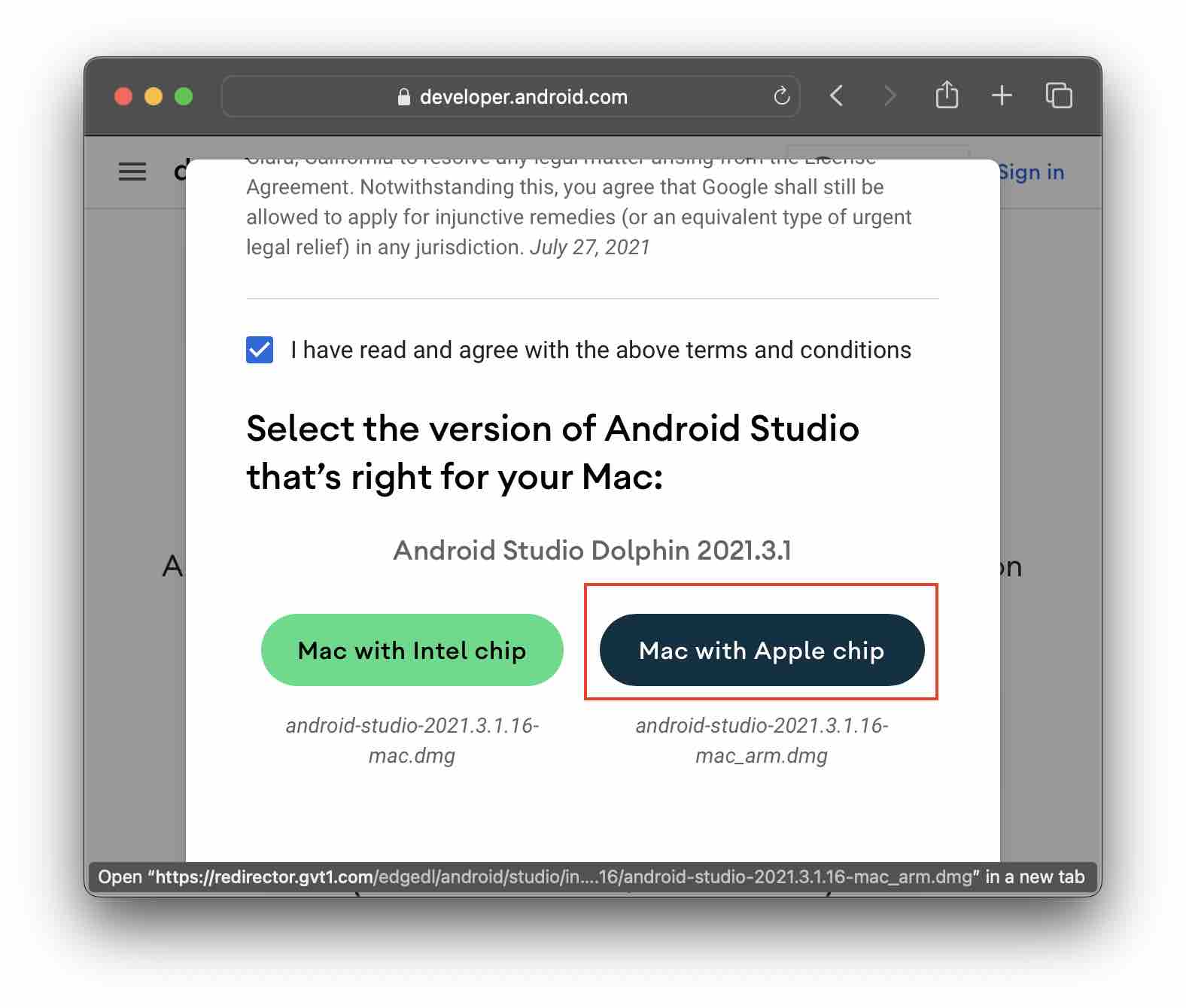
- This should download the android-studio-2021.3.1.16-mac_arm.dmg
- Install it and Add it to Applications and you are good to go!
Note: Based on your Browser details - the developer.android.com auto-detects that you are on an Apple Chip-based Mac, if you are trying to download the setup on some other machine that is not the same, you may not get this option.
Facing issues? Have Questions? Post them here! I am happy to answer!
Author Info:
Rakesh (He/Him) has over 14+ years of experience in Web and Application development. He is the author of insightful How-To articles for Code2care.
Follow him on: X
You can also reach out to him via e-mail: rakesh@code2care.org
More Posts related to Android-Studio,
- Step-by-Step: How to install Flutter in Android Studio
- [Android Studio] How to locate code for activity_main.xml
- [Event Log] Android Studio performance could be improved
- Android Studio emulator/Device logCat logs not displayed
- Show Android Studio Emulator in a Separate Window
- Android Studio SDK Build-tools 23 rc2 not getting installed
- Android Emulator Screenshot saved location
- [Android Studio] Error: Missing system image on device
- Android Studio NoClassDefFoundError: java.awt.Toolkit
- Android [SDK Manager] The system cannot find the path specified
- [Android Studio] Could not automatically detect an ADB binary
- Installing Android Studio Dolphin on Mac with Apple (M1/M2) Chip
- [Android Studio] MainActivity does not exist
- How to enable line numbers in IntelliJ Android Studio for all files
- Android Studio - Installed build tools revision 31.0.0 is corrupted. Remove and install again using the SDK manager.
- Android Studio setup was canceled - How to resume
- Your Android SDK is missing, out of date or corrupted SDK Problem
- Locate MainActivity Java or Kotlin file in Android Studio
- How to Determine Android Studio Gradle Version
- Delete Android Studio Projects
- [Android Studio] Button on click example
- Create assets folder in Android Studio
- Disabling Spell Check in Android Studio
- How to save IntelliJ IDE Console logs to external log file
- How to install Android Studio Chipmunk and SDK tools on macOS (2021.2)
More Posts:
- How to Add Git Bash Option to Windows Terminal List - Git
- How to export bookmarks from Google Chrome Browser - Chrome
- How to Open Private Browsing (Incognito Mode) in Safari on Mac - MacOS
- How to Align Text using Notepad++ - NotepadPlusPlus
- Program 9: Divide Two Numbers - 1000+ Python Programs - Python-Programs
- How to take Screenshot on Android device - Android
- How to add duration to Android Toast makeText method - Android
- [Java] Read a File with UTF-8 Encoding - Java