If you want to convert a Jupyter Notebook file with extension .ipynb to a Python Module with .py extension, then you can open the Notebook and go to Menu File -> Save and Export Notebook As... -> Executable Script
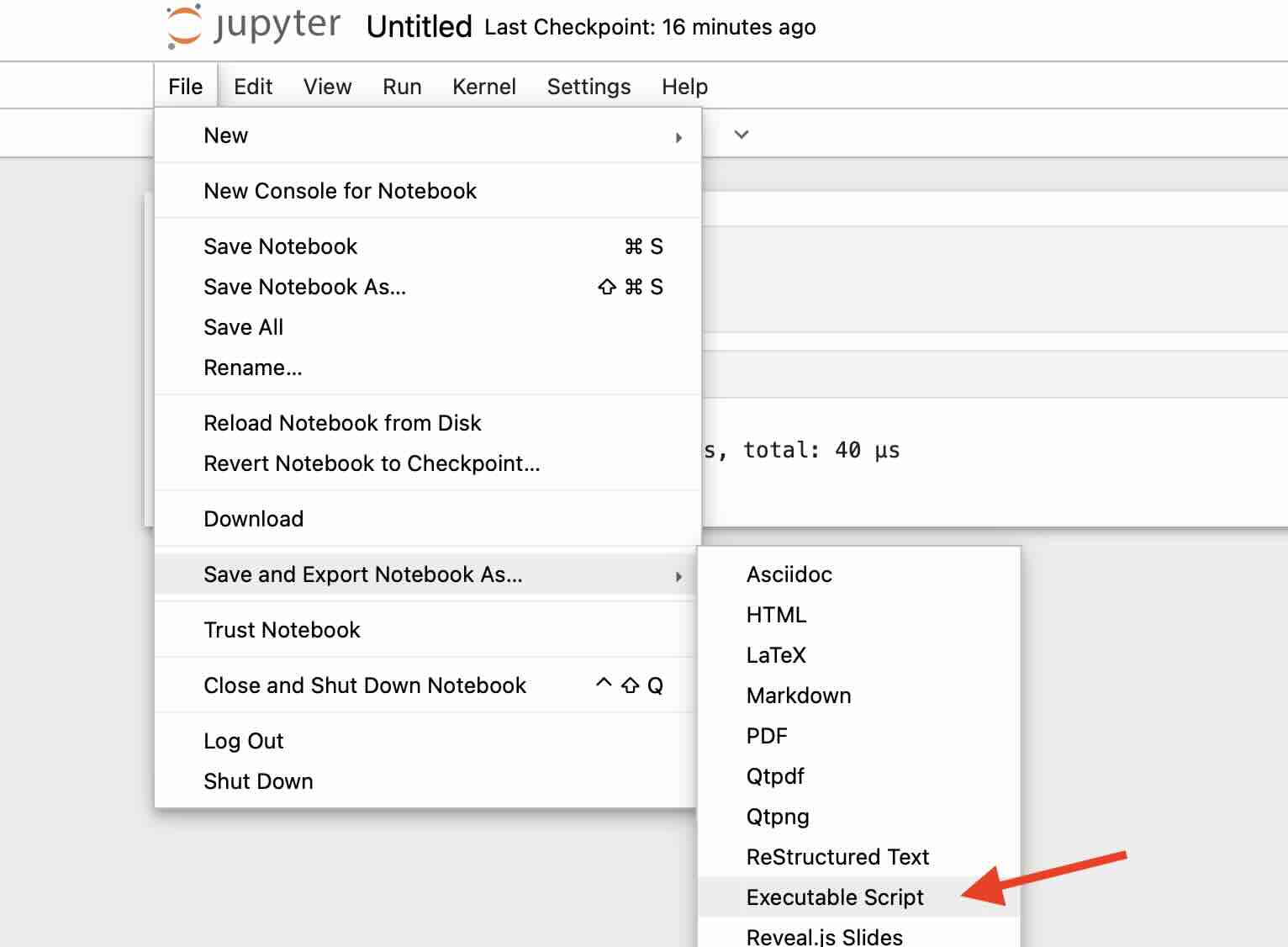
This will download the Notebook with a .py extension.
Example: notebook.ipynb (JSON){
"cells": [
{
"cell_type": "code",
"execution_count": 15,
"id": "961a32c4-b1b4-4a87-ae64-3222d7a640d0",
"metadata": {},
"outputs": [],
"source": [
"def func():\n",
" sum = 293*19839*29\n",
" print(sum)"
]
},
{
"cell_type": "code",
"execution_count": 16,
"id": "b6bcbefd-9f94-4dc8-a1b6-99ce118c74e2",
"metadata": {},
"outputs": [
{
"name": "stdout",
"output_type": "stream",
"text": [
"168571983\n",
"CPU times: user 36 µs, sys: 4 µs, total: 40 µs\n",
"Wall time: 42.9 µs\n"
]
}
],
"source": [
"%time func()"
]
}
],
"metadata": {
"kernelspec": {
"display_name": "Python 3 (ipykernel)",
"language": "python",
"name": "python3"
},
"language_info": {
"codemirror_mode": {
"name": "ipython",
"version": 3
},
"file_extension": ".py",
"mimetype": "text/x-python",
"name": "python",
"nbconvert_exporter": "python",
"pygments_lexer": "ipython3",
"version": "3.11.4"
}
},
"nbformat": 4,
"nbformat_minor": 5
}
Example: notebook.py (Executable Python File)
#!/usr/bin/env python
# coding: utf-8
# In[15]:
def func():
sum = 293*19839*29
print(sum)
# In[16]:
get_ipython().run_line_magic('time', 'func()')
Facing issues? Have Questions? Post them here! I am happy to answer!
Author Info:
Rakesh (He/Him) has over 14+ years of experience in Web and Application development. He is the author of insightful How-To articles for Code2care.
Follow him on: X
You can also reach out to him via e-mail: rakesh@code2care.org
More Posts related to Python,
- How to convert int to ASCII in Python
- How to make use of SQLite Module in Python?
- Split a String into Sub-string and Parse in Python
- Python: Pandas Rename Columns with List Example
- How to run Python file from Mac Terminal
- How to Exit a Loop in Python Code
- Python: How to Plot a Histogram using Matplotlib and data as list
- MD5 Hashing in Python
- Jupyter: Safari Cant Connect to the Server localhost:8888/tree
- Fix: AttributeError: str object has no attribute decode. Did you mean: encode?[Python]
- How to Read a binary File with Python
- How to add two float numbers in Python
- Python: How to install YAML Package
- Python: How to Save Image from URL
- What is Markdown in Jupyter Notebook with Examples
- How to change the Python Default version
- 33: Python Program to send an email vid GMail
- How to comment code in Python
- How to Fix AttributeError in Python
- Fix: error: Jupyter command `jupyter-nbconvert` not found [VSCode]
- How to comment out a block of code in Python
- List of All 35 Reserved Keywords in Python Programming Language 3.11
- Import Other Python Files Examples
- Python: How to add Progress Bar in Console with Examples
- 3 Ways to convert bytes to String in Python
More Posts:
- How to do calculations in Mac Terminal - MacOS
- How to Go To /usr/local/bin on Mac Terminal? - MacOS
- Show Chrome Developer Console Keyboard Shortcut on macOS - Chrome
- Android Constant and Resource Type Mismatches Lint - Android
- How to make ZSH as the default shell on Ubuntu - zsh
- Create an AWS User using CLI2 Command at a specific Path - AWS
- Is Facebook is down? Is it just for me? - Facebook
- How to Upload Video to YouTube from Android - Android