At times you may have a file ( mostly tab-separated values files like CSV files) which you want to edit to replace the tab separations by spaces or (,) comma.
You can do so using Text Editors like notepad++ using Find and Replace option using regular expressions.
How-to-do-it Steps:
- Open the file in Notepad++
- Press Ctrl + F to open Find Box. Select Replace tab. Add /t to Find what field and a space or a comma (,) as per what's your need to the Replace with filed.
- Click on Replace All. All tabs will be replaced by spaces/comma's.
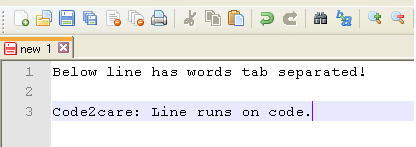
All tabs are replaced by spaces.png

Replace tabs with spaces or commas notepad++.png
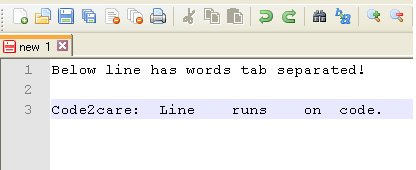
Tab separated file opened in Notepad++.png
?? Remember to set the Search Mode to Extended (\n \r \t \0 \x ..) or else you would not get desired results!
Comments:
- Aggh! Images makes it easy to understand, thank you for the examples - makes it really easy to understand!
anon14 11 Sep 2020 11:01:21 GMT
- Further comments disabled!
More Posts related to NotepadPlusPlus,
- How to hide toolbar on Notepad++
- Change the default Line Encoding Notepad++ (CR LF)
- Notepad++ is about to exit prompt message
- How to force quit or kill Notepad++ Process
- Add Blank Lines Between Each Lines in Notepad++
- Install Notepad++ silently using Windows Powershell
- Prettify JSON in Notepad++
- Notepad++ Convert text from lower to upper case
- Must have CSV Plugins for Notepad++
- How to lock Notepad++ tabs?
- Column Mode Editing in Notepad++
- How to change background color in Notepad++
- Notepad++ sort by name with example
- How to rename a tab in Notepad++
- [Solved] Notepad++ Menu Bar Missing
- Where are Notepad++ temp unsaved files stored?
- Notepad++: How to add Quotes to CSV File
- How to check about details of Notepad++ text editor
- How to close all tabs of Notepad++?
- How choose alternate Tab Bar icon in Notepad++
- How to copy file name and path to clipboard in Notepad++
- Change default language highlighting in Notepad++
- Add Line Number before each line in Notepad++ using Column Editor
- Go to Line Number option in Windows Notepad
- How to show End of Line Characters in File using Notepad++
More Posts:
- Python: Access index/counter of a for loop iteration - Python
- How to turn off CR LF CRLF in Notepad++ - NotepadPlusPlus
- [fix] How to Show file extensions on all files on Mac - MacOS
- Where is .zshrc file located in macOS - MacOS
- appcompat_v7 errors after updates to API level 21 Material Theme - Android
- Bash Command to Check Disk Space - Bash
- Python: If Else Statements in One Single Line - Python
- [Solved] SharePoint System.IO.FileNotFoundException was unhandled - SharePoint