In order to run queries against .csv files in Notepad++ you will need to first make sure to get the CSVQuery Plugin installed using Plugin Admin.
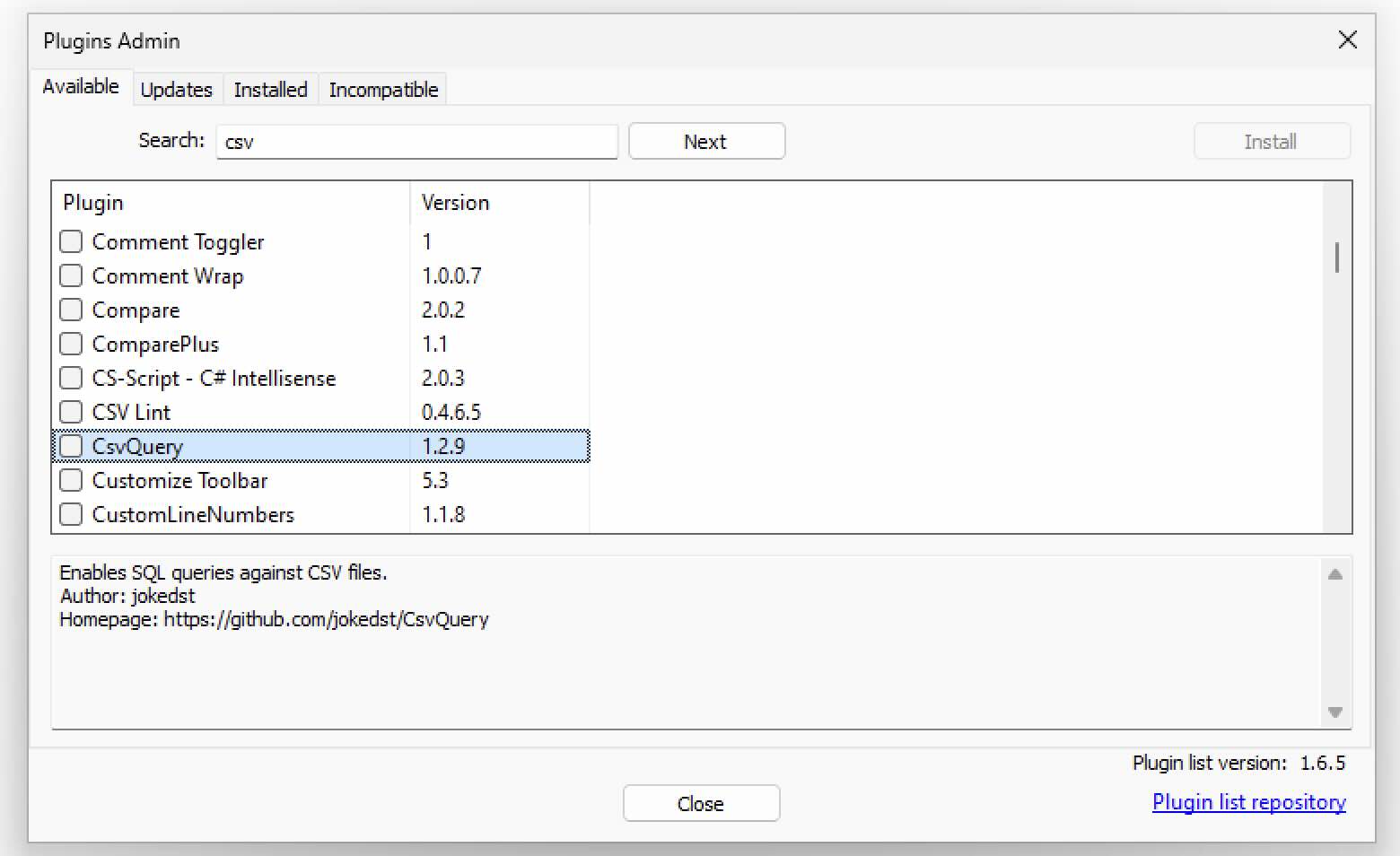
Once you have the plugin installed, you should find it under Menu: Plugins > CSVQuery
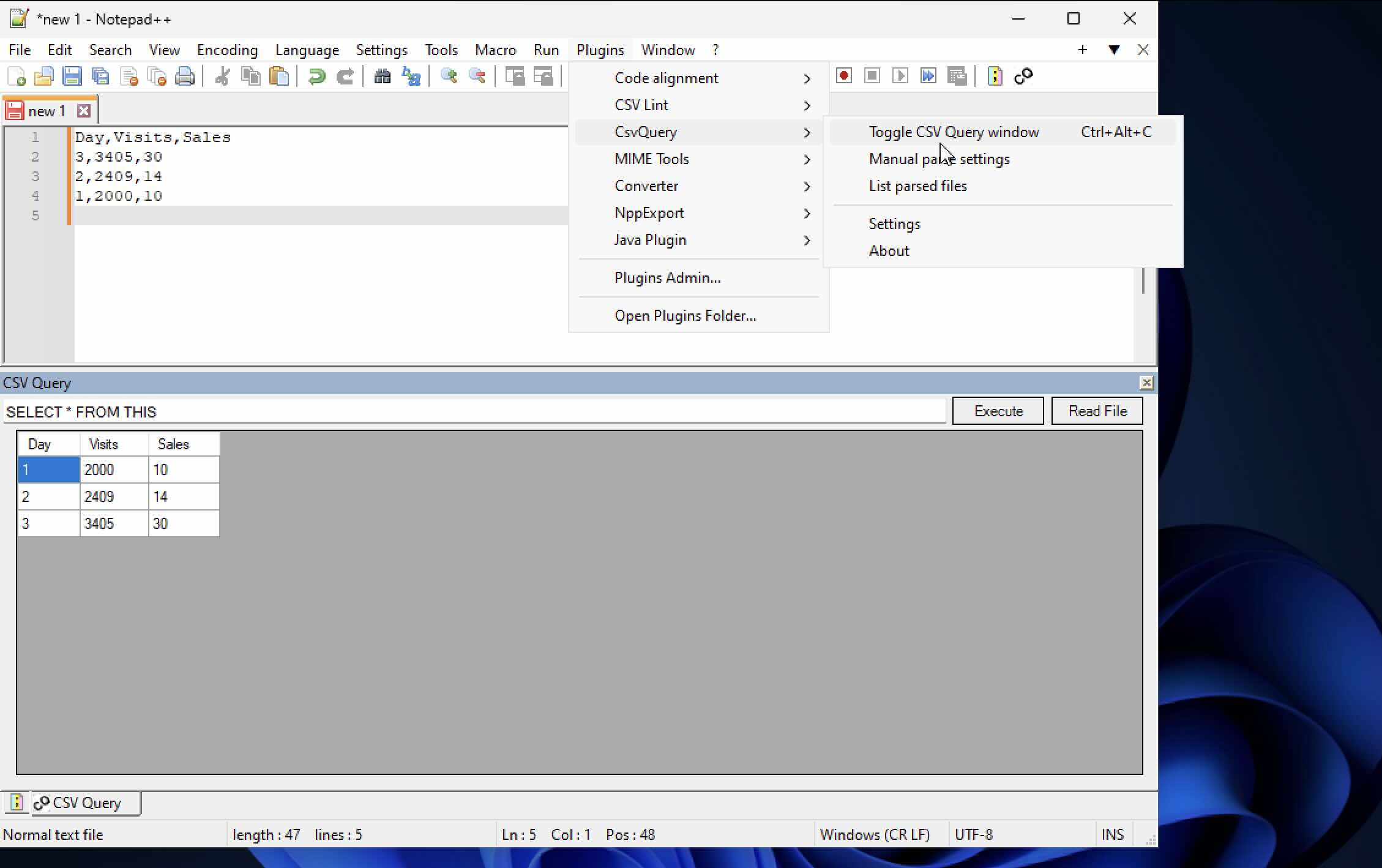
The first thing you do is open your CSV file and open "Toggle CSV Query Window"
Let's take a simple .csv file.
Now you can execute queries under "CSV Query" as follows.
Examples:
The data is stored in an SQLite database, so you can run simple SQL queries against the tables named "THIS".
SELECT * FROM THISSELECT * FROM THIS WHERE Day>=1SELECT * FROM THIS WHERE Day>=1 AND Visits > 2000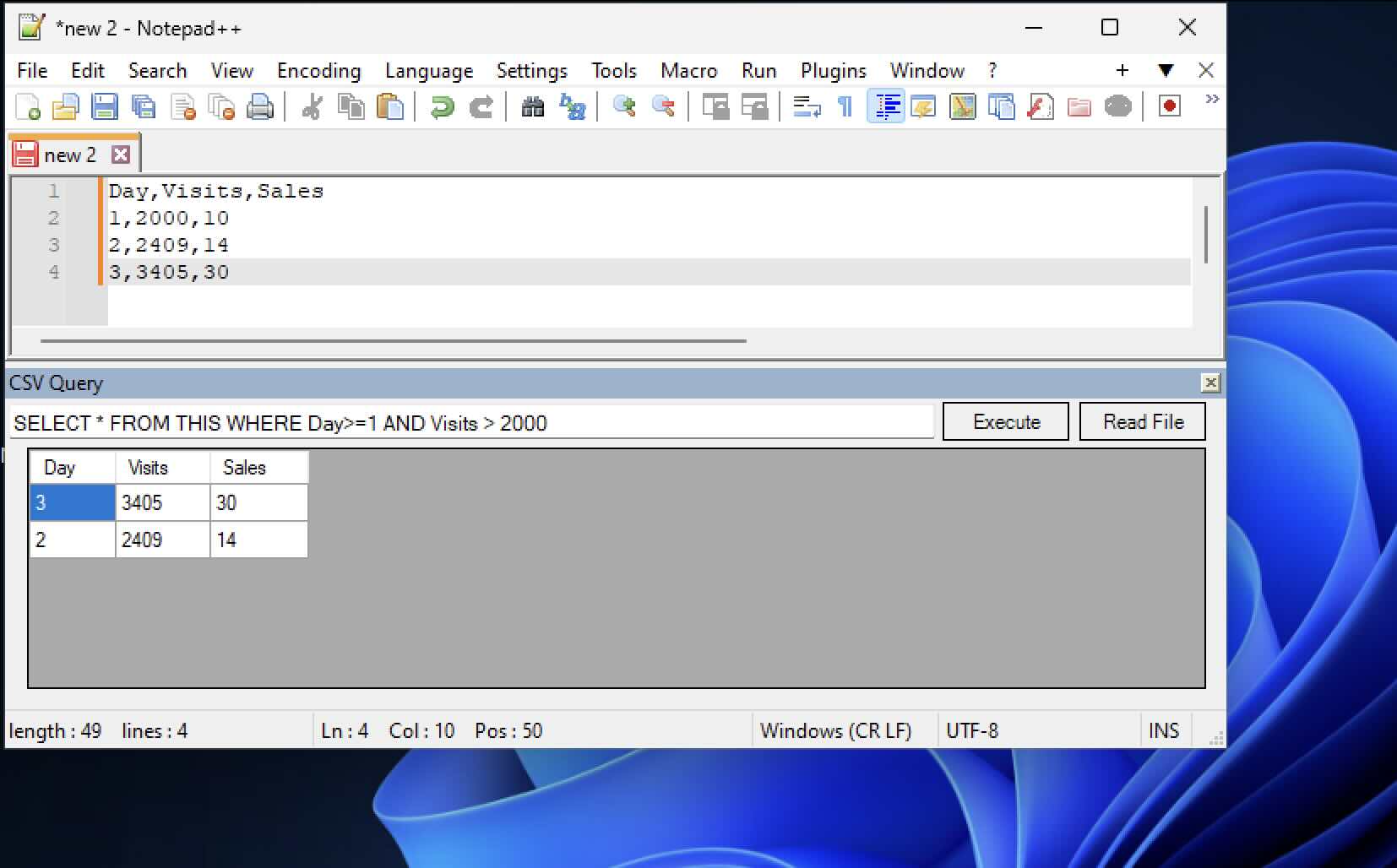
Facing issues? Have Questions? Post them here! I am happy to answer!
Rakesh (He/Him) has over 14+ years of experience in Web and Application development. He is the author of insightful How-To articles for Code2care.
Follow him on: X
You can also reach out to him via e-mail: rakesh@code2care.org
- How to hide toolbar on Notepad++
- Change the default Line Encoding Notepad++ (CR LF)
- Notepad++ is about to exit prompt message
- How to force quit or kill Notepad++ Process
- Add Blank Lines Between Each Lines in Notepad++
- Install Notepad++ silently using Windows Powershell
- Prettify JSON in Notepad++
- Notepad++ Convert text from lower to upper case
- Must have CSV Plugins for Notepad++
- How to lock Notepad++ tabs?
- Column Mode Editing in Notepad++
- How to change background color in Notepad++
- Notepad++ sort by name with example
- How to rename a tab in Notepad++
- [Solved] Notepad++ Menu Bar Missing
- Where are Notepad++ temp unsaved files stored?
- Notepad++: How to add Quotes to CSV File
- How to check about details of Notepad++ text editor
- How to close all tabs of Notepad++?
- How choose alternate Tab Bar icon in Notepad++
- How to copy file name and path to clipboard in Notepad++
- Change default language highlighting in Notepad++
- Add Line Number before each line in Notepad++ using Column Editor
- Go to Line Number option in Windows Notepad
- How to show End of Line Characters in File using Notepad++
- align image at middle of div element - CSS
- Fix: Could not resolve matching constructor on bean class [Spring Boot] - Java
- How to change background color in Notepad++ - NotepadPlusPlus
- Python: Print Dictionary Line by Line Example - Python
- How to know total number of lines in a File using Java. - Java
- How to remove blank lines from a file using Notepad++ - NotepadPlusPlus
- [Mac] Localhost at port 80 says It Works! - MacOS
- Jupyter Notebook add Table Of Contents (TOC) - Python