GoDaddy™ | Security
Access Denied - GoDaddy Website Firewall
If you are the site owner (or you manage this site), please whitelist your IP or if you think this block is an error please open a support ticket and make sure to include the block details (displayed in the box below), so we can assist you in troubleshooting the issue.
Block details:
Your IP: xx.xx.xx.xx
URL: code2care.org/admin/dashboard.php
Your Browser: Mozilla/5.0 (Macintosh; Intel Mac OS X 10 _15 _ 7) AppleWebKit/605.1.15 (KHTML, like Gecko) Version/16.2
Safari/605.1.15 X-Middleton/1
Block ID: IPB17
Block reason: Your request was not allowed due to IP blocking (not whitelisted).
Time: 2023-03-06 08:10:19
Server ID: 15037
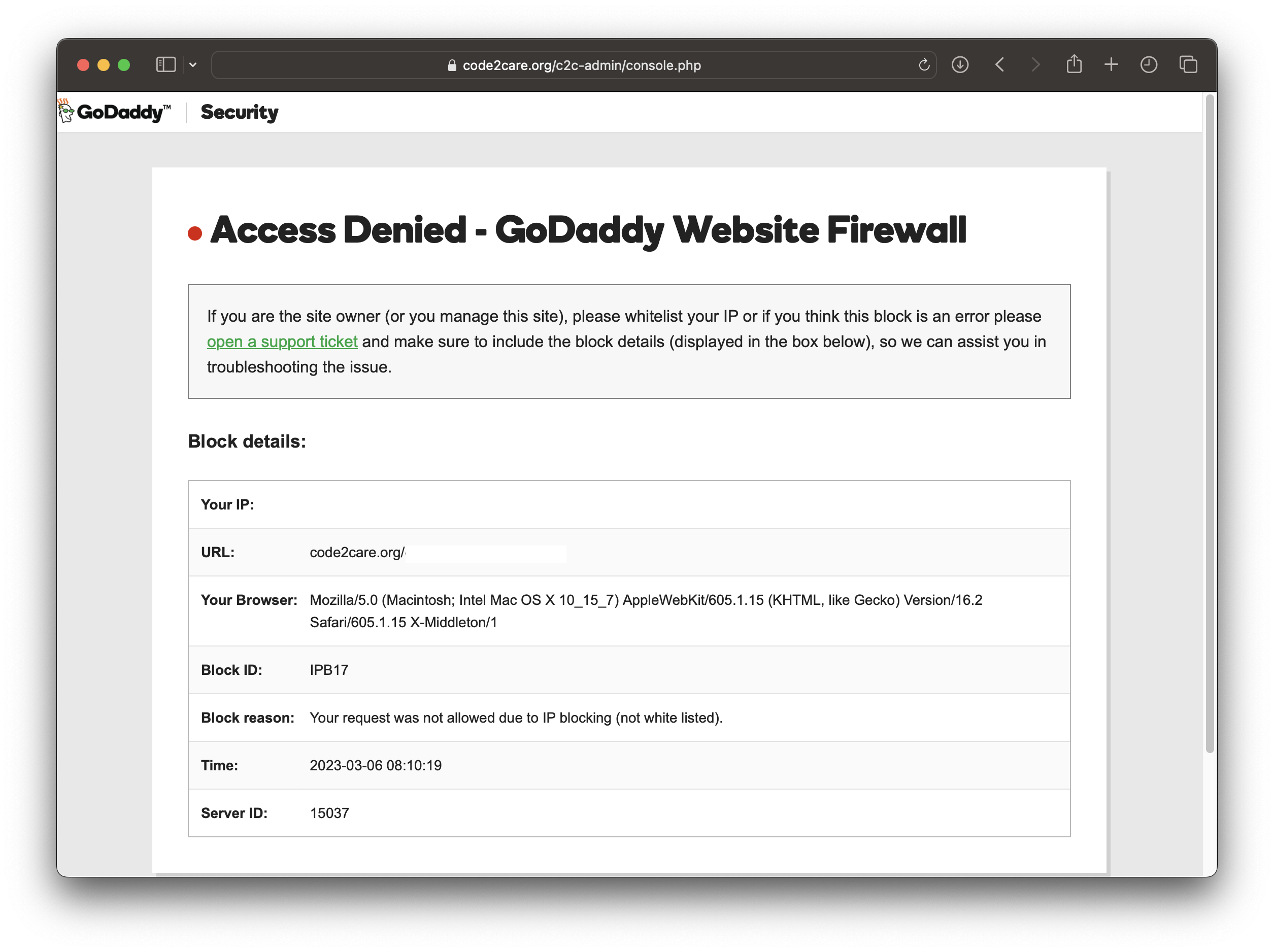
If you get the above error message when you try to access a webpage, the reason is this particular URL is,
- The particular URL has restricted access to certain IPs. The host would do this for pages/modules that they do not want external users to have access to.
- The website/module is not available in your region (restrictions by country/city)
- The IP has been blocked due to suspicious activity - eg. Request rate limit exceeded, or DDoS attempts, etc.
Fix:
- If you are an end-user experiencing this issue, you may want to consider contacting the website's support team to inquire about the problem and seek assistance.
- If you own this website and are receiving the 'Access Denied - GoDaddy Website Firewall' error message, it may be possible that you are attempting to access a restricted URL from a different IP address, or your IP is not a static one. In such cases, you can try whitelisting the IP address in your website's Firewall settings to allow access from that particular IP address.
- Log in to your GoDaddy account.
- Go to Product - Secuirty & Firewall
- Go to Access Control
- Now click on "Allow IP Addresses"
- Add the IP address to whitelist.
- As a website owner, if you want to remove an IP address from a blocked list,
- Log in to your GoDaddy account.
- Go to Product - Secuirty & Firewall
- Go to Access Control
- Now click on "Block IP Addresses"
- Remove the IP from the blocked list.
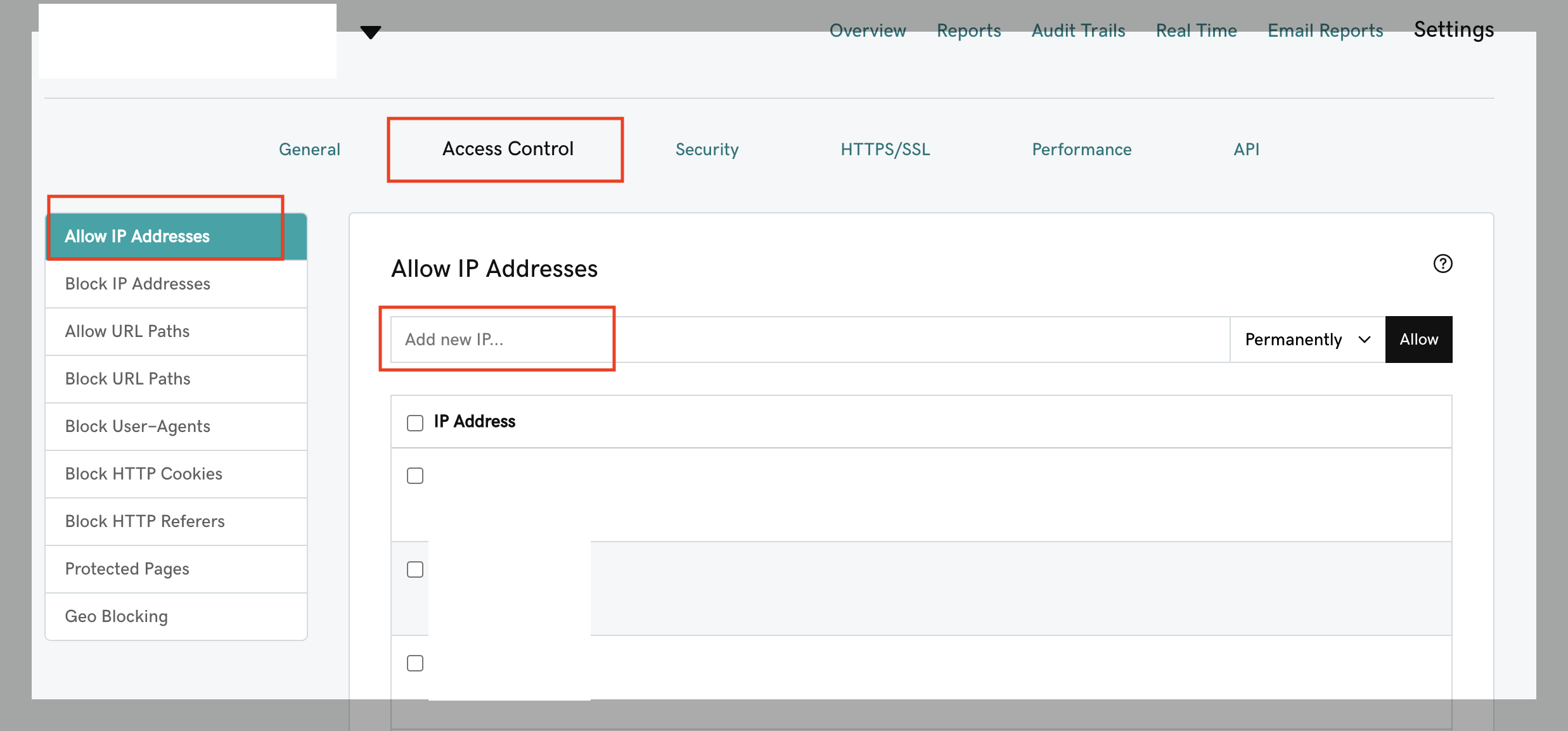
Facing issues? Have Questions? Post them here! I am happy to answer!
Rakesh (He/Him) has over 14+ years of experience in Web and Application development. He is the author of insightful How-To articles for Code2care.
Follow him on: X
You can also reach out to him via e-mail: rakesh@code2care.org
- [Fix] Error 1020 Cloudflare: Access was denied
- What is an Authorization Code Grant? OAuth 2.0
- Fix: psql: error: connection to server at localhost (::1) port 5432 failed: FATAL: database does not exist
- 100+ SEO Tips to improve your website search ranking
- How to submit website to dmoz directory
- How to check the version of NodeJS installed
- How to enter Rockstar Activation Code?
- Background task activation is spurious error - Windows 10, Office 2016, Office 365
- Angular CLI ng Error: You need to specify a command before moving on. Use --help to view the available commands
- cURL HTTP GET request command examples
- Fix - JioCinema Something Went Wrong Please Try Again Error 8001 while streaming IPL Cricket Live
- How to remove password from pdf file
- How to identify the version of IntelliJ
- Command: How to scp a file to remote server location?
- How to add Widgets to MacBook Desktop
- Setting up RSS feeds notifications within Outlook
- Fix - Website Connection timed out Error Code 522 (Cloudflare)
- How to fix: Please check your network connection (Retry)
- Fix: Could not connect to Redis at 127.0.0.1:6379: Connection refused
- Accept Only 0-9 Numbers RegEx Example
- How to create a New Project in Visual Studio Code (VS Code)
- Top 10 emerging breakthrough trending technologies
- Free Unlimited Calls from MTNL & BSNL Landlines from 1st May 2015
- [Error] zsh: command not found: mvn
- How to Scan iPhone for Virus? Is Antivirus it really required?
- [Fix] Microsoft Teams Error code - 2:-1012 - Teams
- Android is starting optimizing... app 1 of 1 - Android
- Test internet speed using macOS Terminal command - MacOS
- How to Open TextEdit on Mac - MacOS
- How to generate client id and secret to register SharePoint App with OAuth - SharePoint
- [fix] Loading class com.mysql.jdbc.Driver is deprecated - MySQL
- cURL DELETE Request with Examples - cURL
- Fix: 403 Forbidden/Access Denied Error during Windows Software Updates - Windows