If you are writing a bash script and you are fetching input from the user and you want to wait for the user input, then you can make use of the read command with a -p (prompt) option.
Let's take a look at an example script.
Example:
#!/bin/bash
read -p "Enter Your Name: " user_name
echo "Hello: $user_name"./script.sh
Enter Your Name: Sam
Hello: Sam
You will see that the script waits for user to enter their name and only returns when enter key is pressed.
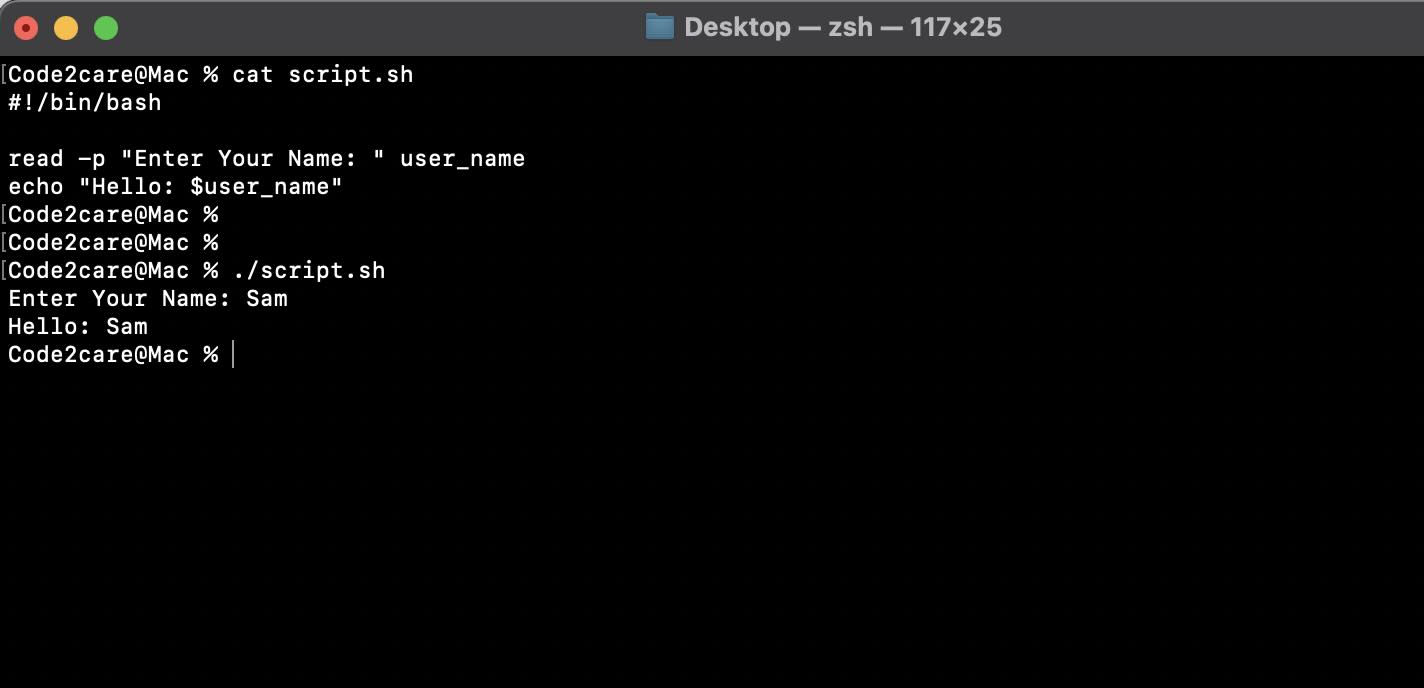
Facing issues? Have Questions? Post them here! I am happy to answer!
Author Info:
Rakesh (He/Him) has over 14+ years of experience in Web and Application development. He is the author of insightful How-To articles for Code2care.
Follow him on: X
You can also reach out to him via e-mail: rakesh@code2care.org
More Posts related to Bash,
- How to use Autocomplete and Autosuggestion in Shell Commands
- Bash How to Save Output of a Command to a Variable
- How to know the current shell you are logged in?
- How to Echo Bash Command to a File
- Bash Command to Get Absolute Path for a File
- How to Split a String based on Delimiter in Bash Scripting
- Bash: Command Line Arguments to Bash Script Examples
- Bash Command to Download a File From URL
- How to check if a Command Exists using Bash Script
- Ways to Increment a counter variable in Bash Script
- Know Bash shell version command
- Bash command to Read, Output and Manipulate JSON File
- Bash Command to Base64 Decode a String
- Bash Command to Check Python Version
- Bash: Command to Find the Length of a String
- What is $$ in Bash Shell Script- Special Variable
- Bash - How to check if a Command Failed?
- List all Username and User ID using Bash Command
- Command to Sort File In Reverse Order [Unix/Linux/macOS]
- bash: netstat: command not found
- Bash Command To Go Back To Previous Directory
- [Fix] bash: script.sh: /bin/bash^M: bad interpreter: No such file or directory
- How to check your IP using bash for Windows?
- Bash Command To Check If File Exists
- Convert String from uppercase to lowercase in Bash
More Posts:
- Java: Convert LocalDate to java.util.Date - Java
- How to Indent/Prettify HTML File in Notepad++ - NotepadPlusPlus
- Fix - Xode - Internal logic error: Connection was invalidated - MacOS
- NewApi error : Finds API accesses to APIs that are not supported in all targeted API versions - Android
- [Mac] Localhost at port 80 says It Works! - MacOS
- How to Assign Bash Command to Variable - Bash
- How to install VS Code on Mac using Terminal Command - MacOS
- RabbitMQ Queue Listener Java Spring Boot Code Example - Java