Sonoma 14.0 is the newest release of the macOS that run on Apple devices such as Macbooks, iMac, Mac Studio, and Mac Mini. It is the successor to macOS Ventura 13.0 which was released on October 24, 2022.
macOS Somoma was announced at Apple's WWDC (Worldwide Developers Conference) event that was held in 2023 on June 5, 2023.
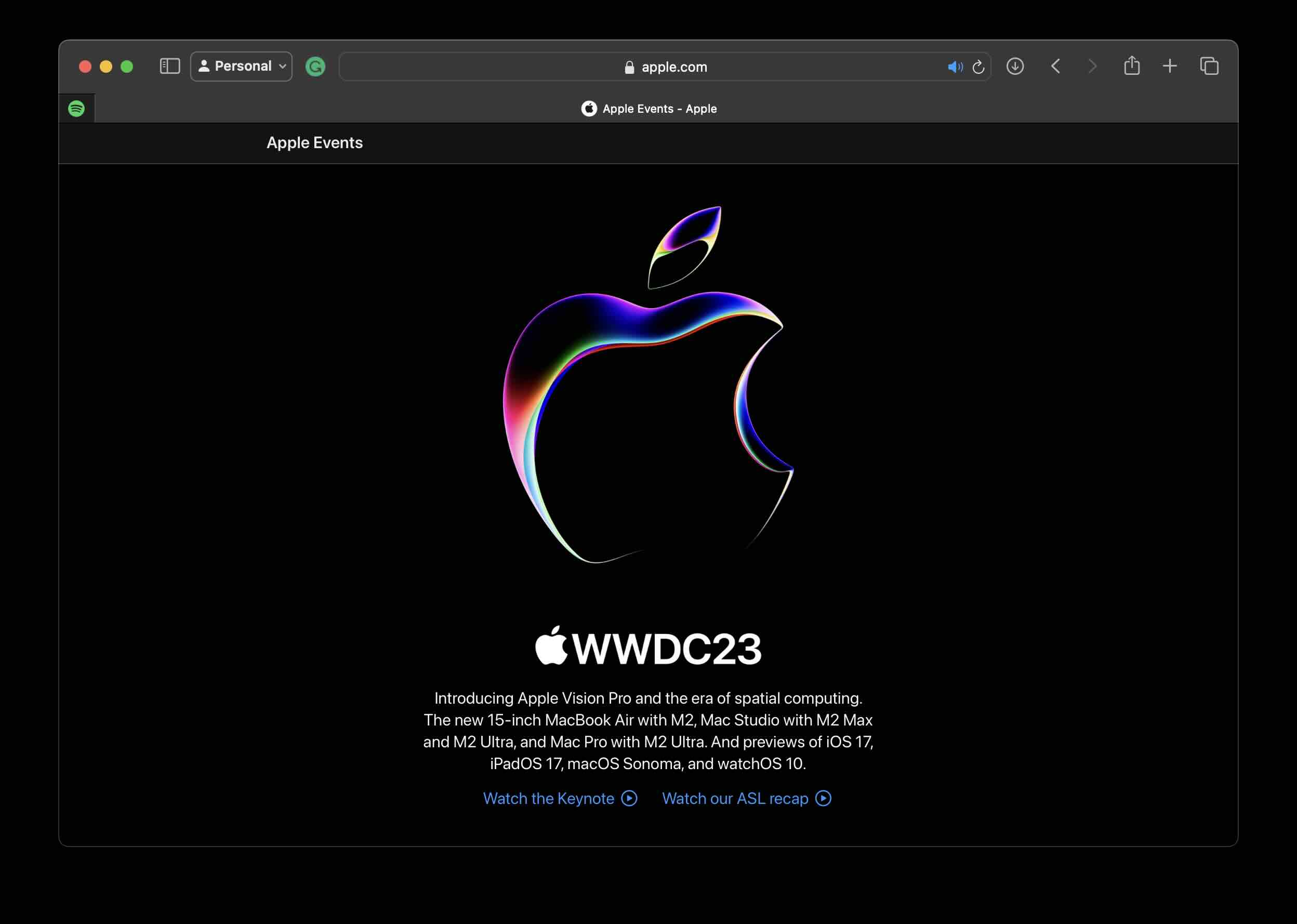
Though it is not yet available for end-users, the first developer beta was released on June 5, 2023, and the first public beta was released on July 11, 2023.
We do not know the exact date when macOS Somoma will be released but looking at the past trends the final release date is not too far, it is likely that it will be released later this year by the fall, September, or October 2023.
List of Past macOS Announcements and Release Dates
| macOS Version | Announcement Date | Release Date |
|---|---|---|
| El Capitan (10.11) | June 8, 2015 | September 30, 2015 |
| Sierra (10.12) | June 13, 2016 | September 20, 2016 |
| High Sierra (10.13) | June 5, 2017 | September 25, 2017 |
| Mojave (10.14) | June 4, 2018 | September 24, 2018 |
| Catalina (10.15) | June 3, 2019 | October 7, 2019 |
| Big Sur (11) | June 22, 2020 | November 12, 2020 |
| Monterey (12) | June 7, 2021 | October 25, 2021 |
| Ventura (13) | June 6, 2022 | October 24, 2022 |
| Sonoma (14) | June 5, 2023 | Announced - 26 September 2023 |
From the past macOS releases, we can be quite sure that macOS Sonoma should be available by the end of September or October 2023.
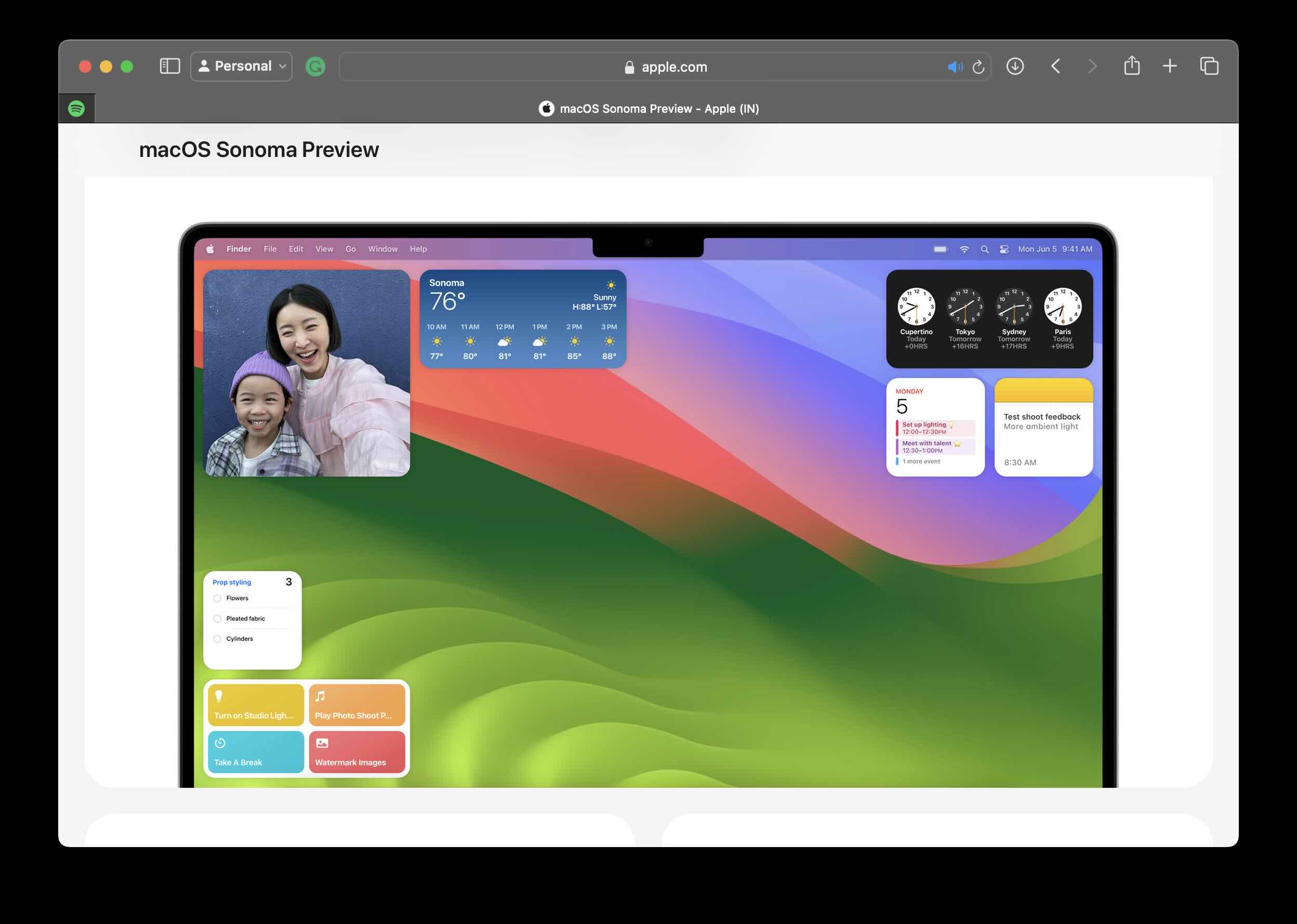
We should get more information about it when the next Apple WWDC event happens.
So, the final release of macOS Sonoma is not far off, I will keep an eye on the developments and update this article with when the dates are announced.
Facing issues? Have Questions? Post them here! I am happy to answer!
Rakesh (He/Him) has over 14+ years of experience in Web and Application development. He is the author of insightful How-To articles for Code2care.
Follow him on: X
You can also reach out to him via e-mail: rakesh@code2care.org
- How to show line numbers in Nano on Mac
- How to install Jupyter Notebook on macOS Sonoma
- How to Disable Remote Management using Mac Terminal
- Test internet speed using macOS Terminal command
- Docker Desktop needs privileged access macOS
- Google Search Hot Trends Screensaver for Mac OS X
- How to do calculations in Mac Terminal
- How to make TextEdit the default text Editor on Mac
- How to Show Full Website Address on Safari for Mac (Ventura/Sonoma)
- The Zsh Shell - Mac Tutorial
- Opening mac Terminal
- How to change the name of your Mac running on macOS Ventura 13
- How to find the Battery Cycle Count on macOS Ventura
- How to set an emoji as Zsh terminal prompt in macOS
- How to access Trash Folder using Mac Terminal Command
- macOS Ventura XCode Command Line Tools Installation
- Hide Bluetooth icon on Mac Menu Bar macOS Ventura 13
- How to run .sh file in Mac Terminal
- Terminal Command to get the list of available shells in macOS
- How to see Storage Information on macOS Ventura
- How to Go To /usr/local/bin on Mac Terminal?
- How to do screen recording on Mac
- How to Find File and Directory Size in Mac Terminal
- Open .bash_profile File in TextEdit using Terminal
- Remove Now Playing icon from macOS Big Sur Menu Bar
- How to add Date and Time to Windows Notepad File - NotepadPlusPlus
- How to install maven in macOS using Terminal Command - MacOS
- osascript wants to make changes while Android Studio Installation on Mac OS X - Mac-OS-X
- Java Thread.sleep() Method Deep Dive with Examples - Java
- 17: Find Factorial of a Number - 1000+ Python Programs - Python-Programs
- How to Convert String to DateTime in Python - Python
- Docker Desktop needs privileged access macOS - MacOS
- -bash: startup.sh: command not found - Apache Tomcat 8 - Tomcat