If you want to install Apache Maven on macOS you can do it via Terminal using brew,
You can check out formulae page for maven: https://formulae.brew.sh/formula/maven for more details,
Note that the latest version of maven 3.6 is dependent on openjdk 15 so it will also get downloaded and installed.
Other versions:
maven@3.5 3.5.4 Java-based project management
maven@3.3 3.3.9 Java-based project management
maven@3.2 3.2.5 Java-based project management
Depends on:
openjdk 15.0.1 Development kit for the Java programming languagebrew install mavencode2care@mac / % brew install maven
Updating Homebrew...
==> Homebrew is run entirely by unpaid volunteers. Please consider donating:
https://github.com/Homebrew/brew#donations
==> Auto-updated Homebrew!
Updated 1 tap (homebrew/core).
==> New Formulae
datalad rtl_433
==> Updated Formulae
Updated 180 formulae.
==> Downloading https://homebrew.bintray.com/bottles/openjdk-15.0.1.arm64_big_sur.bottle.1.tar.gz
==> Downloading from https://d29vzk4ow07wi7.cloudfront.net/64da5d70d63d617def59e16bd411f236b822626f130a6b165
##############100.0%
==> Downloading https://www.apache.org/dyn/closer.lua?path=maven/maven-3/3.6.3/binaries/apache-maven-3.6.3-b
==> Downloading from https://mirrors.estointernet.in/apache/maven/maven-3/3.6.3/binaries/apache-maven-3.6.3-
############## 100.0%
==> Installing dependencies for maven: openjdk
==> Installing maven dependency: openjdk
==> Pouring openjdk-15.0.1.arm64_big_sur.bottle.1.tar.gz
==> Caveats
For the system Java wrappers to find this JDK, symlink it with
sudo ln -sfn /opt/homebrew/opt/openjdk/libexec/openjdk.jdk /Library/Java/JavaVirtualMachines/openjdk.jdk
This is a beta version of openjdk for Apple Silicon
(openjdk 16 preview).
openjdk is keg-only, which means it was not symlinked into /opt/homebrew,
because macOS provides similar software and installing this software in
parallel can cause all kinds of trouble.
If you need to have openjdk first in your PATH, run:
echo 'export PATH="/opt/homebrew/opt/openjdk/bin:$PATH"' >> ~/.zshrc
For compilers to find openjdk you may need to set:
export CPPFLAGS="-I/opt/homebrew/opt/openjdk/include"
==> Summary
🍺 /opt/homebrew/Cellar/openjdk/15.0.1: 612 files, 305.4MB
==> Installing maven
🍺 /opt/homebrew/Cellar/maven/3.6.3_1: 87 files, 10.7MB, built in 1 second
==> Caveats
==> openjdk
For the system Java wrappers to find this JDK, symlink it with
sudo ln -sfn /opt/homebrew/opt/openjdk/libexec/openjdk.jdk
/Library/Java/JavaVirtualMachines/openjdk.jdk
This is a beta version of openjdk for Apple Silicon
(openjdk 16 preview).
openjdk is keg-only, which means it was not symlinked into /opt/homebrew,
because macOS provides similar software and installing this software in
parallel can cause all kinds of trouble.
If you need to have openjdk first in your PATH, run:
echo 'export PATH="/opt/homebrew/opt/openjdk/bin:$PATH"' >> ~/.zshrc
For compilers to find openjdk you may need to set:
export CPPFLAGS="-I/opt/homebrew/opt/openjdk/include"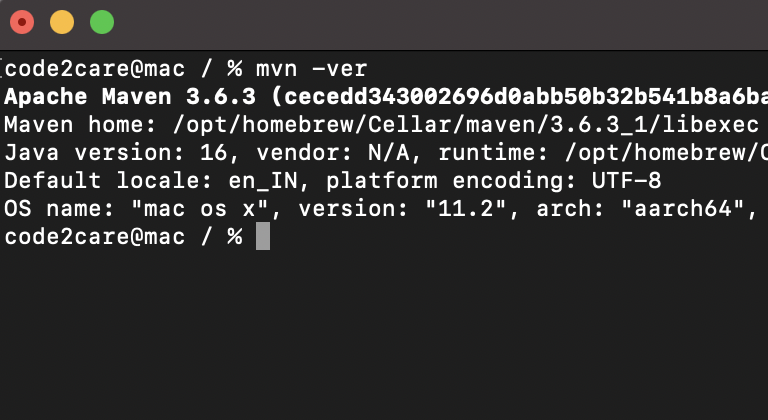
installing maven in macOS
More Posts related to MacOS,
- How to show line numbers in Nano on Mac
- How to install Jupyter Notebook on macOS Sonoma
- How to Disable Remote Management using Mac Terminal
- Test internet speed using macOS Terminal command
- Docker Desktop needs privileged access macOS
- Google Search Hot Trends Screensaver for Mac OS X
- How to do calculations in Mac Terminal
- How to make TextEdit the default text Editor on Mac
- How to Show Full Website Address on Safari for Mac (Ventura/Sonoma)
- The Zsh Shell - Mac Tutorial
- Opening mac Terminal
- How to change the name of your Mac running on macOS Ventura 13
- How to find the Battery Cycle Count on macOS Ventura
- How to set an emoji as Zsh terminal prompt in macOS
- How to access Trash Folder using Mac Terminal Command
- macOS Ventura XCode Command Line Tools Installation
- Hide Bluetooth icon on Mac Menu Bar macOS Ventura 13
- How to run .sh file in Mac Terminal
- Terminal Command to get the list of available shells in macOS
- How to see Storage Information on macOS Ventura
- How to Go To /usr/local/bin on Mac Terminal?
- How to do screen recording on Mac
- How to Find File and Directory Size in Mac Terminal
- Open .bash_profile File in TextEdit using Terminal
- Remove Now Playing icon from macOS Big Sur Menu Bar
More Posts:
- Android Emulator cannot be opened because the developer cannot be verified. [M1 Mac] - Android
- Screen Mirroring iPhone to TV - iOS
- MySQL: How to Select Database via Terminal/Command Line - MySQL
- How to see storage usage details on OneDrive on Mac? - Windows
- How to install pip on macOS using terminal command [Python] - Python
- 3 Ways to Change Default 8080 Port in Spring Boot - Java
- How to Recover Deleted Messages on iPhone - iOS
- How to check your IP using bash for Windows? - Bash