As an avid Mac Terminal user, you may have noticed that there is no option to open the Terminal in Finder App's current location, sure this is something that can help you save a lot of time.
If you are looking for an easy way to achieve this (without writing your own Automation Script) you can try installing the OpenInTerminal application.
Github link: https://github.com/Ji4n1ng/OpenInTerminal/releasesYou can even install it using the homebrew package manager.
brew install openinterminalOnce you install it, make sure to enable it under Privacy & Security -> Extensions -> Finder
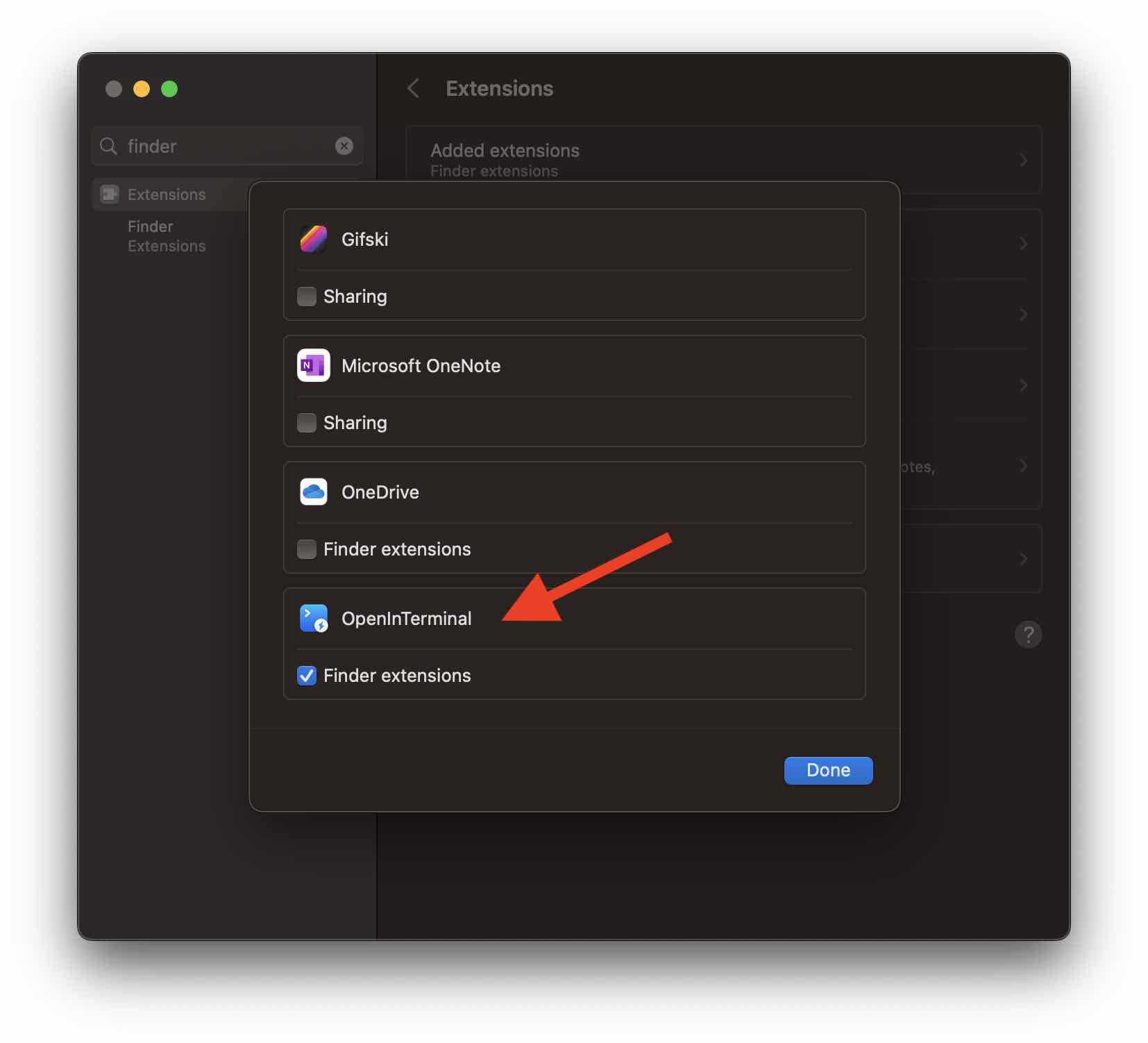
You will see an icon on the Finder App Window which you can select Terminal, this will open the current directory location in the Terminal app.

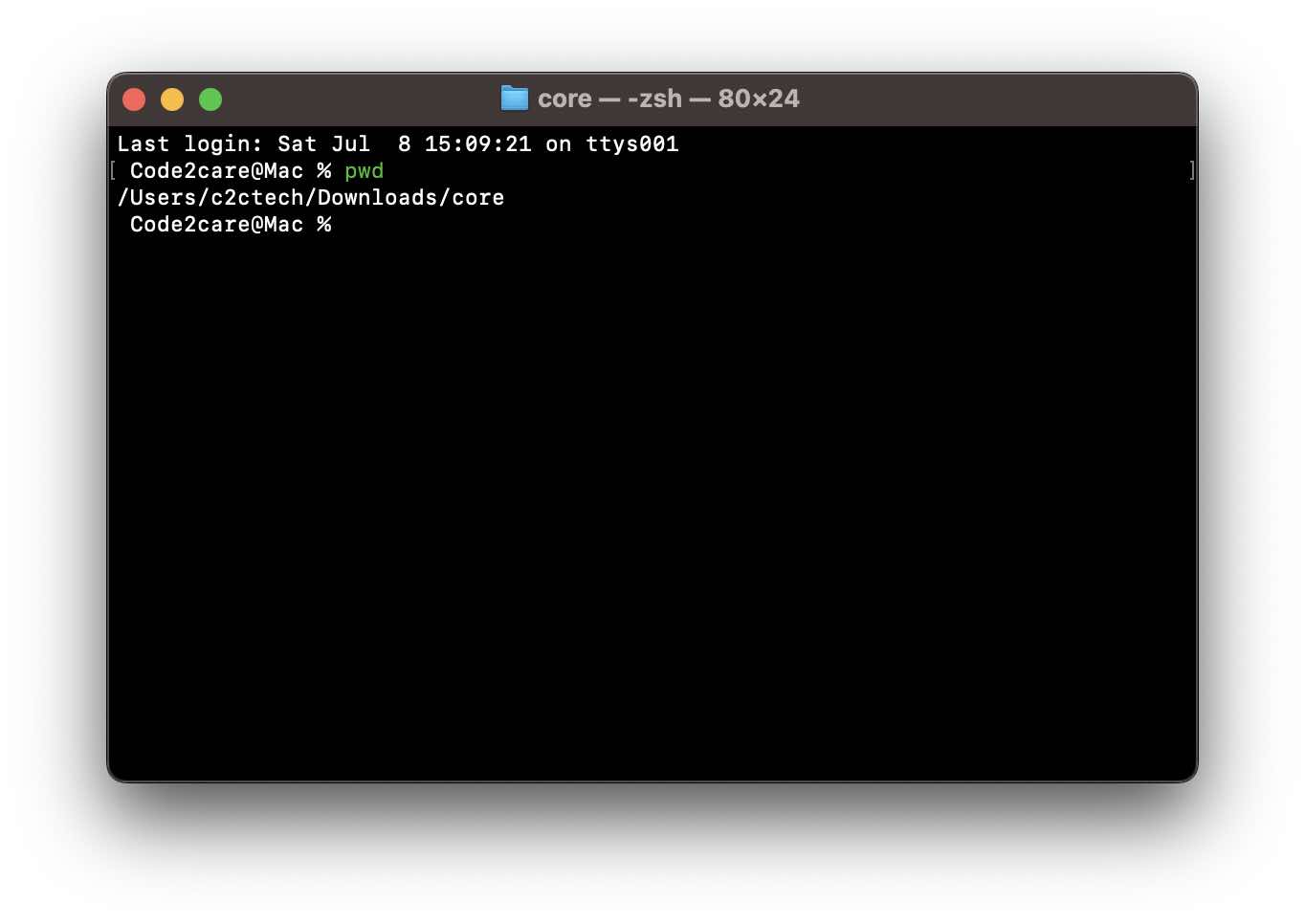
Note: If you do not want the app icon to be displayed on the Mac Menu Bar, you can click on "Hide Status Icon" from the app settings.
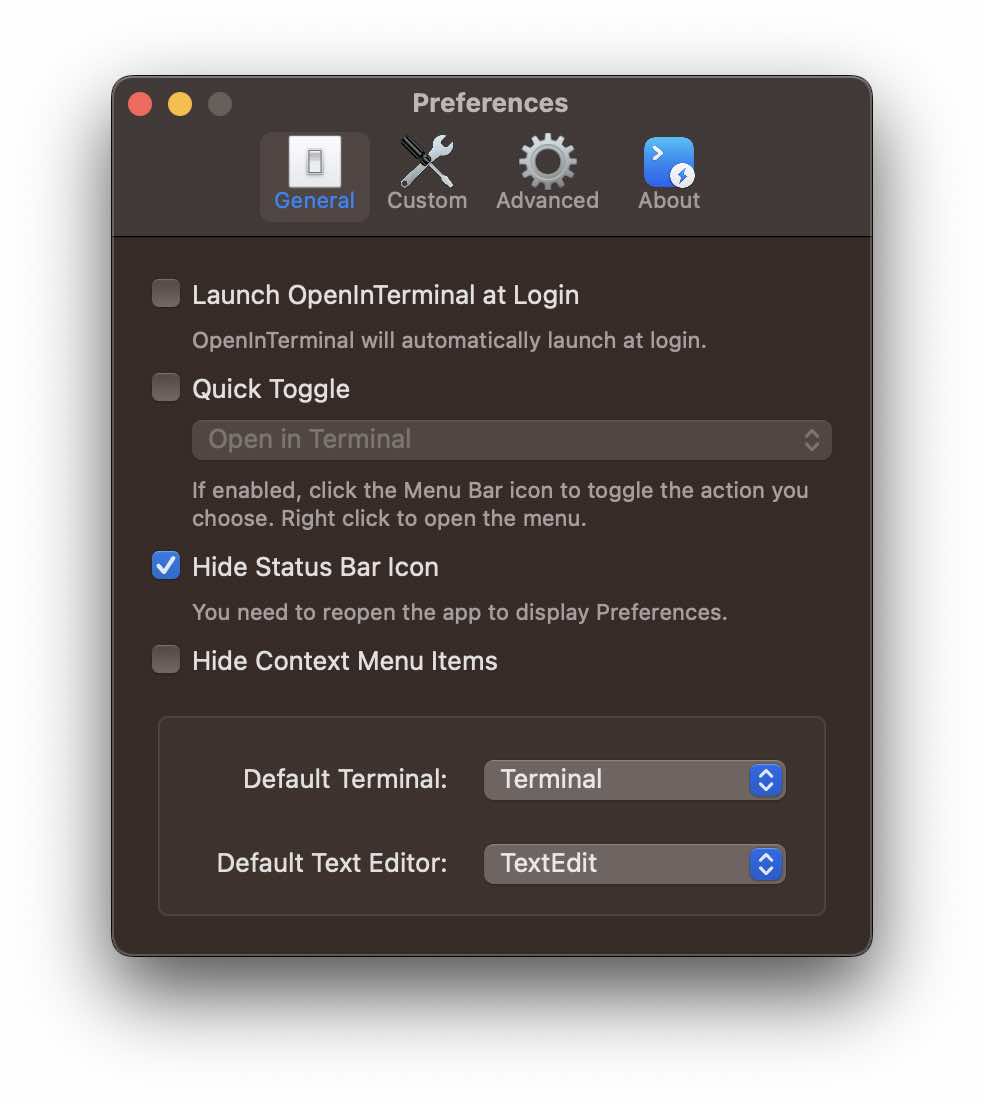
Facing issues? Have Questions? Post them here! I am happy to answer!
Rakesh (He/Him) has over 14+ years of experience in Web and Application development. He is the author of insightful How-To articles for Code2care.
Follow him on: X
You can also reach out to him via e-mail: rakesh@code2care.org
- Fix: grunt: command not found (Mac/Windows)
- AppleScript Example with TextEdit
- How to copy Password of Wifi on your Mac
- Install OpenJDK Java (8/11/17) versions using brew on Mac (Intel/M1/M2)
- How to check if a port is in use using terminal [Linux or macOS]
- Cut, Copy and Paste Keyboard Shortcuts on Mac Keyboard
- [macOS] NetBeans IDE cannot be installed. Java (JRE) found on your computer but JDK XX or newer is required.
- How to Remove Widgets from macOS Sonoma 14 Desktop
- Turn off Auto-Capitalization on macOS Ventura 13
- How to Go To /usr/local/bin on Mac Terminal?
- How to Open TextEdit on Mac
- Mac: How to Open Android Studio from Terminal
- How to change the default location of Mac Screenshot
- Display Seconds in Digital Clock on Mac Menu Bar [macOS]
- How to install homebrew (brew) on M1 Mac
- Must Know Homebrew Commands for Mac/Linux Users
- Steps to Uninstall Roblox on Mac (macOS)
- How to change the System Settings Sidebar icon size Mac Ventura 13
- How to set Out Of Office (OOO) on Outlook for Mac [Updated 2023]
- Trigger Notification Center Message using Mac Terminal Command
- [fix] macOS Ventura - Python3 xcrun: error: invalid active developer path missing xcrun at CommandLineTools
- How to Install Rust Language on Mac (macOS)
- How to minimize all Windows in Mac
- Display ls command file sizes in KB (kilobytes) MB (megabytes) or GB (gigabytes) [Linux/macOS]
- How to make TextEdit the default text Editor on Mac
- Convert Java Object to XML using Jackson Library - Java
- Run SQL Script file using Java JDBC Code Example - Java
- Android : No Launcher activity found! Error - Android
- Android ListView turns Black or Flickers while Scrolling - Android
- Fix: Error: Could not find or load main class org.gradle.wrapper. GradleWrapperMain - Gradle
- M1/M2 Mac VirtualBox Unsupported hardware architecture detected! - MacOS
- Android RatingBar Example - Android
- Which Python version is bundled with macOS Sonoma 14 by default - MacOS