Authorization Error
Error 400: invalid_request
You cant sign in to this app because it doesn't comply with
Google's Auth 2.0 policy for keeping apps secure. You can let the app developer know that this app doesn't
comply with one or more Google validation rules.If you are tying to add a Gmail email to Mail Application on your Mac running macOS and you get "Error 400: invalid_request" then if you read the Google troubleshooting guide page it says "Access blocked: App sent an invalid request.", which means the Mail app is using an authorization method that Google doesn’t allow.
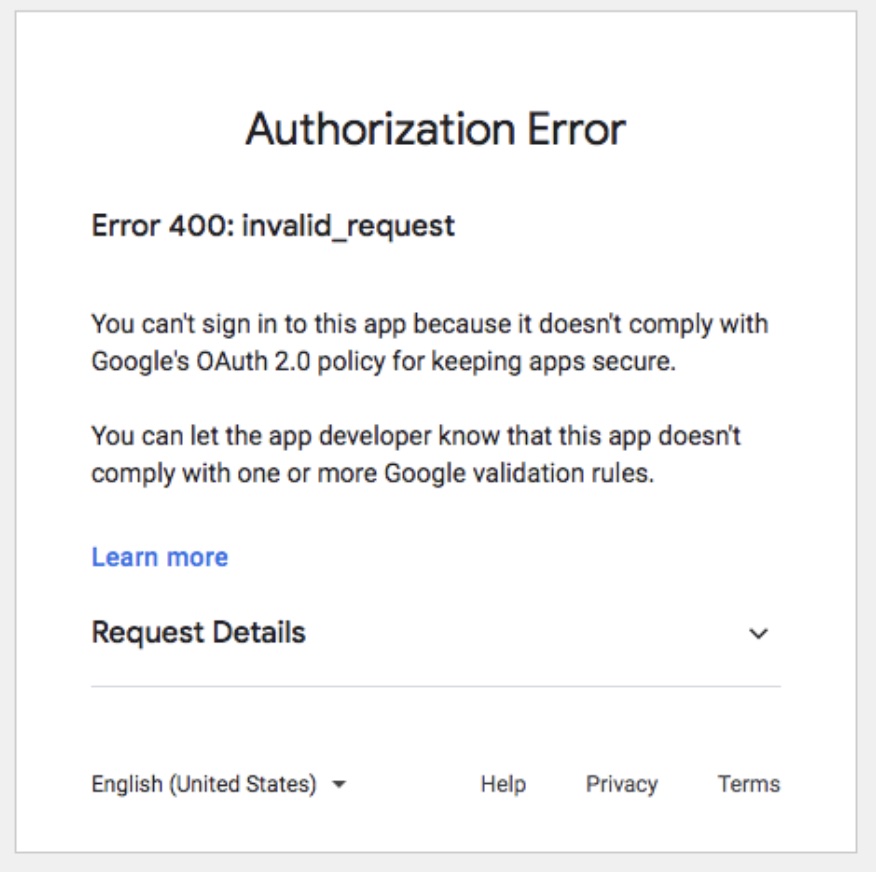
Steps to fix this issue:
- Login to your Gmail Account on your browser.
- Under your profile icon and click "Manage your Google Account"
- Select Security from the left sidebar and go to "Signing in to Google," select 2-Step Verification.
- Go to App Password and select app as Mail and device as macOS.
- Click on Generate
- Now go to the Mac mail app and choose "other mail" and use this 16-character code that you generated for your device as password.
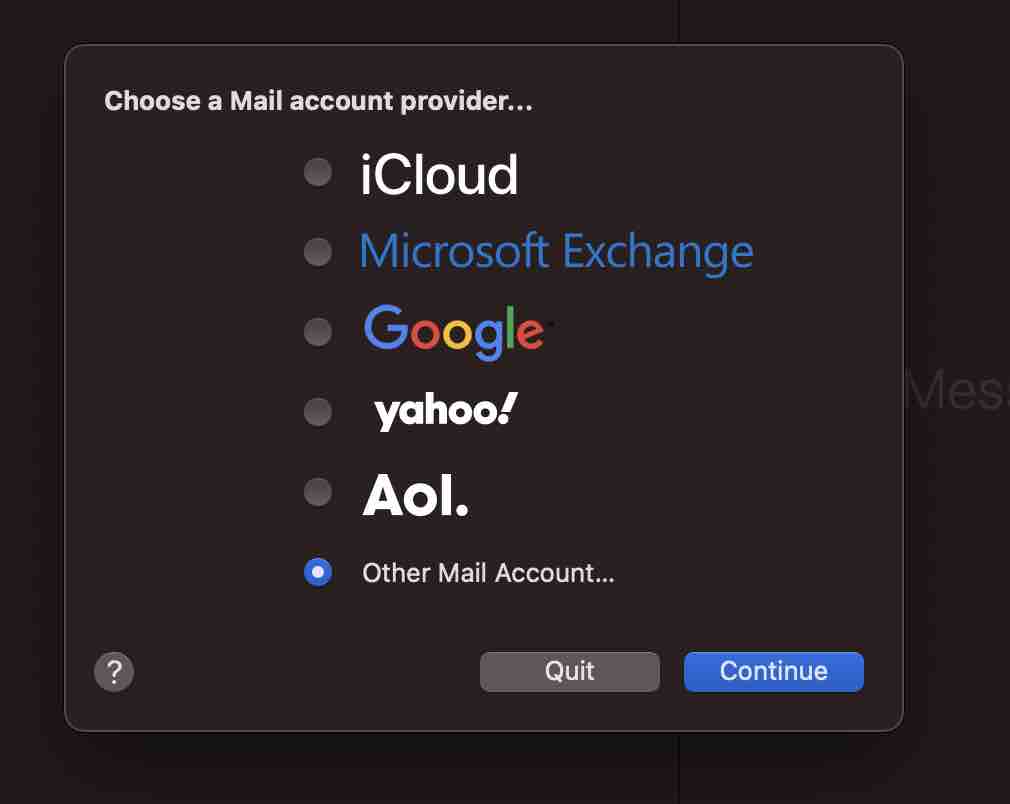
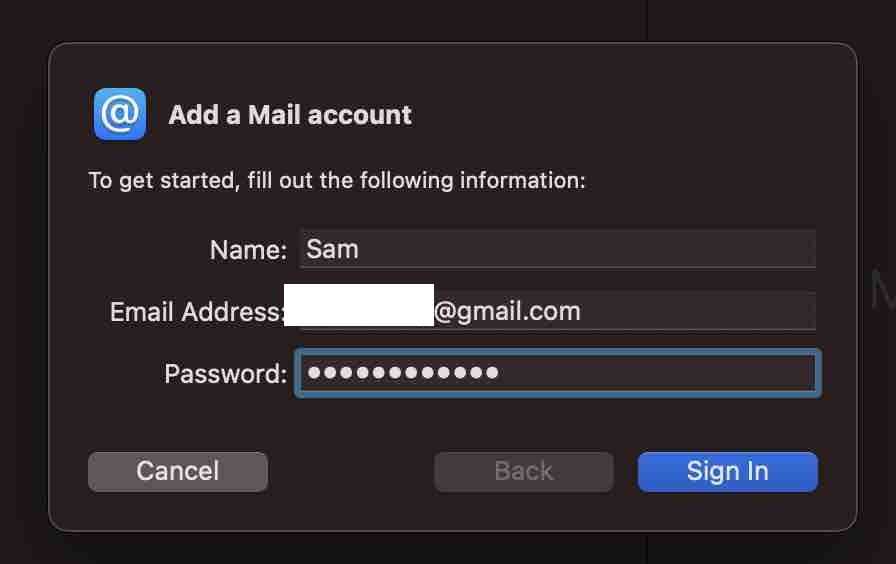
Facing issues? Have Questions? Post them here! I am happy to answer!
Author Info:
Rakesh (He/Him) has over 14+ years of experience in Web and Application development. He is the author of insightful How-To articles for Code2care.
Follow him on: X
You can also reach out to him via e-mail: rakesh@code2care.org
More Posts related to MacOS,
- Fix: grunt: command not found (Mac/Windows)
- AppleScript Example with TextEdit
- How to copy Password of Wifi on your Mac
- Install OpenJDK Java (8/11/17) versions using brew on Mac (Intel/M1/M2)
- How to check if a port is in use using terminal [Linux or macOS]
- Cut, Copy and Paste Keyboard Shortcuts on Mac Keyboard
- [macOS] NetBeans IDE cannot be installed. Java (JRE) found on your computer but JDK XX or newer is required.
- How to Remove Widgets from macOS Sonoma 14 Desktop
- Turn off Auto-Capitalization on macOS Ventura 13
- How to Go To /usr/local/bin on Mac Terminal?
- How to Open TextEdit on Mac
- Mac: How to Open Android Studio from Terminal
- How to change the default location of Mac Screenshot
- Display Seconds in Digital Clock on Mac Menu Bar [macOS]
- How to install homebrew (brew) on M1 Mac
- Must Know Homebrew Commands for Mac/Linux Users
- Steps to Uninstall Roblox on Mac (macOS)
- How to change the System Settings Sidebar icon size Mac Ventura 13
- How to set Out Of Office (OOO) on Outlook for Mac [Updated 2023]
- Trigger Notification Center Message using Mac Terminal Command
- [fix] macOS Ventura - Python3 xcrun: error: invalid active developer path missing xcrun at CommandLineTools
- How to Install Rust Language on Mac (macOS)
- How to minimize all Windows in Mac
- Display ls command file sizes in KB (kilobytes) MB (megabytes) or GB (gigabytes) [Linux/macOS]
- How to make TextEdit the default text Editor on Mac
More Posts:
- How to Insert Checkbox in Excel on Mac - Windows
- [Solved] Bootstrap tooltip not working - Bootstrap
- Move from Zsh to Bash shell macOS - MacOS
- How to Enable Java JDK 21 Preview Features on IntelliJ - Java-JDK-21
- How to install xz data compression software using Brew - HowTos
- List of Java Keywords - Java
- [JEP 430] Java JDK 21 New Feature - String Templates (Preview) - Java-JDK-21
- Install Gradle VS Code for Java Projects - Gradle