Error
A JavaScript Error Occurred in the Main Process.
Uncaught Exception:
C:/Users/Adminstrator/AppData/Local/Microsoft/Teams/current/...native-utils.node is not valid for Win32 applicationIf you are getting the above JavaScript error when you try to run Teams Application on your Windows computer (8, 10, 11) below are few steps that you can try to fix it,
- Make sure you have Microsoft VC++ runtime libraries installed.
- If yes, try and re-install or update the existing onces.
- After you update the VC runtime libraries - restart your device
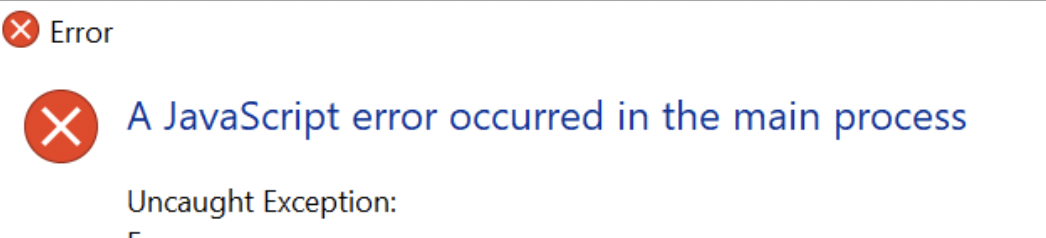
Microsoft Teams A JavaScript error has occurred in the main process
If that does not work, try to re-install the latest version of Teams application.
Have Questions? Post them here!
More Posts related to Teams,
- How to start Microsoft Teams on Mac Startup
- 5 ways to pop out a Chat in Microsoft Teams
- Fix - Microsoft Teams Error Code - 80090016
- How to track and download Microsoft Teams meeting attendance report of participants/students
- How to know the version of Teams installed
- How to Install Microsoft Teams App on M1 or M2 Mac
- Fix - You're missing out! Ask your admin to enable Microsoft Teams
- How to fix Microsoft Teams Error Code caa70004
- [Microsoft Teams] You're not on Teams yet, but you can set it up for your organization.
- Microsoft Teams Error - You cannot add another work account to Teams at the moment
- Fix Microsoft Teams error We're sorry—we have run into an issue Try again
- Microsoft Teams: Delay in sending and receiving messages - TM495986
- How to enable Do Not Disturb (DND) mode in Microsoft Teams
- Fix Microsoft Teams Admin Center error - The Security zone setting isnt configured correctly
- Microsoft Teams - Where would you like to start - Business or Personal
- Microsoft Teams adds New Conversation Button
- How to Quit Microsoft Teams when App Closed on Mac
- Microsoft Teams: Sign-in is blocked error
- How to Uninstall Microsoft Teams on Mac
- Enable and reduce background noise in Microsoft Teams with AI-based noise suppression
- How to install Microsoft Teams on Mac using Terminal (Silently)
- How to Enable Dark Mode Theme in Microsoft Teams
- Error code - 7: There's a more permanent way to sign in to Microsoft Teams
- Common Microsoft Teams sign in errors and how to fix
- Teams - You're offline. Messages you send while offline will be sent when you're back online
More Posts:
- How to check RAM details on Mac? - MacOS
- How to change the font in TextEdit on Mac - MacOS
- How to install Rust using rustup on macOS/Linux/Ubuntu - Rust
- How to stop disable Facebook video autoplay during scroll - Facebook
- How to add Colors to VIM (syntax highlighting) - vi
- Python: How to create a Panda Data frame from a List - Python
- How to get current URL Location using Javascript HTML - JavaScript
- Copy entire directory using Terminal Command [Linux, Mac, Bash] - Linux