If you are addicted to the game Wordle! where you have six attempts to guess a five-letter word and wondering if you can install it on your Mac/Macbook? Well! yes, you can! The app is officially available to download on the Mac App Store on macOS.
Let us see the steps to download Wordle! on your Mac.
Step 1: Open App Store
Press the F4 button on your Mac keyboard (or Command ⌘ + Space) to open Spotlight Search and type "App Store" and open the App.
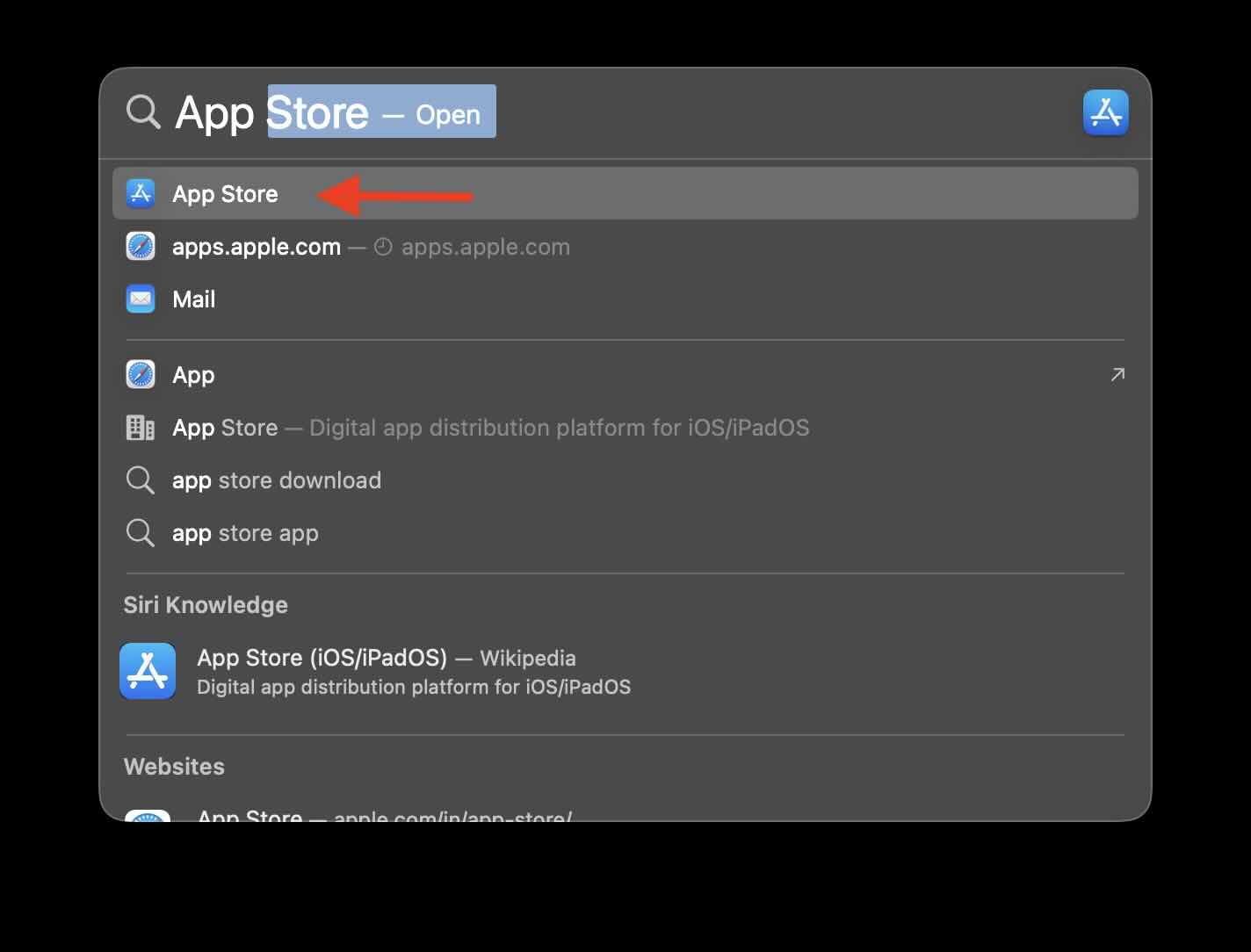
Step 2: Download Wordle!
Now search "Wordle! Daily World Search Puzzles"
Next, click on the Get button (or you may see a download icon if you had already installed the app on your iPhone/iPad)
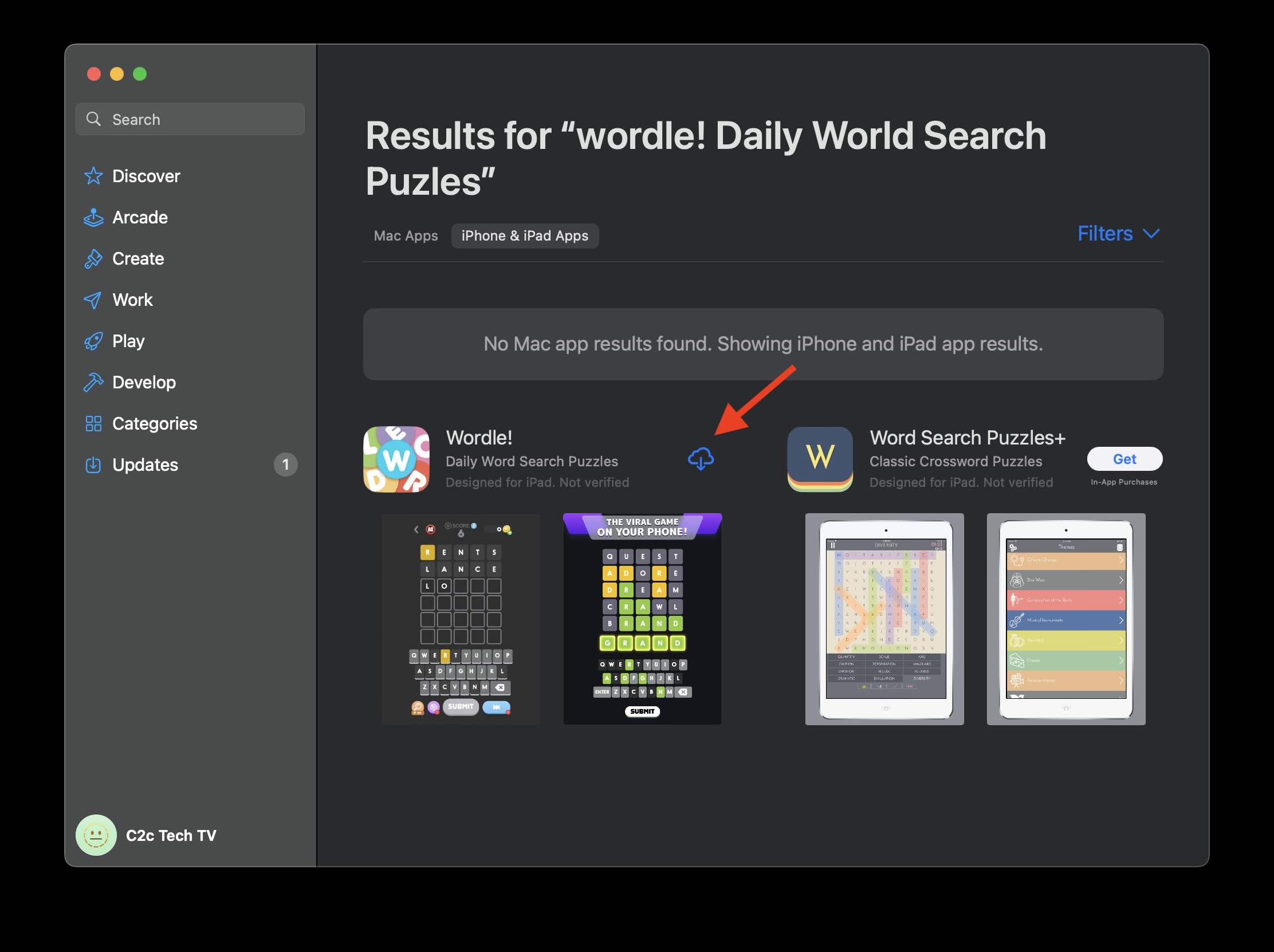
Step 3: Read to play Wordle!
Once the download is complete, you should see a Open button next to Wordle! in the App Store, click on it to open and you should be ready to play!
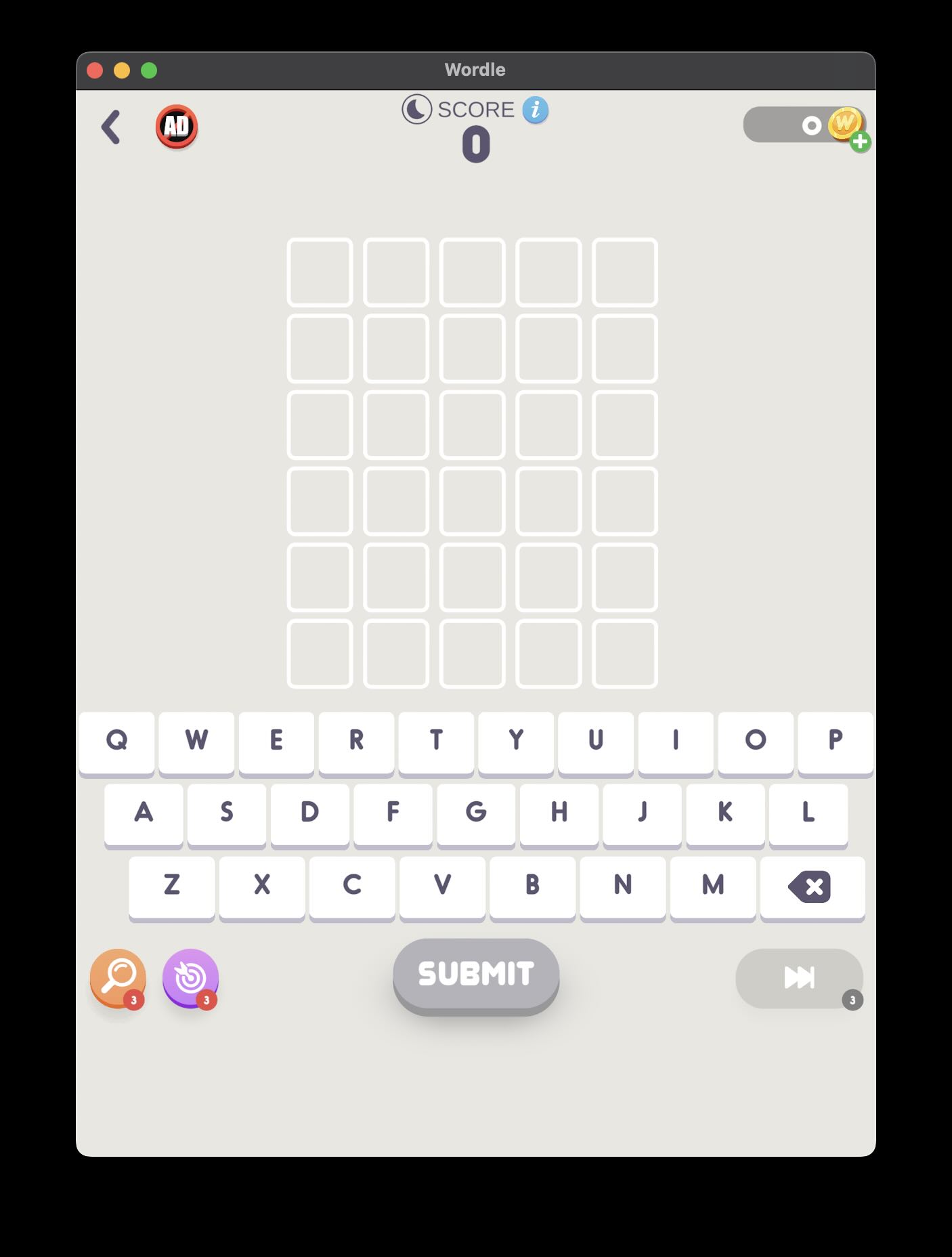
Note: If somehow you are unable to find the App, you can go to https://apps.apple.com/us/app/wordle/id1095569891 and click on "Open the Mac App Store to buy and download apps." this shall open the app to download on the App Store.
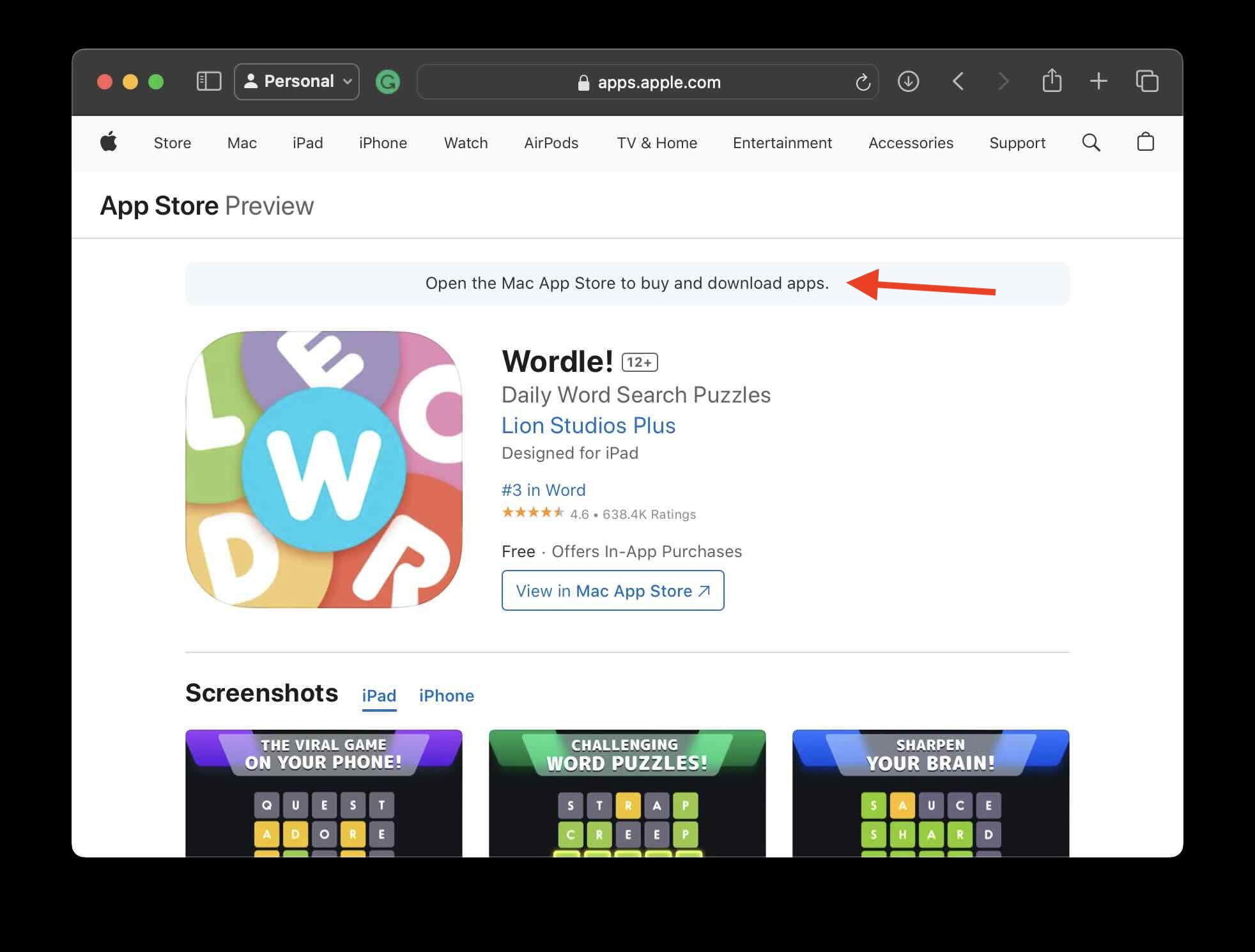
Facing issues? Have Questions? Post them here! I am happy to answer!
Rakesh (He/Him) has over 14+ years of experience in Web and Application development. He is the author of insightful How-To articles for Code2care.
Follow him on: X
You can also reach out to him via e-mail: rakesh@code2care.org
- Fix: grunt: command not found (Mac/Windows)
- AppleScript Example with TextEdit
- How to copy Password of Wifi on your Mac
- Install OpenJDK Java (8/11/17) versions using brew on Mac (Intel/M1/M2)
- How to check if a port is in use using terminal [Linux or macOS]
- Cut, Copy and Paste Keyboard Shortcuts on Mac Keyboard
- [macOS] NetBeans IDE cannot be installed. Java (JRE) found on your computer but JDK XX or newer is required.
- How to Remove Widgets from macOS Sonoma 14 Desktop
- Turn off Auto-Capitalization on macOS Ventura 13
- How to Go To /usr/local/bin on Mac Terminal?
- How to Open TextEdit on Mac
- Mac: How to Open Android Studio from Terminal
- How to change the default location of Mac Screenshot
- Display Seconds in Digital Clock on Mac Menu Bar [macOS]
- How to install homebrew (brew) on M1 Mac
- Must Know Homebrew Commands for Mac/Linux Users
- Steps to Uninstall Roblox on Mac (macOS)
- How to change the System Settings Sidebar icon size Mac Ventura 13
- How to set Out Of Office (OOO) on Outlook for Mac [Updated 2023]
- Trigger Notification Center Message using Mac Terminal Command
- [fix] macOS Ventura - Python3 xcrun: error: invalid active developer path missing xcrun at CommandLineTools
- How to Install Rust Language on Mac (macOS)
- How to minimize all Windows in Mac
- Display ls command file sizes in KB (kilobytes) MB (megabytes) or GB (gigabytes) [Linux/macOS]
- How to make TextEdit the default text Editor on Mac
- Change Line Endings (Encoding Windows/Mac/Unix CR/LF/CRLF) Sublime Text - Sublime-Text
- How to uninstall GarageBand from Mac - MacOS
- Resolve System.IO.PathTooLongException [Sharepoint C# .Net] - SharePoint
- How to Install Windows Terminal Without the Store - Windows
- How to Set Up Dual Monitors on a Windows 11 PC - Windows-11
- How to add Back Button on Toolbar in Android [Tutorial] - Android
- Fix Generics: error unexpected type required: class found: type parameter - Java
- How to enable disable SharePoint Developer Dashboard for tracing troubleshooting - SharePoint