zsh shell (Z-Shell) is getting popular as macOS Big Sur has it as the default shell. If you want to know which version of zsh shell is installed on your macOS/UNIX or Linux operating system you can do that by the below steps,
- Open Terminal,
- Type zsh to get into the shell,
- Type # zsh --version
- You should see the version displayed in the next line: Example: zsh 5.8 (x86_64-ubuntu-linux-gnu)
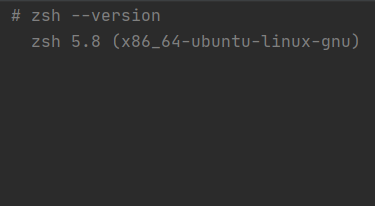
Know zsh version
More Posts related to MacOS,
- Fix: grunt: command not found (Mac/Windows)
- AppleScript Example with TextEdit
- How to copy Password of Wifi on your Mac
- Install OpenJDK Java (8/11/17) versions using brew on Mac (Intel/M1/M2)
- How to check if a port is in use using terminal [Linux or macOS]
- Cut, Copy and Paste Keyboard Shortcuts on Mac Keyboard
- [macOS] NetBeans IDE cannot be installed. Java (JRE) found on your computer but JDK XX or newer is required.
- How to Remove Widgets from macOS Sonoma 14 Desktop
- Turn off Auto-Capitalization on macOS Ventura 13
- How to Go To /usr/local/bin on Mac Terminal?
- How to Open TextEdit on Mac
- Mac: How to Open Android Studio from Terminal
- How to change the default location of Mac Screenshot
- Display Seconds in Digital Clock on Mac Menu Bar [macOS]
- How to install homebrew (brew) on M1 Mac
- Must Know Homebrew Commands for Mac/Linux Users
- Steps to Uninstall Roblox on Mac (macOS)
- How to change the System Settings Sidebar icon size Mac Ventura 13
- How to set Out Of Office (OOO) on Outlook for Mac [Updated 2023]
- Trigger Notification Center Message using Mac Terminal Command
- [fix] macOS Ventura - Python3 xcrun: error: invalid active developer path missing xcrun at CommandLineTools
- How to Install Rust Language on Mac (macOS)
- How to minimize all Windows in Mac
- Display ls command file sizes in KB (kilobytes) MB (megabytes) or GB (gigabytes) [Linux/macOS]
- How to make TextEdit the default text Editor on Mac
More Posts:
- Downloading Google Chrome using cURL Command - cURL
- Run Scripting Language (JavaScript, Python, Groovy, Ruby) in Java - Java
- Make Bootstrap Button look like a link - Bootstrap
- Download a SSL Certificate from a URL in Terminal - Bash
- Convert String from uppercase to lowercase in Bash - Bash
- How to create SharePoint List Item programmatically using C#.net - SharePoint
- How to Subscribe to Google Nest Aware on iPhone - Google
- Can we move apps like WhatsApp, Facebook to external MicroSD card - WhatsApp