Today 12th September 2022 and iOS 16 is now available to install on your iPhone,
Step by Step process to Upgrade iPhone to iOS 16
- Go to the Settings App,

- Now Tap on General,
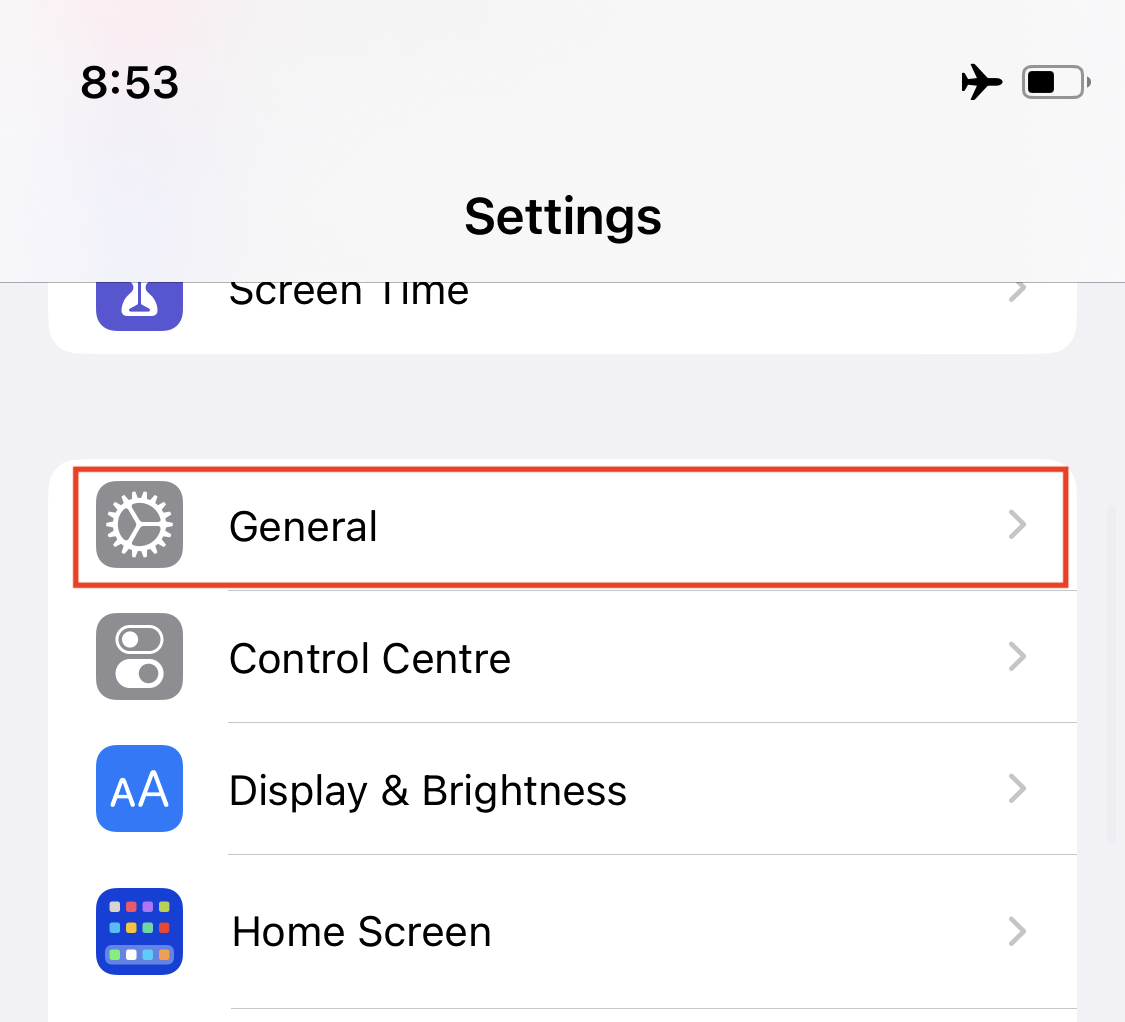
- Now Tap on Software Update,
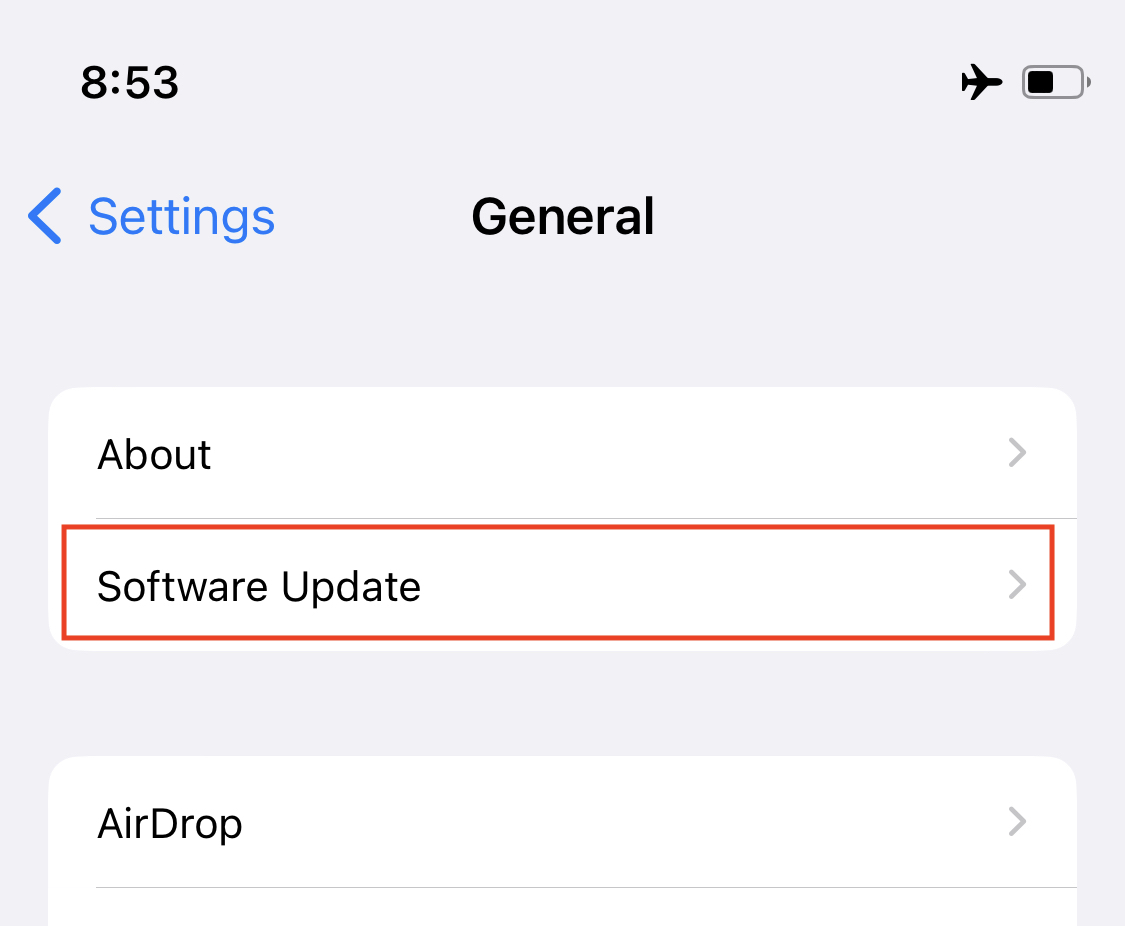
- You should see that iOS 16 is ready for download: Click on Download and Install

- It may take a while for it to get downloaded and preparing update,

- You will be prompted to add your iPhone's passcode
- Your Phone will get restarted and you will see the white Apple logo with the progress line
- Once done you should be on the new home screen!
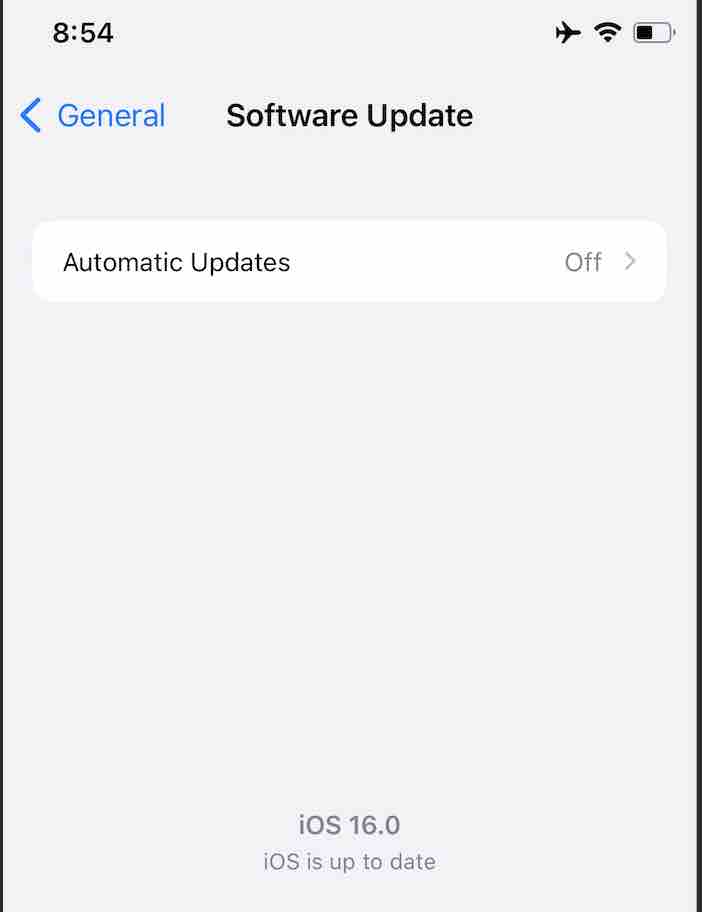
✏️ Note: It may take some time for the iOS 16 update to be available for your iPhone device, it may take a couple of hours post the 7th of September Apple event ends.
Check the list of Devices that can get iOS 16 update
Before you try to look for the new iOS update, please check the list to see if your iPhone is supported,
List of iPhones that with iOS 16 Support:
iPhone 8
iPhone 8 Plus
iPhone X
iPhone XS
iPhone XS Max
iPhone XR
iPhone 11
iPhone 11 Pro
iPhone 11 Pro Max
iPhone 12
iPhone 12 Mini
iPhone 12 Pro
iPhone 12 Pro Max.
iPhone 13.
iPhone 13 Mini.
iPhone 13 Pro.
iPhone 13 Pro Max.
iPhone SE (second generation and later).
List of iPhones that will not have support for iOS 16:
iPhone 7 Plus
iPhone 7 iPhone SE (1st Gen)
iPhone 6S Plus
iPhone 6S
iPhone 5C
iPhone 5
iPhone 4S
iPhone 4 (GSM/CDMA)
iPhone 3GS
iPhone 3G
iPhone (1st Gen)List of new features will you get in iOS 16
- A whole new lockscreen
- Messages can now undo send, mark as unread, and recover deleted messages.
- SharePlay via Messages
- Messages Collaboration API
- Mails: Smart search corrections, undo send, Scheduled send, Remind me
- Shared Tab Groups in Safari Browser
- Live Text in videos
- New languages for Live Text
- Enhancements to Siri
- Emoji support in Dicatation
- Multi-stop routing Maps
- All-new Home app
- Enhancements to Focus.
- iCloud Shared Photo Library
- Health App: Track your medications, Reminders for medications, and Medicine Logging
- Fitness app for all iPhone users
- Family Sharing: Improved child account setup
- Next generation of CarPlay
- Rapid Security Response
- Many new enhancements to Accessibility.
And much more read: https://www.apple.com/in/ios/ios-16-preview/features/
Facing issues? Have Questions? Post them here! I am happy to answer!
Author Info:
Rakesh (He/Him) has over 14+ years of experience in Web and Application development. He is the author of insightful How-To articles for Code2care.
Follow him on: X
You can also reach out to him via e-mail: rakesh@code2care.org
More Posts related to HowTos,
- [Fix] Error 1020 Cloudflare: Access was denied
- What is an Authorization Code Grant? OAuth 2.0
- Fix: psql: error: connection to server at localhost (::1) port 5432 failed: FATAL: database does not exist
- 100+ SEO Tips to improve your website search ranking
- How to submit website to dmoz directory
- How to check the version of NodeJS installed
- How to enter Rockstar Activation Code?
- Background task activation is spurious error - Windows 10, Office 2016, Office 365
- Angular CLI ng Error: You need to specify a command before moving on. Use --help to view the available commands
- cURL HTTP GET request command examples
- Fix - JioCinema Something Went Wrong Please Try Again Error 8001 while streaming IPL Cricket Live
- How to remove password from pdf file
- How to identify the version of IntelliJ
- Command: How to scp a file to remote server location?
- How to add Widgets to MacBook Desktop
- Setting up RSS feeds notifications within Outlook
- Fix - Website Connection timed out Error Code 522 (Cloudflare)
- How to fix: Please check your network connection (Retry)
- Fix: Could not connect to Redis at 127.0.0.1:6379: Connection refused
- Accept Only 0-9 Numbers RegEx Example
- How to create a New Project in Visual Studio Code (VS Code)
- Top 10 emerging breakthrough trending technologies
- Free Unlimited Calls from MTNL & BSNL Landlines from 1st May 2015
- [Error] zsh: command not found: mvn
- How to Scan iPhone for Virus? Is Antivirus it really required?
More Posts:
- bash: command not found error [macOS Terminal Linux, Unix or Windows] - MacOS
- How to Toggle Dark Mode in Microsoft 365 Word App on Mac - Microsoft
- Mac OS X Error: Could not create the Java Virtual Machine - Mac-OS-X
- Read JSON File in Python Program - Python
- [Fix] MySQL Docker ERROR 1045 (28000): Access denied for user root@localhost (using password: YES/NO) - MySQL
- How to Update Roblox on Mac - MacOS
- Fix: nano is not recognized as an internal or external command - Windows PowerShell - Powershell
- How to extract Java Jar/War/Ear files in Linux - Java