The Google Chrome Browser's MSI installer offers an organization's IT team good control and flexibility for deploying and managing Chrome installations, especially in enterprise environments, thus it makes it easier to ensure consistency and manageability across a large number of computers.
If you want to download Google Chrome MSI Installer on your Windows 10/11/Server Operating System.
Step 1: Go to the Google Chrome Enterprise Download page
Step 2: Select the MSI Option
Make sure to select the Windows Tab and Channel as Stable and file type as MSI, click download.
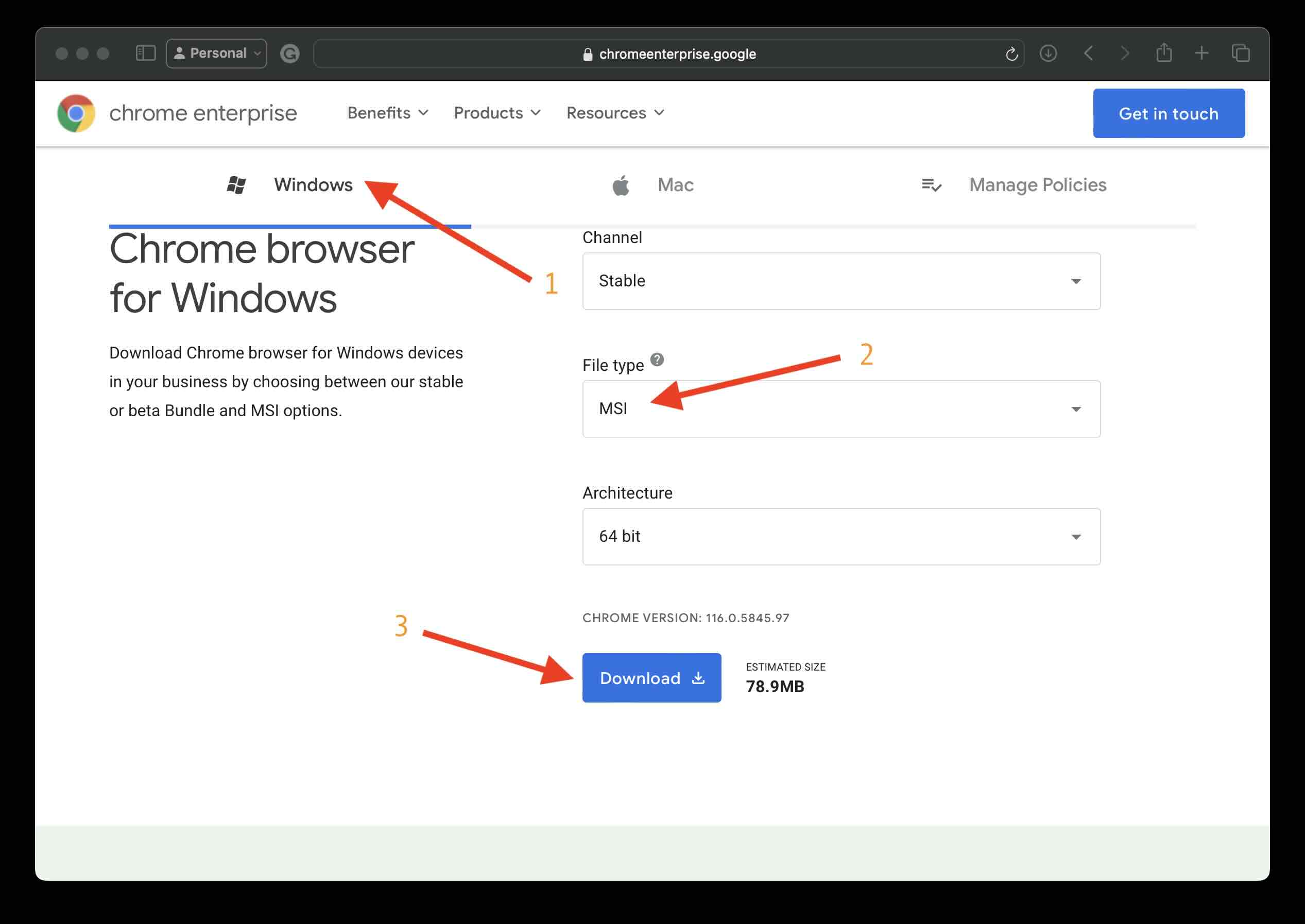
You will be asked to accept terms before you can download the msi file.
Finally! you will have the googlechromestandaloneenterprise64.msi file downloaded in your defaut download location.
Facing issues? Have Questions? Post them here! I am happy to answer!
Rakesh (He/Him) has over 14+ years of experience in Web and Application development. He is the author of insightful How-To articles for Code2care.
Follow him on: X
You can also reach out to him via e-mail: rakesh@code2care.org
- Google Chrome Update failed (error: 12)
- Mac - Chrome Open a new window in Incognito mode
- Reopen previously closed tab in Google Chrome
- How to Set Homepage on Chrome
- How to install Google Chrome on macOS using Terminal Command
- How to export bookmarks from Google Chrome Browser
- Show Chrome Developer Console Keyboard Shortcut on macOS
- New Mac? How to install Native Chrome on M1/M2 Mac
- Installing Native Chrome Browser App on M1 Mac Device
- How to restart WiFi using Crosh Terminal (ChromeOS Chromebook)
- How to clear cache and browsing history in Google Chrome?
- How to see HTTP Request Response Headers in Google Chrome Browser
- Change Google Chrome Browsers default download location
- How to Update Google Chrome Browser on Mac?
- How to fix: You will need Google Chrome to install most apps, extensions and themes.
- Flash Player will no longer be supported after December 2020. Turn off [Google Chrome]
- 7 Crosh Shell Help Codes and Commands Table
- How to change Chrome Spell Check from UK English to US English
- Aw Snap! Something went wrong while displaying this webpage Error code: STATUS_INVALID_IMAGE_HASH
- Chrome : When Adobe flash player has finished updating, reload this page to active it
- Chrome move to next or previous tab using keyboard
- How to copy Chrome alert popup text to clipboard
- Unable to connect to the Internet : Google Chrome
- [fix] Chrome: no listeners for an event URLS_SAFE_CHECK__STATUS_UPDATED
- How to download Google Chrome Enterprise MSI Installer File
- How to Reset Eclipse Theme to Classic - Eclipse
- How to show Machintosh HD icon on Mac Desktop - MacOS
- Implementing Android Text to Speech Example - Android
- Recommended size and resolution for SharePoint Online Site logo - SharePoint
- Add Syntax Highlighting in Zsh Shell - zsh
- Add Animated Scrolling to Html Page Title Script - JavaScript
- Calculate Volume of Cylinder - C-Program
- Convert Hex to ASCII in Java with Example - Java