Lets see how to implement Text to Speech (tts) in Android Application using TextToSpeech class from package android.speech.tts that was added in API level 21.
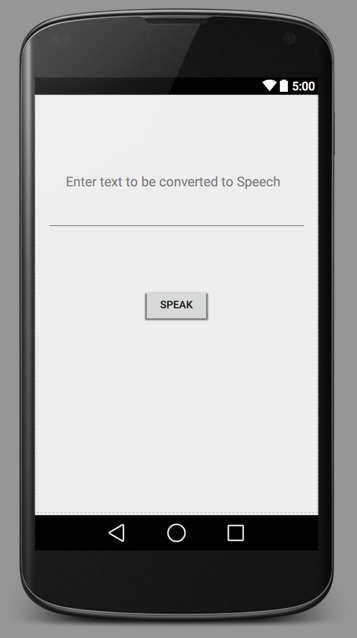
Android Text to Speech
We will create an EditText and Button when the button is clicked text entered in the EditText is spoken out. You need to implement TextToSpeech.OnInitListener for the Activity that wants to added TTS, and implement the onInit() abstract method,
File : MainActivity.javapackage com.code2care.tools.texttospeach;
import android.os.Bundle;
import android.speech.tts.TextToSpeech;
import android.support.v7.app.ActionBarActivity;
import android.view.View;
import android.widget.EditText;
import java.util.Locale;
public class MainActivity extends ActionBarActivity implements TextToSpeech.OnInitListener{
private TextToSpeech engine;
private EditText text;
@Override
protected void onCreate(Bundle savedInstanceState) {
super.onCreate(savedInstanceState);
setContentView(R.layout.activity_main);
text = (EditText) findViewById(R.id.text);
engine = new TextToSpeech(this, this);
}
public void speakText(View v) {
String textContents = text.getText().toString();
//speak() would work on if you have set minSDK version 21 or higher
engine.speak(textContents, TextToSpeech.QUEUE_FLUSH, null, null);
}
@Override
public void onInit(int i) {
if (i == TextToSpeech.SUCCESS) {
//Setting speech Language
engine.setLanguage(Locale.CANADA);
engine.setPitch(1);
}
}
}<RelativeLayout xmlns:android="http://schemas.android.com/apk/res/android"
xmlns:tools="http://schemas.android.com/tools"
android:layout_width="match_parent"
android:layout_height="match_parent"
android:paddingBottom="@dimen/activity_vertical_margin"
android:paddingLeft="@dimen/activity_horizontal_margin"
android:paddingRight="@dimen/activity_horizontal_margin"
android:paddingTop="@dimen/activity_vertical_margin"
tools:context=".MainActivity">
<EditText
android:id="@+id/text"
android:layout_width="match_parent"
android:layout_height="120dp"
android:layout_alignParentTop="true"
android:layout_centerHorizontal="true"
android:layout_marginTop="46dp"
android:ems="10"
android:hint="Enter text to be converted to Speech"
android:inputType="textMultiLine" />
<Button
android:id="@+id/button"
android:layout_width="wrap_content"
android:layout_height="wrap_content"
android:onClick="speakText"
android:text="Speak"
android:layout_centerVertical="true"
android:layout_centerHorizontal="true" />
</RelativeLayout>Note this will only work with Android API versions 21 or higher!
More Posts related to Android,
- Increase Android Emulator Timeout time
- Android : Remove ListView Separator/divider programmatically or using xml property
- Error : Invalid key hash.The key hash does not match any stored key hashes
- How to Change Android Toast Position?
- Android Alert Dialog with Checkboxes example
- Android : No Launcher activity found! Error
- Android Development: Spinners with Example
- Failed to sync Gradle project Error:failed to find target android-23
- INSTALL_FAILED_INSUFFICIENT_STORAGE Android Error
- Disable Fading Edges Scroll Effect Android Views
- How to create Toast messages in Android?
- Channel 50 SMSes received every few minutes Android Phones
- Android xml error Attribute is missing the Android namespace prefix [Solution]
- Create Custom Android AlertDialog
- How To Disable Landscape Mode in Android Application
- Android Development - How to switch between two Activities
- incorrect line ending: found carriage return (\r) without corresponding newline (\n)
- Generate Facebook Android SDK keyhash using java code
- Android Error Generating Final Archive - Debug Certificate Expired
- 21 Useful Android Emulator Short-cut Keyboard Keys
- Android RatingBar Example
- 11 Weeks of Android Online Sessions-15-Jun-to-28-Aug-2020
- Download interrupted: Unknown Host dl-ssl.google.com Error Android SDK Manager
- fill_parent vs match_parent vs wrap_content
- Android : Connection with adb was interrupted 0 attempts have been made to reconnect
More Posts:
- Add Text at Start and End of Each Line Notepad++ - NotepadPlusPlus
- How to Comment out Code in PowerShell Script - Powershell
- How to make a Android button act as a toggle button - Android
- How to add hours and minutes to Java Instant - Java
- PHP 301 Redirect Permanently - PHP
- Round Number up to 2 decimal places in Python - Python
- Accept Only 0-9 Numbers RegEx Example - HowTos
- Take input argument from command line in Python Programming - Python