If you have a PowerShell Script and you want to comment out a certain code line or a block, then you can achieve it using,
| Comment Syntax | Description |
|---|---|
| # | To comment single line of code. |
| <# multiple lines of code #> | To comment out a block of code. |
Let's take a look at both of them using examples.
Example 1: Comment single line of code
# no = 20
$number = 30
Write-Host "The number is: $number"Example 2: Comment Block of code
<# $no1 = 10
$no2 = 20
$no3 = 30
Write-Host "The number is: $no1" #>
Write-Host "Above 3 lines of code is commented out!"
Output:
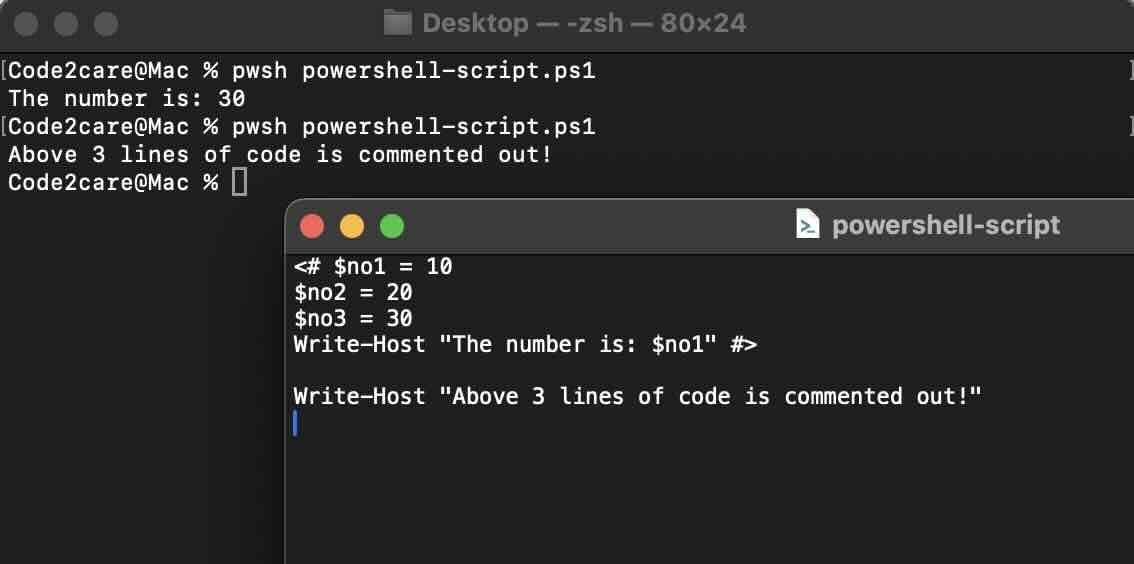
Facing issues? Have Questions? Post them here! I am happy to answer!
Author Info:
Rakesh (He/Him) has over 14+ years of experience in Web and Application development. He is the author of insightful How-To articles for Code2care.
Follow him on: X
You can also reach out to him via e-mail: rakesh@code2care.org
More Posts related to Powershell,
- How to upgrade PowerShell on Mac
- How to install AWS CLI 2 on Windows 11 using PowerShell
- How to switch to Powershell on Mac Terminal
- How to connect to Microsoft Exchange Online using PowerShell
- How to Check PowerShell Version? [Windows/Mac/Linux]
- How to Comment out Code in PowerShell Script
- How to Identify installed PowerShell version
- How to install PowerShell on macOS
- Open PowerShell Terminal in Visual Studio Code (VSCode)
- PowerShell ps1 script is not digitally signed, you cannot run this script on the current system
- Update Powershell Using Command Line
- PowerShell 1..10 foreach Example
- PowerShell Fix: Get-Help cannot find the Help files for this cmdlet on this computer
- List of PowerShell Cmdlet Commands for Mac
- Help or Man equivalent in PowerShell
- PowerShell SubString with Examples
- PowerShell: How to Get Folder Size
- PowerShell Traditional For Loop Example
- PowerShell Switch Statement with Examples
- PowerShell Concatenate String Examples
- PowerShell For Each Loop Examples
- PowerShell: Grep Command Alternative - Select-String
- How to delete a file using PowerShell [Windows/macOS]
- Fix: nano is not recognized as an internal or external command - Windows PowerShell
- PowerShell on Mac: The term get-service is not recognized as a name of a cmdlet, function, script file, or executable program
More Posts:
- How to run React Native App using Android Studio Emulator - Android-Studio
- Write to a File using Java Stream API - Java
- Android Studio: Cannot perform refactoring operation - Android-Studio
- Fix: cd: string not in pwd - zsh
- PowerShell: Steps to Connect to connect to Exchange Online - Powershell
- Error:The SDK Build Tools revision (XX.X.X) is too low for project. Minimum required is XX.X.X - Android
- Fix: Error creating bean with name securityConfig: Unsatisfied dependency expressed - NoSuchBeanDefinitionException: No qualifying bean of type - Java
- How do I run HTML file in Notepad? (Windows) - NotepadPlusPlus