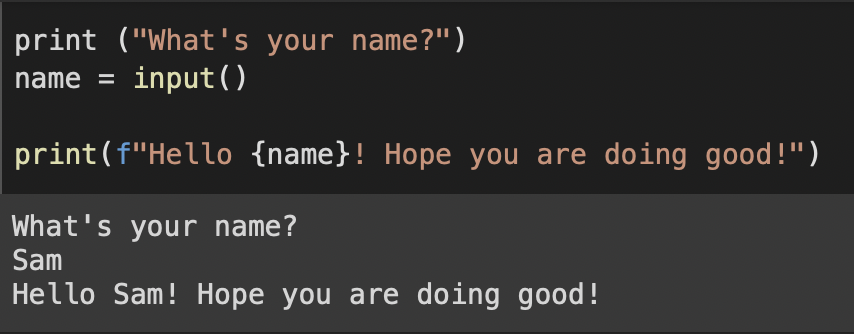
If you are a student learning Python Programming I am sure that your Teacher gives you a lot of code questions wherein you are asked to take inputs from the user from the command line or the Terminal to solve the problem.
In order to take input argument from the command line, you can make use of the input() function, let's see some examples,
Example 1: Take input from the command line as a name and display a greeting!print ("What's your name?")
name = input()
print(f"Hello {name}! Hope you are doing good!")What's your name?
Sam
Hello Sam! Hope you are doing good!"""
In this example, we will
take a look at how to
get input arguments
from the user using the command line
in Python Programming
Author: Code2care.org
Date: 03-Apr-2022
Version: 1.0
"""
no1 = int(input())
no2 = int(input())
print ("Sum: ",no1+no2)10
20
Sum: 30More Posts related to Python,
- How to convert int to ASCII in Python
- How to make use of SQLite Module in Python?
- Split a String into Sub-string and Parse in Python
- Python: Pandas Rename Columns with List Example
- How to run Python file from Mac Terminal
- How to Exit a Loop in Python Code
- Python: How to Plot a Histogram using Matplotlib and data as list
- MD5 Hashing in Python
- Jupyter: Safari Cant Connect to the Server localhost:8888/tree
- Fix: AttributeError: str object has no attribute decode. Did you mean: encode?[Python]
- How to Read a binary File with Python
- How to add two float numbers in Python
- Python: How to install YAML Package
- Python: How to Save Image from URL
- What is Markdown in Jupyter Notebook with Examples
- How to change the Python Default version
- 33: Python Program to send an email vid GMail
- How to comment code in Python
- How to Fix AttributeError in Python
- Fix: error: Jupyter command `jupyter-nbconvert` not found [VSCode]
- How to comment out a block of code in Python
- List of All 35 Reserved Keywords in Python Programming Language 3.11
- Import Other Python Files Examples
- Python: How to add Progress Bar in Console with Examples
- 3 Ways to convert bytes to String in Python
More Posts:
- Create a large dummy file using Mac OS X terminal command - Mac-OS-X
- How to Change the Default Rows and Columns Size of Windows Terminal - Windows
- Solution: AWS S3 CLI Command AccessDenied - S3
- How to Set Background Wallpaper on macOS 13 Ventura - MacOS
- Delete blank lines in a file using Notepad++ - NotepadPlusPlus
- Spring Boot: Setting up JDBCTemplate with MySQL Tutorial - Java
- Fix: npm vs code eacces permission denied unlink /usr/local/bin/code - JavaScript
- FCM Messages! Testing Notifcation from Microsoft to investigate this problem [Microsoft Teams] - Microsoft