I have been using the LICECap App for recording screens on Apple's Mac Computers and Laptops for over a decade now! Without any doubt, it is the best Application for screen recording as a gif image, and yes it's free!
When I got my M1 MacBook, I started looking for all the necessary applications and I downloaded the LICECap App as well but unfortunately, it was broken for the M1 Mac as most of the other applications due to the ARM Chip! But the good news is that Cockos Inc has now released version v1.31 for macOS that has native support for M1 Mac
Download Link: https://www.cockos.com/licecap/
LICEcap v1.32 for macOS (Jun 8 2022) (876kb DMG)
LICEcap v1.31 for macOS (Feb 17 2021) (876kb DMG)
macOS: Big Sur support (thanks https://github.com/ganjarpanji)
macOS: Apple Silicon (M1) native support
macOS: now requires macOS 10.7 or later (10.6 users can use v1.30 for eternity)The latest version 1.31 adds support to macOS Big Sur and you would require to be on macOS 1.7 (Mac OS X Lion) or higher.
Some features of LICECap Screen Capture App
- LICEcap is released under GPL, a free software, download pkg includes the source.
- You can record screens and save them as .gif or .lcf
- You can adjust the frame to adjust the screen size/window you want to capture.
- One great feature is you can also move the frame while you are recording.
- You can Pause and restart the recording, with optional inserted text messages.
- You can use Keyboard Keys Shift + Space to Pause/Unpause a recording.
- You can add a title that is shown at the beginning of the Gif.
- You can add elapsed time that is shown in the Gif at the bottom right.
- You can also record mouse clicks.
- You can adjust recording frame rates.
- The installation is less than 1 MB!
Demo
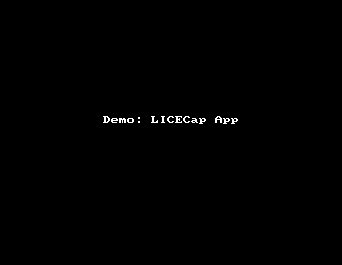
Github repo: https://github.com/justinfrankel/licecap
✌️LICECap is also available for Windows Operating System.
- Fix: grunt: command not found (Mac/Windows)
- AppleScript Example with TextEdit
- How to copy Password of Wifi on your Mac
- Install OpenJDK Java (8/11/17) versions using brew on Mac (Intel/M1/M2)
- How to check if a port is in use using terminal [Linux or macOS]
- Cut, Copy and Paste Keyboard Shortcuts on Mac Keyboard
- [macOS] NetBeans IDE cannot be installed. Java (JRE) found on your computer but JDK XX or newer is required.
- How to Remove Widgets from macOS Sonoma 14 Desktop
- Turn off Auto-Capitalization on macOS Ventura 13
- How to Go To /usr/local/bin on Mac Terminal?
- How to Open TextEdit on Mac
- Mac: How to Open Android Studio from Terminal
- How to change the default location of Mac Screenshot
- Display Seconds in Digital Clock on Mac Menu Bar [macOS]
- How to install homebrew (brew) on M1 Mac
- Must Know Homebrew Commands for Mac/Linux Users
- Steps to Uninstall Roblox on Mac (macOS)
- How to change the System Settings Sidebar icon size Mac Ventura 13
- How to set Out Of Office (OOO) on Outlook for Mac [Updated 2023]
- Trigger Notification Center Message using Mac Terminal Command
- [fix] macOS Ventura - Python3 xcrun: error: invalid active developer path missing xcrun at CommandLineTools
- How to Install Rust Language on Mac (macOS)
- How to minimize all Windows in Mac
- Display ls command file sizes in KB (kilobytes) MB (megabytes) or GB (gigabytes) [Linux/macOS]
- How to make TextEdit the default text Editor on Mac
- Dynamically Obtaining Browser Screen Width and Height with jQuery [Updated 2024] - jQuery
- Install Homebrew (brew) on Mac M2 - MacOS
- Fix: Microsoft Excel Quit Unexpectedly on Mac - MacOS
- Build-in Snipping Tool Alternative on Mac - MacOS
- Program 15: Find String is a Palindrome or Not - 1000+ Python Programs - Python-Programs
- Java Stream Convert List of Objects to List of Strings - Java
- Setting Expire Time - EX EXAT PX PXAT and KEEPTTL with Spring Boot + Redis - Java
- Quickly install Apache Server on Ubuntu Linux - Ubuntu