It's kind of annoying to scroll large log text, while working with Java J2EE Spring framework in eclipse IDE, the text per line is so large that horizontal scrolling is required to read them.
Word wrap Eclipse console logs:Though I didn't find a way to do a word wrap, yes you can set a fixed width per line for the Eclipse Console logs, lets's see the steps on how we can do so,
- Go to Preferences : On Mac => Eclipse -> Preferences and Window -> Preferences on Windows OS
- Now look for Run/Debug
- Now go to Console.
- Check : Fixed width Console.
- Set the max character width as per your screen width.
- Apply.
- OK.
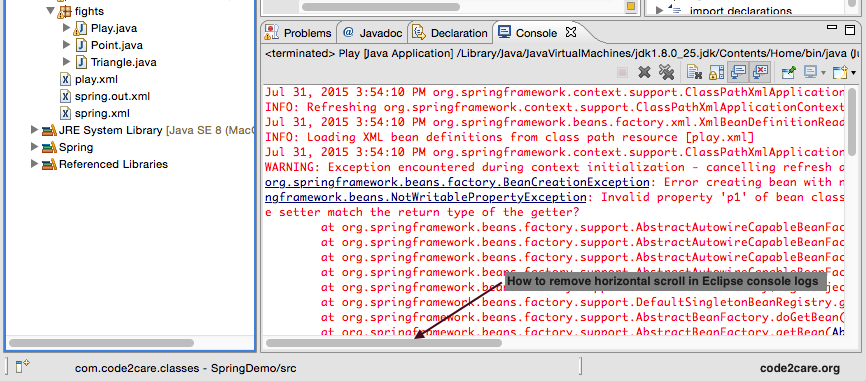
Word wrap eclipse console logs text
More Posts related to Eclipse,
- How to show console in Eclipse IDE
- How to Configure GitHub with Eclipse IDE in 2023
- Fix: Eclipse Connection time out: github.com
- Java was started but returned exit code=13 [Eclipse]
- [Fix] Spring Tool Suite STS Code Autocomplete not working with Eclipse
- [Eclipse] Enable or Disable print margin line
- Eclipse Java: Multiple markers at this line error
- Java Decompiler Eclipse Plugin
- Compare Current and Previous Versions of Same File (Local History) in Eclipse
- Eclipse Error : The Eclipse executable launcher was unable to locate its companion shared library.
- Word-wrap Eclipse Console logs
- eclipse maven m2e : Cannot complete the install
- How to Save Eclipse console logs in external log file
- List of Code Snippets/Templates to Eclipse IDE
- How to Access Terminal (Command Line) in Eclipse IDE
- Installing JD Decompiler plugin in Eclipse IDE
- How to Reset Eclipse Theme to Classic
- Increase Font Size of Eclipse Java Code
- Eclipse: Updating Maven Project. Unsupported IClasspathEntry kind=4
- INVALID FILE NAME: MUST CONTAIN ONLY [a-z0-9_.] Android Eclipse Error
- Fix: Eclipse Cant Connect to any repository not Authorized Error GitHub
- [Eclipse] Syntax error, annotations are only available if source level is 1.5 or greater
- Add imports in eclipse shortcut key combinations
- Eclipse version 32-bit or 64-bit check on macOS
- How to create a Git Project in Eclipse (Step-by-step)
More Posts:
- How to check installed docker version command - Docker
- How to Compare Strings in Bash Script - Bash
- Install Oh My Zsh on Ubuntu Docker complete steps - Ubuntu
- Run Gradle Build without test cases - Gradle
- How to shuffle lines randomly in Sublime Text - Sublime-Text
- How to wrap column text in SharePoint Online Modern List Grid View using JSON formatting - SharePoint
- How to Add Edit with Notepad++ Option to Windows 10 or 11 Right Click Menu Options - Windows-11
- iOS 14 Airpods Connected message everytime when the iPhone is unlocked - Apple