You can apply column formatting to customize the display of fields in Modern SharePoint lists and libraries view by using JSON. The column formatting does not change the actual data in the list item or file, it only changes how the value is displayed to users in the user interface.
⛔️ Longer values truncated in SharePoint Modern List View experience
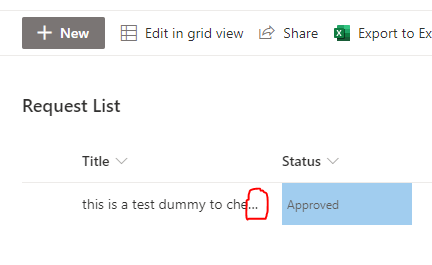
SharePoint List view - column value truncated
✔️ How to wrap long text values in SharePoint Modern experience for custom list
- Navigate to your modern SharePoint list view.
- Click on the column name.
- Click Column Settings.
- Click Format this column.
- A pane will open from right side of screen with title 'Format [Column Name] column'. Make sure 'Format columns' tab is selected and your column is selected in Choose Column drop down.
- Scroll to bottom and click Advanced mode.
- Copy and paste this JSON in the text box "Paste or type your column-formatting JSON here."
- Click Preview to check the display changes and make adjustments.
- Once comfortable, click Save.
- The changes will be reflected on the view.
- You can use similar JSON approach for formatting other column values.
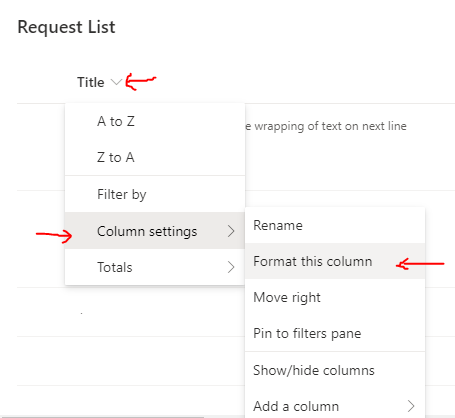
SharePoint Online Modern experience - format column
{ "$schema": "https://developer.microsoft.com/json-schemas/sp/column-formatting.schema.json",
"elmType": "div",
"style":{
"white-space":"wrap"
},
"txtContent": "@currentField"
}CSS style for wrapping text --> "white-space":"wrap"
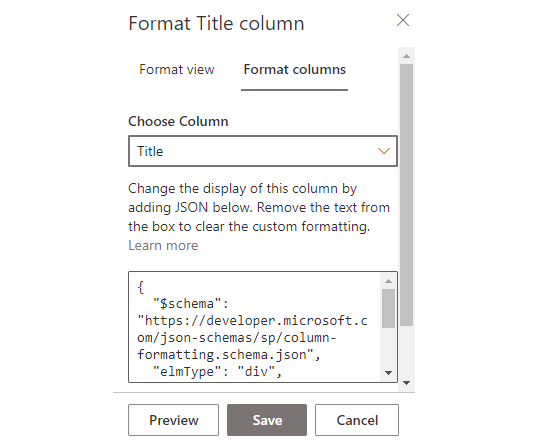
SharePoint - format column advanced mode
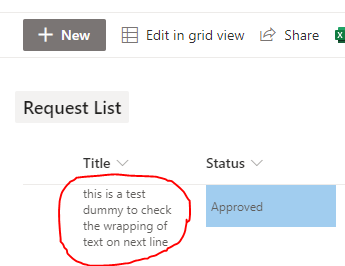
SharePoint column format - wrap text using json
⭐ Note that the JSON formatting changes only the display of column values on the UI. The column headers cannot be controlled and wrapped.
⭐ The JSON formatting changes apply to Grid View editing as well.
Comments:
- how to wrap the values for a people picker column? it shows [object].
14 Dec 2020 23:56:20 GMT
- I have a SPO list with some field headings that are long. Is there a way to force word wrapping only on the header?
13 Dec 2020 04:43:13 GMT
- Can I append values from different columns and show them as a hover card using JSON formatting ? including calculated fields
10 Dec 2020 16:12:34 GMT
- How to make a column read-only in custom SharePoint Online List view in quick edit?
10 Dec 2020 11:32:11 GMT
- Further comments disabled!
More Posts related to SharePoint,
- SharePoint error - An exception occurred when trying to issue security token: This implementation is not part of the Windows Platform FIPS validated cryptographic algorithms..
- PowerShell iterate and get all SharePoint sites and sub sites
- SharePoint Online: Editing session has ended Message
- How to Share Microsoft SharePoint Site with Users or Groups
- How to delete SharePoint Online List Item using REST API
- SharePoint List excel import - This table exceeds the maximum number of supported rows
- How to disable SharePoint subsite creation option for owners
- SharePoint 2010 August 2015 Update KB3055049 - Duplicate Document ID issue bug fixed
- SharePoint Server 2016 Preview installation error - This Product Key isn't a valid Microsoft Office 2016 Product Key. Check that you've entered it correctly.
- How to upload file programmatically to SharePoint Document Library using Server Object Model C# .Net
- Access URL for SharePoint Tenant Admin Center (Online Office 365)
- Error when deleting SharePoint Online folder or file
- How to extend retiring SharePoint 2010 Workflows and continue with Office 365
- How to generate client id and secret to register SharePoint App with OAuth
- How to delete SharePoint List Item programmatically using C#.Net
- How to retrieve all SharePoint Online List Items using Rest API
- [Solved] SharePoint Search Internal server error exception
- Create SharePoint Site Collection using PowerShell New-SPSite
- Fix SharePoint PowerShell error - The term Get-SPweb is not recognized as the name of a cmdlet function script file or operable program
- How to enable anonymous public access for SharePoint Online site collection, file, folder without login ?
- SharePoint Server 2016 installation System Hardware requirements
- How to create SharePoint Online List Item using REST API
- Changed AD user display name showing old name in SharePoint
- Recommended size and resolution for SharePoint Online Site logo
- Microsoft 365: How to Turn Off Delve in SharePoint Online for All Users
More Posts:
- How to open new Terminal using Bash Command - Bash
- Bash Command to Find String in a File - Bash
- Horizontally Center Align tag in HTML using CSS - CSS
- Find and Replace Multiple different words with the same word in a text file - NotepadPlusPlus
- How to Manage Profile Picture on Microsoft Teams - Teams
- Using Java 8 Month Enum with Examples - Java
- PowerShell: How to Write Output to a File - Powershell
- How to Find the Location of Notepad on Windows 11 - Windows