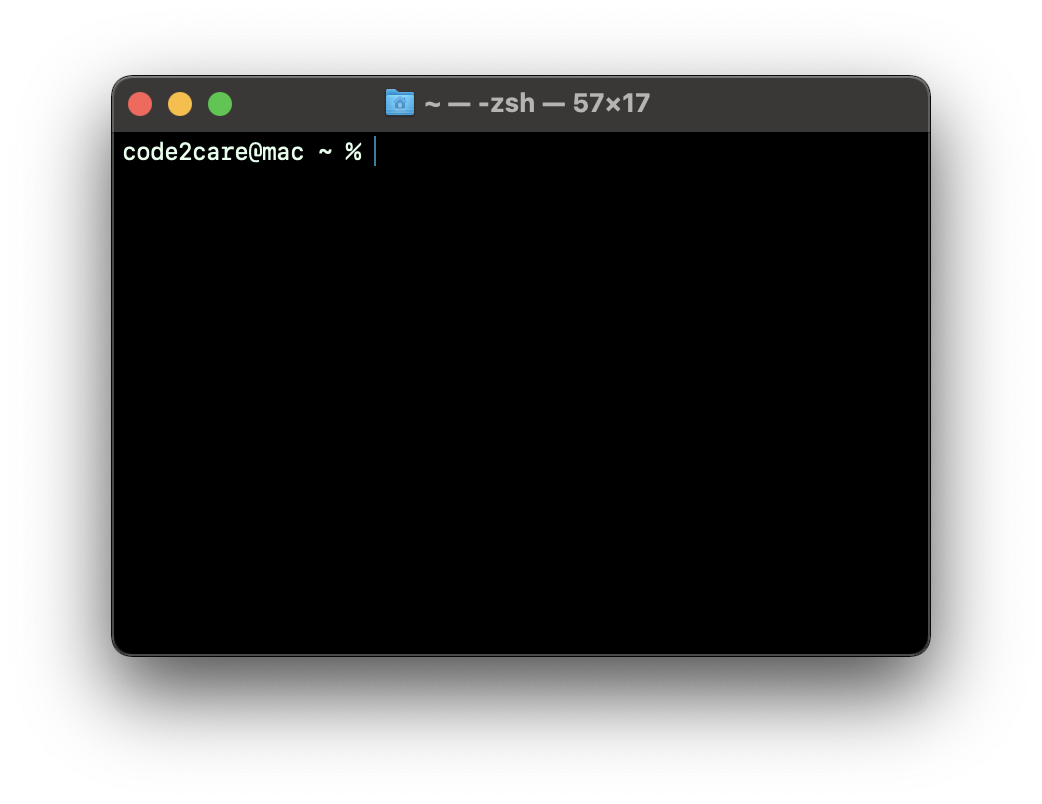
Zsh (Z Shell) is the default login and interactive shell for Terminal Application since macOS Catalina, before Catalina the default shell used to be bash (Mojave and before).
How to know which is your current shell on macOS Terminal?
There are multiple ways you can know currently which shell you have been using, the easiest way is by doing an echo command with $0.
Example:% echo $0
zshHow to switch between shells on macOS Terminal?
Switching between shells on macOS Terminal is very easy, just type the shell name that you want to get into and press the return (Enter) key.
Example:code2care@mac ~ % bash
The default interactive shell is now zsh.
To update your account to use zsh, please run `chsh -s /bin/zsh`.
For more details, please visit https://support.apple.com/kb/HT208050.
bash-3.2$ zsh
code2care@mac ~ % ksh
$ zsh
code2care@mac ~ % Note: As you move from zsh shell to bash, you will be prompted with a messaging saying "The default interactive shell is now zsh."
How to change the default login shell on macOS Terminal?
Though zsh is the recommended default shell for macOS, if you want to switch to some other shell as a default one, you can do that by following the below steps,
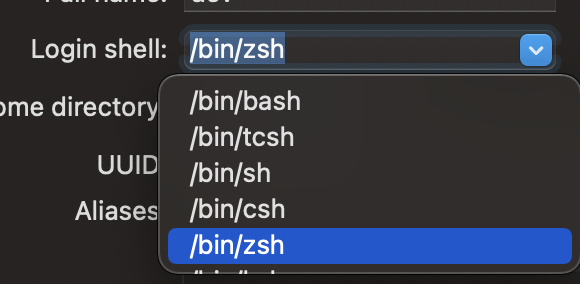
- Click on the Apple logo on the Menu -
- Now go to System Preferences..,
- Select Users & Groups,
- Click on the lock - you will be prompted to enter your username and password,
- Control + Click on your user-name and select Advanced Options
- Under login-shell select the shell you want to move to - ksh, bash, csh, tsch etc.
More Posts related to zsh,
- Resolve - zsh: command not found: code
- zsh: command not found [fix] macOS
- How to fix: zsh: command not found: jupyter
- How to make ZSH as the default shell on Ubuntu
- How to Add New Entry to ZSH PATH
- Add Syntax Highlighting in Zsh Shell
- Fix: zsh: command not found: npm after installation (Node.js)
- Fix: zsh: command not found: mysql (Mac XAMPP)
- Ubuntu zsh: command not found: nano
- Fix: ZSH: cd: too many arguments (macOS)
- Fix - cd: no such file or directory: .zshrc
- How to reload zsh shell profile file?
- Fix zsh: permission denied: script.sh
- [fix] zsh: illegal hardware instruction python TensorFlow M1/M2 Mac
- macOS Ventura 13: The default interactive shell is now zsh
- How to Add Autocomplete in Mac Terminal
- Fix - zsh: command not found: pip
- ZSH: exec format error eclipse M1/M2 Mac
- Setting up Zsh Syntax Highlighting
- How to reload Zsh .zshrc Profile
- zsh: command not found: brew [fix]
- How to clear ZSH history of commands executed on Mac Terminal
- Fix - zsh: command not found: conda [macOS]
- Fix: cd: string not in pwd
More Posts:
- TextEdit: Disable Autocorrect Option (Mac) - MacOS
- How to check zsh installed version using terminal - MacOS
- How to delete SharePoint Online List Item using REST API - SharePoint
- How to use HashTags # correctly on Social Media Facebook Twitter - HowTos
- How to convert Milliseconds to Date in Java 8 and Above - Java
- How to List the SHA Digest of Docker Images - Docker
- SharePoint error cannot connect to the configuration database - SharePoint
- How to Identify installed PowerShell version - Powershell