If I connect my wireless Bluetooth earphones to my Macbook to watch something on Youtube or Netflix, to listen to music on Spotify, or either to attend an office meeting, whatever be the case, every time the Apple Music App opens up, which is not really what I was looking for.
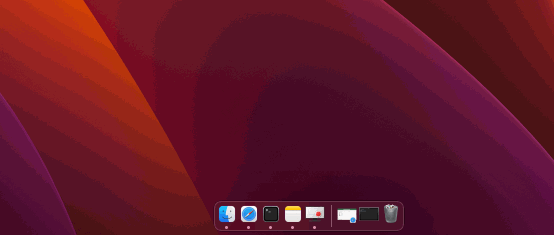
Not just on the Dock, but the Music App Window popped up on top of your screen which can be distracting especially if you use another music service app like Amazon Music or Amazon Prime.
Though I am on the latest version of macOS - Ventura 13.0, there is no still no way I could find in the Music App Settings that could disable this behavior, nor you can delete the app as you can by clicking the X button after a long press on the app icon.
Workarounds to stop Apple Music from automatically opening when earbuds are connected
Install noTunes App
This application prevents iTunes or Apple Music from launching when Bluetooth headphones reconnect.
Github Link: https://github.com/tombonez/noTunes
You can also get it installed quickly using homebrew,
brew install --cask notunesFacing issues? Have Questions? Post them here! I am happy to answer!
Rakesh (He/Him) has over 14+ years of experience in Web and Application development. He is the author of insightful How-To articles for Code2care.
Follow him on: X
You can also reach out to him via e-mail: rakesh@code2care.org
- Fix: grunt: command not found (Mac/Windows)
- AppleScript Example with TextEdit
- How to copy Password of Wifi on your Mac
- Install OpenJDK Java (8/11/17) versions using brew on Mac (Intel/M1/M2)
- How to check if a port is in use using terminal [Linux or macOS]
- Cut, Copy and Paste Keyboard Shortcuts on Mac Keyboard
- [macOS] NetBeans IDE cannot be installed. Java (JRE) found on your computer but JDK XX or newer is required.
- How to Remove Widgets from macOS Sonoma 14 Desktop
- Turn off Auto-Capitalization on macOS Ventura 13
- How to Go To /usr/local/bin on Mac Terminal?
- How to Open TextEdit on Mac
- Mac: How to Open Android Studio from Terminal
- How to change the default location of Mac Screenshot
- Display Seconds in Digital Clock on Mac Menu Bar [macOS]
- How to install homebrew (brew) on M1 Mac
- Must Know Homebrew Commands for Mac/Linux Users
- Steps to Uninstall Roblox on Mac (macOS)
- How to change the System Settings Sidebar icon size Mac Ventura 13
- How to set Out Of Office (OOO) on Outlook for Mac [Updated 2023]
- Trigger Notification Center Message using Mac Terminal Command
- [fix] macOS Ventura - Python3 xcrun: error: invalid active developer path missing xcrun at CommandLineTools
- How to Install Rust Language on Mac (macOS)
- How to minimize all Windows in Mac
- Display ls command file sizes in KB (kilobytes) MB (megabytes) or GB (gigabytes) [Linux/macOS]
- How to make TextEdit the default text Editor on Mac
- How to Add Autocomplete in Mac Terminal - zsh
- Fix: Error creating bean with name securityConfig: Unsatisfied dependency expressed - NoSuchBeanDefinitionException: No qualifying bean of type - Java
- Struts 2 : There is no Action mapped for namespace [/] and action name [form] associated with context path [/proj] - Java
- Sign in as different user missing in SharePoint 2013 how to enable - SharePoint
- How to revert a single file from Git Repo - Git
- Fix: bash: syntax error near unexpected token - Bash
- Fix: Deprecated Gradle features were used in this build, making it incompatible with Gradle - Gradle
- macOS: Change Weather App Temperature unit from Fahrenheit to Degree - MacOS