When you start Jupyter Notebook from the Mac Terminal, it opens up the notebook on your default web browser.
If you are wondering how to quit Jupyter Notebook gracefully and properly, follow the below steps,
- Close or Logout the Jupyter Notebook webpage that's running on the localhost:8888 URL.
- Now go to the Terminal Window where you ran the command to run the notebook.
- Press the keys Control + C, you will be asked "Shutdown this notebook server (y/[n])?", type y and enter.
- You would see some console logs like below and should return back to your zsh prompt.
^C [I 00:52:00.605 NotebookApp] interrupted Serving notebooks from local directory: /Users/c2ctech 0 active kernels Jupyter Notebook 6.5.4 is running at: http://localhost:8888/?token=83c11e00ff3bd1fe7a97e977b25b4aa53f75718cdad205d7 or http://127.0.0.1:8888/?token=83c11e00ff3bd1fe7a97e977b25b4aa53f75718cdad205d7 Shutdown this notebook server (y/[n])? y [C 00:52:02.668 NotebookApp] Shutdown confirmed [I 00:52:02.670 NotebookApp] Shutting down 0 kernels [I 00:52:02.671 NotebookApp] Shutting down 0 terminals Code2care@Mac %
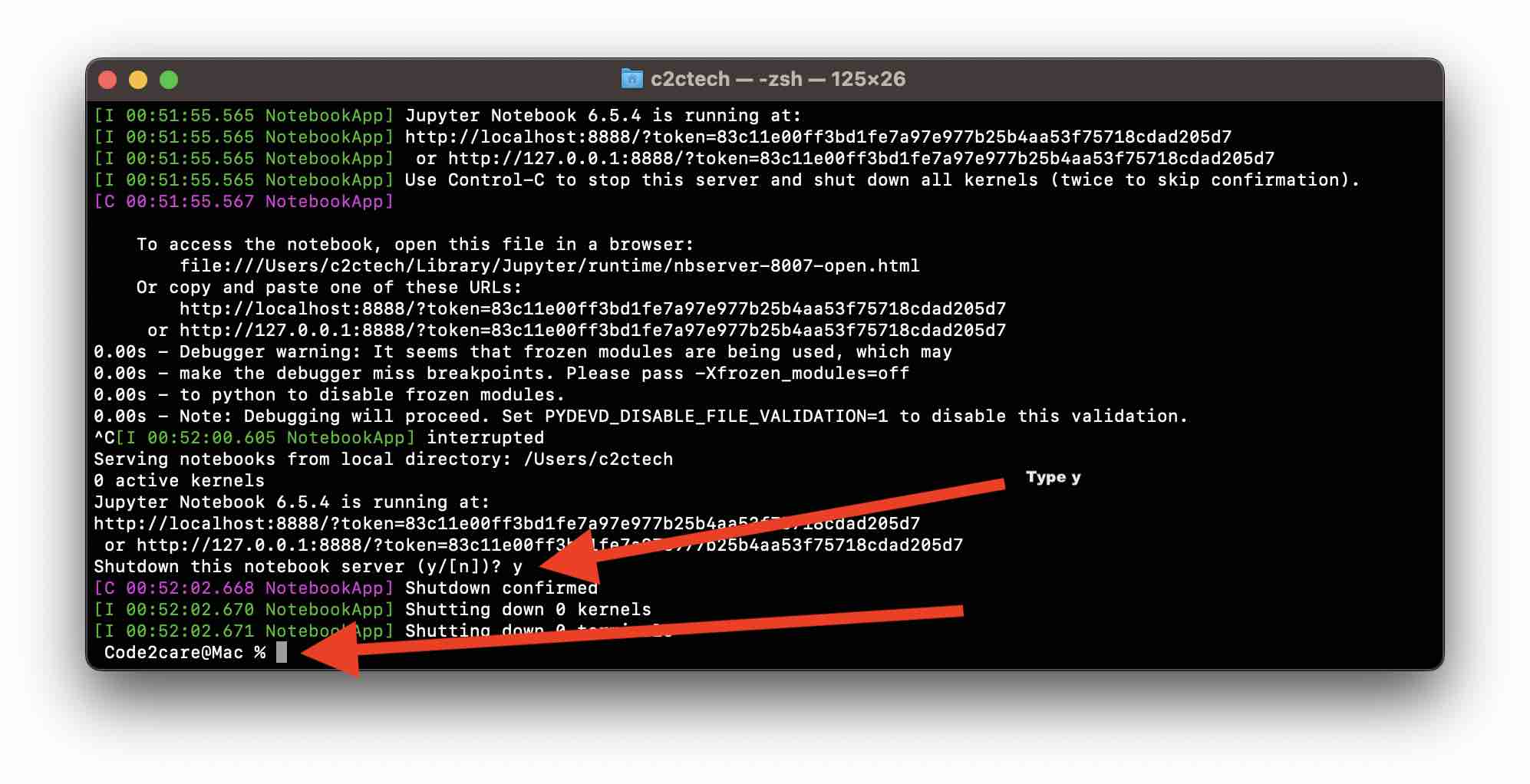
Facing issues? Have Questions? Post them here! I am happy to answer!
Author Info:
Rakesh (He/Him) has over 14+ years of experience in Web and Application development. He is the author of insightful How-To articles for Code2care.
Follow him on: X
You can also reach out to him via e-mail: rakesh@code2care.org
More Posts related to MacOS,
- Fix: grunt: command not found (Mac/Windows)
- AppleScript Example with TextEdit
- How to copy Password of Wifi on your Mac
- Install OpenJDK Java (8/11/17) versions using brew on Mac (Intel/M1/M2)
- How to check if a port is in use using terminal [Linux or macOS]
- Cut, Copy and Paste Keyboard Shortcuts on Mac Keyboard
- [macOS] NetBeans IDE cannot be installed. Java (JRE) found on your computer but JDK XX or newer is required.
- How to Remove Widgets from macOS Sonoma 14 Desktop
- Turn off Auto-Capitalization on macOS Ventura 13
- How to Go To /usr/local/bin on Mac Terminal?
- How to Open TextEdit on Mac
- Mac: How to Open Android Studio from Terminal
- How to change the default location of Mac Screenshot
- Display Seconds in Digital Clock on Mac Menu Bar [macOS]
- How to install homebrew (brew) on M1 Mac
- Must Know Homebrew Commands for Mac/Linux Users
- Steps to Uninstall Roblox on Mac (macOS)
- How to change the System Settings Sidebar icon size Mac Ventura 13
- How to set Out Of Office (OOO) on Outlook for Mac [Updated 2023]
- Trigger Notification Center Message using Mac Terminal Command
- [fix] macOS Ventura - Python3 xcrun: error: invalid active developer path missing xcrun at CommandLineTools
- How to Install Rust Language on Mac (macOS)
- How to minimize all Windows in Mac
- Display ls command file sizes in KB (kilobytes) MB (megabytes) or GB (gigabytes) [Linux/macOS]
- How to make TextEdit the default text Editor on Mac
More Posts:
- Disabling Spell Check in Android Studio - Android-Studio
- Change String Date Format from One Form to Another in Java - Java
- How to change the default location of Mac Screenshot - MacOS
- Convert Java Object to JSON using Jackson Library - Java
- Hide files and folders on Mac OS X - Mac-OS-X
- [Fix] Modern authentication failed here, but youll still be able to sign in. Your status code is 4c7 - Microsoft Teams - Teams
- Fix - bash: man: command not found - Linux
- Java Stream Word Count Example - Java