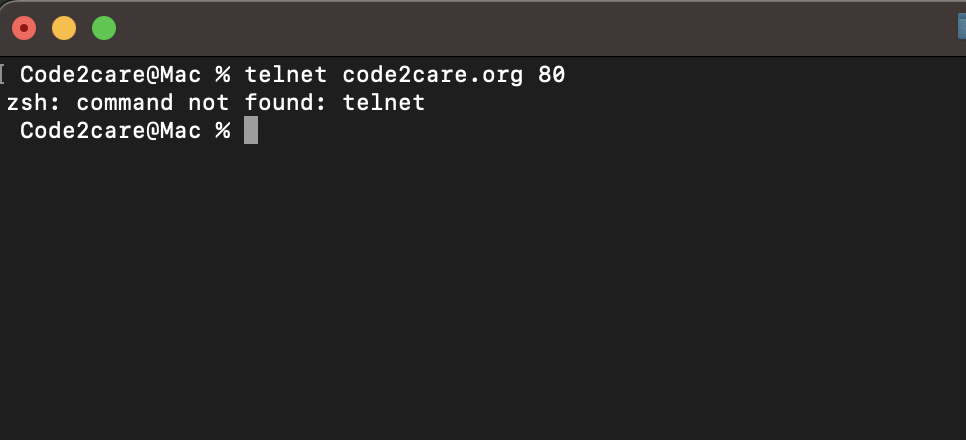
Code2care@Mac % telnet example.com 443
zsh: command not found: telnetIf you try to run the telnet command on your Mac which is running on macOS Catalina (10.15) or higher. You will get the error "telnet command not found". This is because since Catalina, telnet command binary has been removed from Mac due to security concerns, as it transmits data in plain text, which can be intercepted and read by an attacker and they can steal sensitive data such as passwords.
The alternative is to make use of the telnet is the nc command.
% man nc
NAME
nc – arbitrary TCP and UDP connections and listens
...
...
DESCRIPTION
The nc (or netcat) utility is used for just about anything under the sun involving TCP or UDP.
It can open TCP connections, send UDP packets, listen on arbitrary TCP and UDP ports,
do port scanning, and deal with both IPv4 and IPv6. Unlike telnet(1), nc scripts nicely,
and separates error messages onto standard error instead of sending them to standard
output, as telnet(1) does with some.
Common uses include:
• simple TCP proxies
• shell-script based HTTP clients and servers
• network daemon testing
• a SOCKS or HTTP ProxyCommand for ssh(1)
• and much, much more
The options are as follows:
-4 Forces nc to use IPv4 addresses only.
-6 Forces nc to use IPv6 addresses only.
-A Set SO_RECV_ANYIF on socket.
...Example:
nc code2care.org 443Facing issues? Have Questions? Post them here! I am happy to answer!
Rakesh (He/Him) has over 14+ years of experience in Web and Application development. He is the author of insightful How-To articles for Code2care.
Follow him on: X
You can also reach out to him via e-mail: rakesh@code2care.org
- Fix: grunt: command not found (Mac/Windows)
- AppleScript Example with TextEdit
- How to copy Password of Wifi on your Mac
- Install OpenJDK Java (8/11/17) versions using brew on Mac (Intel/M1/M2)
- How to check if a port is in use using terminal [Linux or macOS]
- Cut, Copy and Paste Keyboard Shortcuts on Mac Keyboard
- [macOS] NetBeans IDE cannot be installed. Java (JRE) found on your computer but JDK XX or newer is required.
- How to Remove Widgets from macOS Sonoma 14 Desktop
- Turn off Auto-Capitalization on macOS Ventura 13
- How to Go To /usr/local/bin on Mac Terminal?
- How to Open TextEdit on Mac
- Mac: How to Open Android Studio from Terminal
- How to change the default location of Mac Screenshot
- Display Seconds in Digital Clock on Mac Menu Bar [macOS]
- How to install homebrew (brew) on M1 Mac
- Must Know Homebrew Commands for Mac/Linux Users
- Steps to Uninstall Roblox on Mac (macOS)
- How to change the System Settings Sidebar icon size Mac Ventura 13
- How to set Out Of Office (OOO) on Outlook for Mac [Updated 2023]
- Trigger Notification Center Message using Mac Terminal Command
- [fix] macOS Ventura - Python3 xcrun: error: invalid active developer path missing xcrun at CommandLineTools
- How to Install Rust Language on Mac (macOS)
- How to minimize all Windows in Mac
- Display ls command file sizes in KB (kilobytes) MB (megabytes) or GB (gigabytes) [Linux/macOS]
- How to make TextEdit the default text Editor on Mac
- Tomcat Manager Default Username and Password - Tomcat
- Android: programmatically turn Bluetooth on or off using Java code - Android
- Difference between rustc and cargo build commands - Rust
- How to replace with space - HowTos
- Fix: KeyError: exception in Python - Python
- How to view the Eclipse error log - Eclipse
- Failed to load the JNI shared library jvm.dll - Eclipse
- How to Enable Dark Mode Theme in Microsoft Teams - Teams